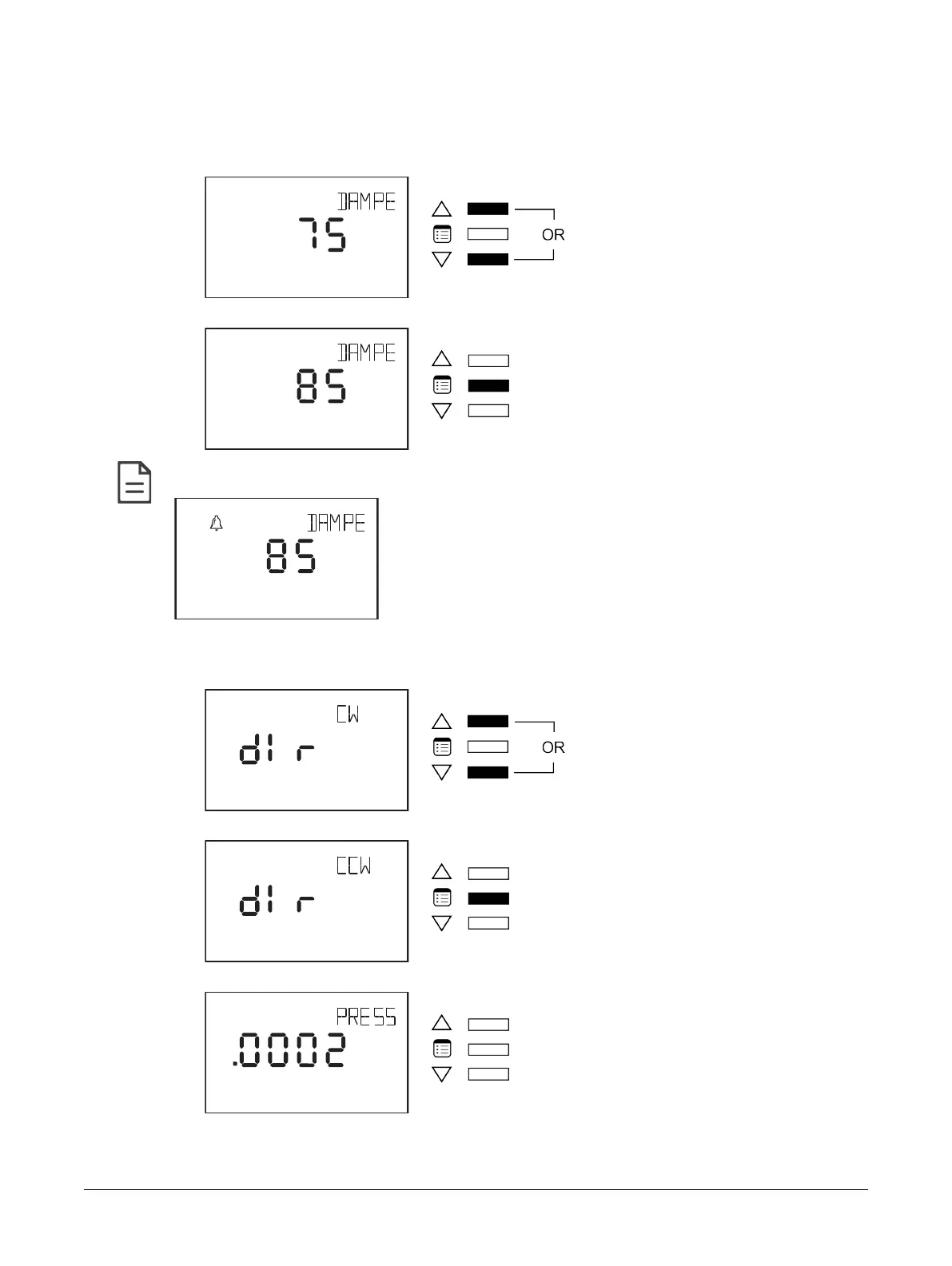63ECB-VAVS Preloaded Applications
Other functions in the Balancing submenu
The Balancing submenu contains three other parameters that complement those mentioned above.
To override the damper position, navigate to the Damper parameter and then use the arrow keys to
change the displayed value.
Press the
Menu
button to submit the new value.
When the damper position is modified, the icon appears, indicating that this parameter has been overridden. For
information on removing overrides, see
How to release overrides.
To change the direction in which the actuator rotates to open the damper, navigate to the Direction pa-
rameter (dir) and then use the arrow keys to change the rotation direction from clockwise to counter
clockwise or vice versa.
Press the
Menu
button to submit the new rotation direction.
To view the current differential pressure reading, navigate to the Pressure parameter.
Allure EC-Smart-Vue Screen-by-Screen Guide