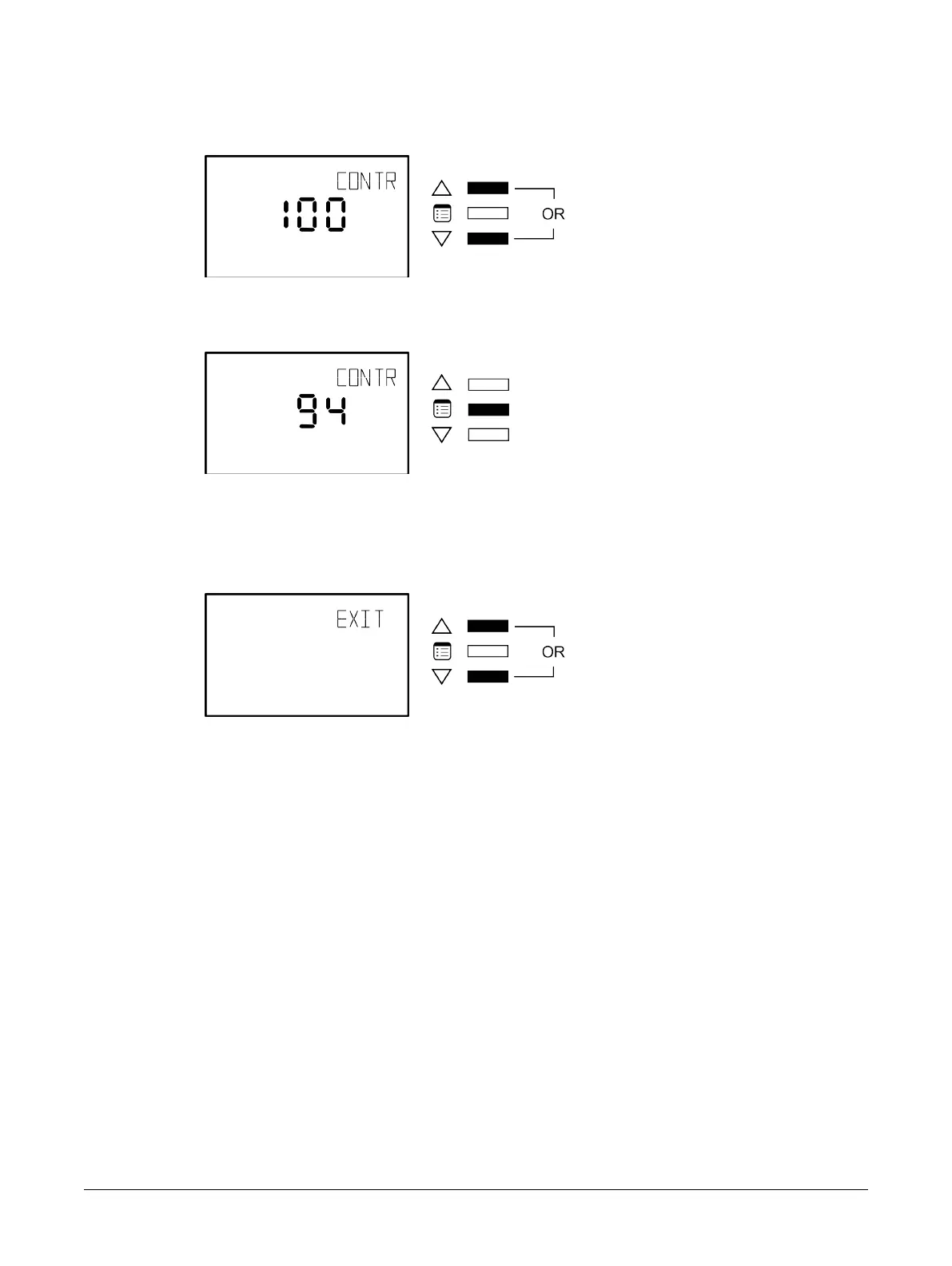47ECB-VAVS Preloaded Applications
Once you make your entry, humidity sensor calibration will appear if your EC-Smart-Vue model is
equipped with one. Otherwise Contrast parameter appears.
Use the arrow keys to adjust the screen contrast.
The Contrast parameter ranges from 0 to 100, where smaller values give a dimmer contrast than
larger ones.
4. Press the Menu button to submit the new contrast level.
The screen contrast changes according to the new value submitted.
How to Exit the Submenu
£ Press the Menu button several times until the Exit screen appears. Then press either of the arrow
keys.
£ Press and hold the Menu button for 5 seconds.
Allure EC-Smart-Vue Screen-by-Screen Guide