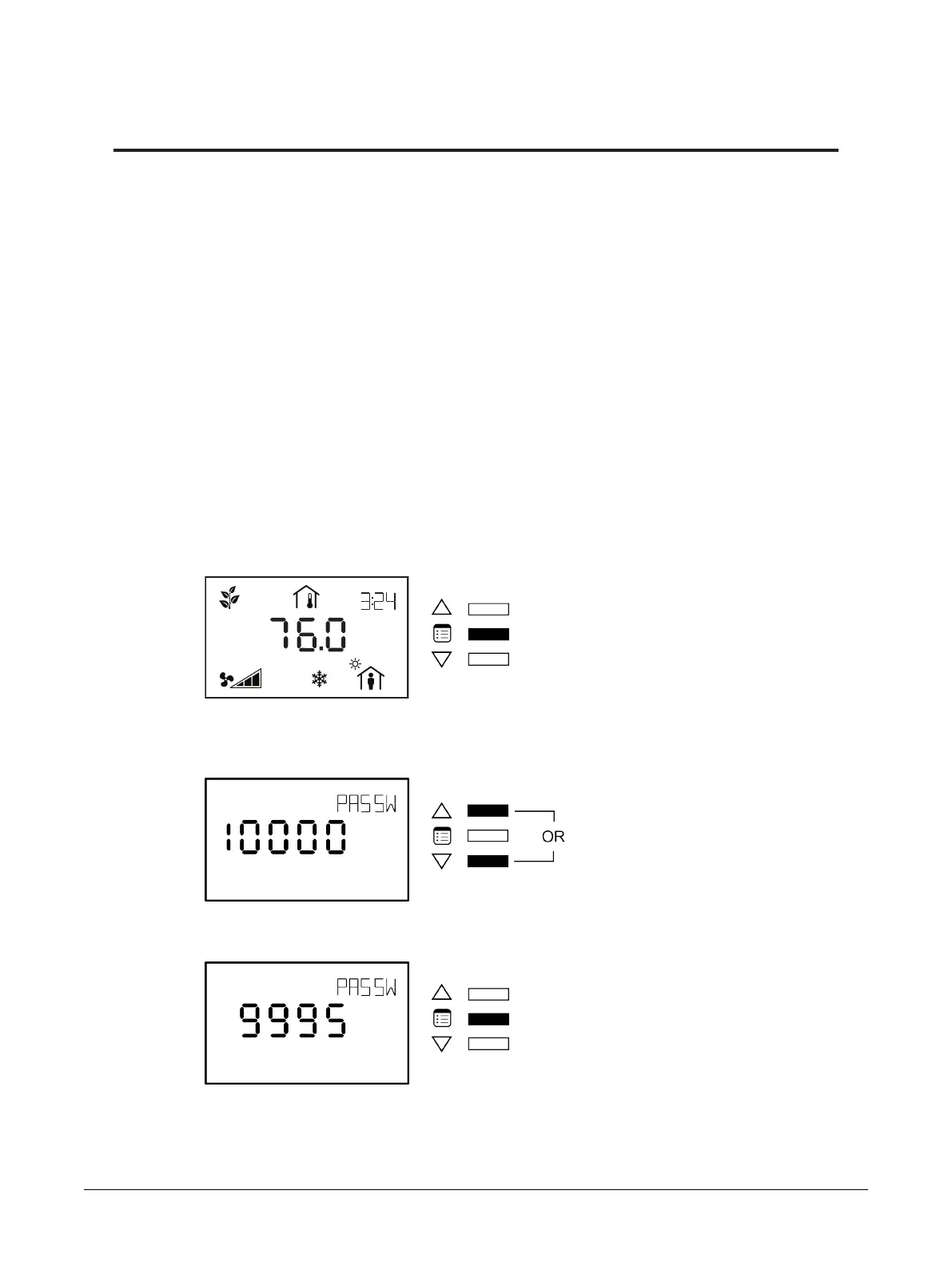68 ECB-VAVS Preloaded Applications
Configuration Codes
Configuring the preloaded applications of an ECB-VAVS controller can be easily done using configura-
tion codes. Three different sets of configuration codes exist for the following three categories:
£ VAV Configuration
£ Input Configuration
£ Output Configuration
This chapter describes the use of codes in speeding up the configuration of ECB-VAVS controllers.
Procedure for Submitting New Configuration Codes
using an Allure EC-Smart-Vue
Using codes to configure a controller saves time, especially when working with large quantities. The
following three submenus, in the Allure EC-Smart-Vue’s Advanced menu, can be configured using
codes:
How to submit new configuration codes
To enter the advanced menus:
1. Hold the Menu button for five seconds:
The password field appears.
2. Use the arrow keys to increase or decrease the displayed number until it matches the configured
password.
By default, the password is 9995.
3. Press the Menu button to submit the password.
Upon submitting the correct password, the advanced menu is displayed.
Configuration Codes
