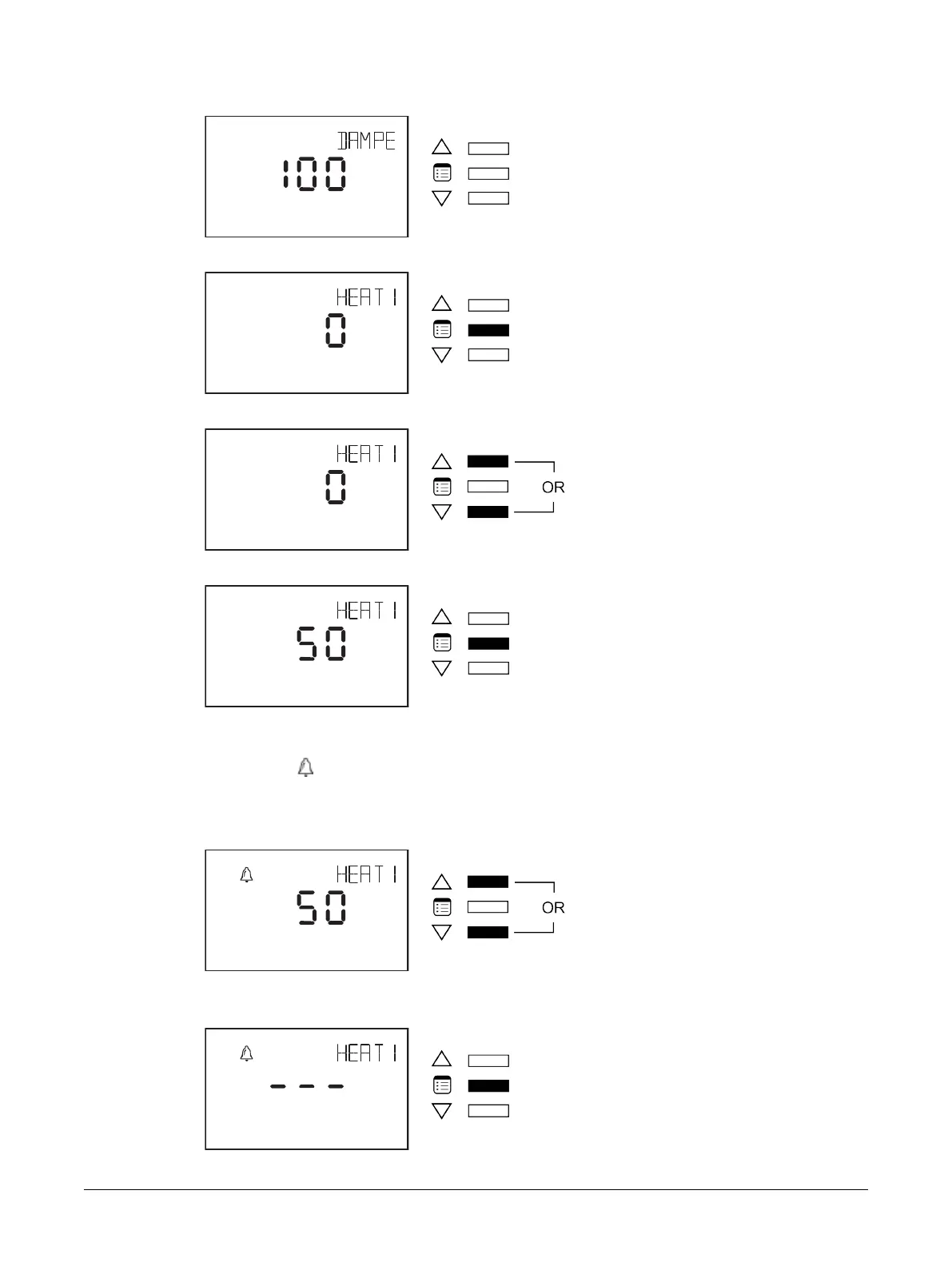66 ECB-VAVS Preloaded Applications
Upon entering the Overrides submenu, the Damper parameter appears.
6. To scroll between the different parameters in the Overrides submenu, press the Menu button.
7. To override a parameter, use the arrow keys to modify the displayed percentage value.
8. Press the Menu button to put the override into effect.
How to release overrides
The presence of the icon in the display screen of a parameter in the Overrides submenu indicates
that it is overridden. An override normally times out after two hours. However, it should be released
manually when there is no use for it anymore. To manually release an override:
1. Press and hold both arrow keys simultaneously.
The screen then displays three dashes.
2. Press the Menu button.
Allure EC-Smart-Vue Screen-by-Screen Guide