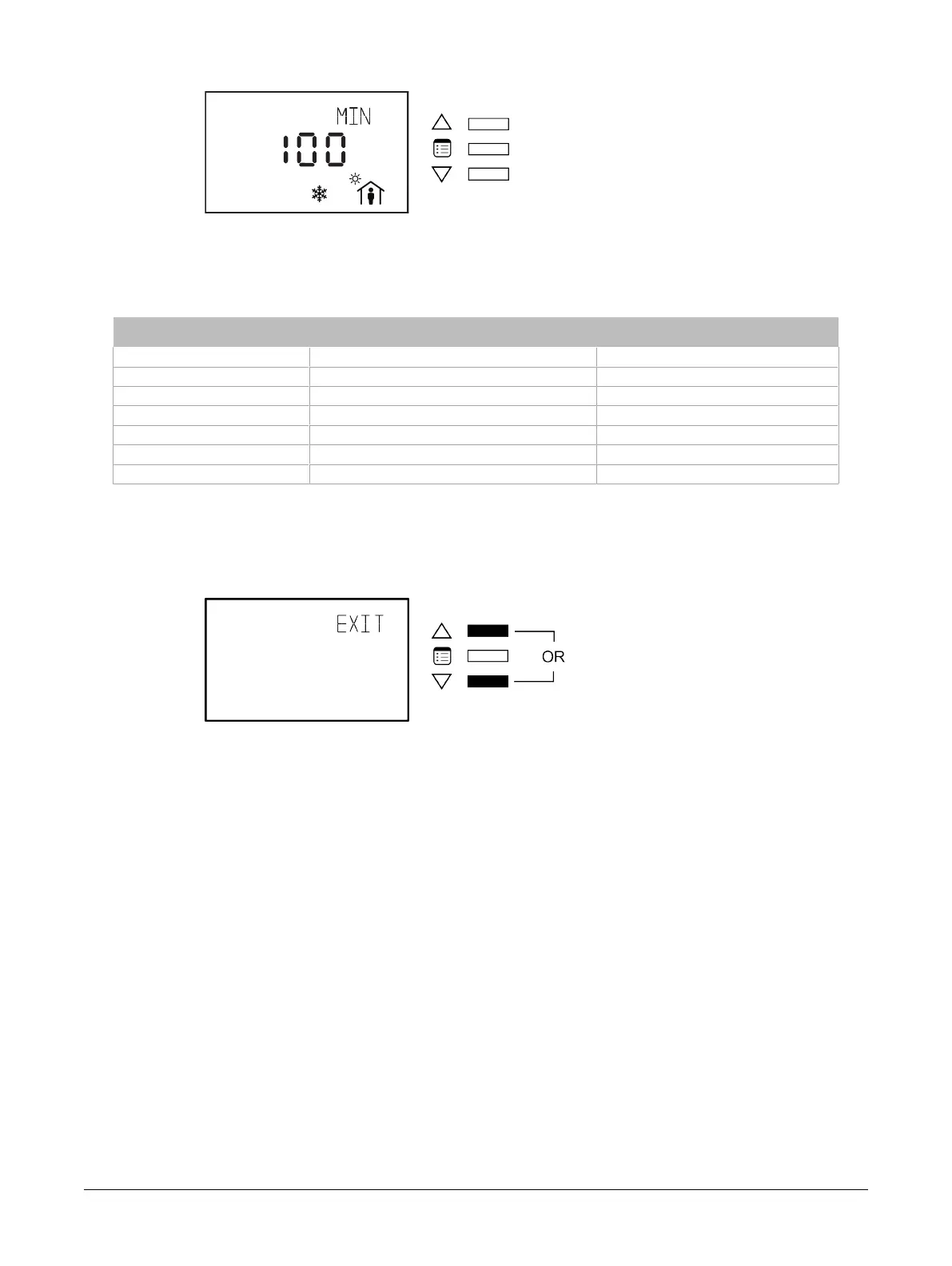58 ECB-VAVS Preloaded Applications
5. To scroll between the different parameters in the Flow Setpoint submenu, press the Menu button.
6. To modify a parameter, use the arrow keys. To enter a new parameter value, press the Menu but-
ton.
The table below shows all the parameters under the Flow Setpoint submenu.
Parameter Description Screen Timeout
MIN Minimum flow 60 sec
MAX Maximum flow 60 sec
MINHT Minimum flow in Heating mode 60 sec
MAXHT Maximum flow in Heating mode 60 sec
STBY Minimum flow in Standby mode 60 sec
UNOCC Minimum flow in Unoccupied mode 60 sec
PFANFLOWSP
1
Parallel fan flow setpoint 60 sec
1. Applicable to a parallel fan powered VAV.
How to Exit the Submenu
£ Press the Menu button several times until the Exit screen appears. Then press either of the arrow
keys.
£ Press and hold the Menu button for 5 seconds.
Allure EC-Smart-Vue Screen-by-Screen Guide