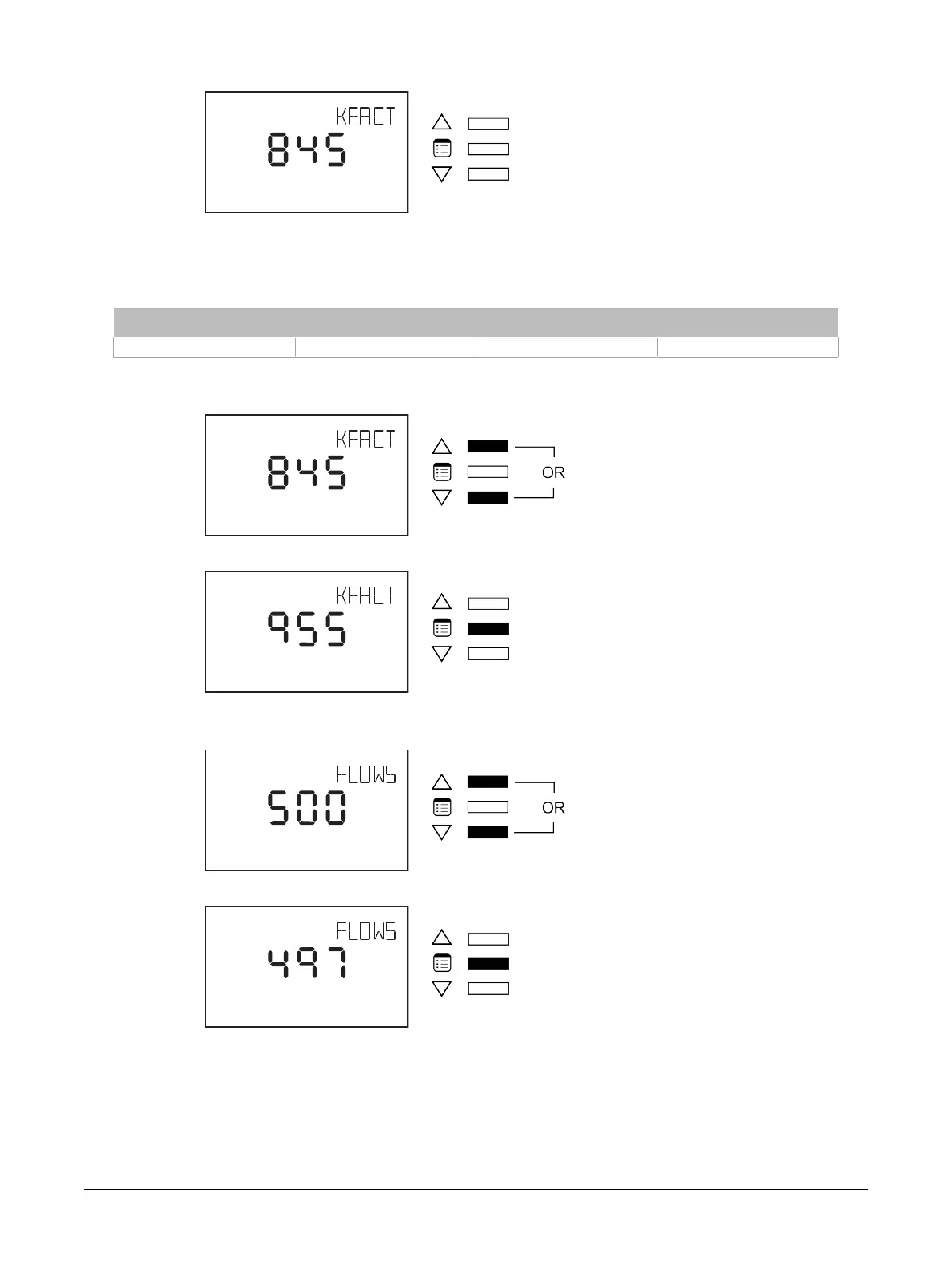60 ECB-VAVS Preloaded Applications
How to perform airflow balancing
The K-Factor can be acquired from the VAV box manufacturer. The table below shows what the K-
Factor represents in both Imperial and SI Units.
Imperial Units SI Units
What the K-Factor is
Airflow (in cfm) at 1” WC Airflow (L/s) at 1 Pa Airflow (m3/h) at 1 Pa
To perform the airflow balancing procedure:
1. Use the arrow keys to enter the K-Factor.
2. Press the Menu button to submit the K-Factor.
The Flow Setpoint parameter appears.
3. Use the arrow keys to override the flow setpoint. Choose a relatively high setpoint.
4. Press the Menu button to submit the new flow setpoint.
Allure EC-Smart-Vue Screen-by-Screen Guide