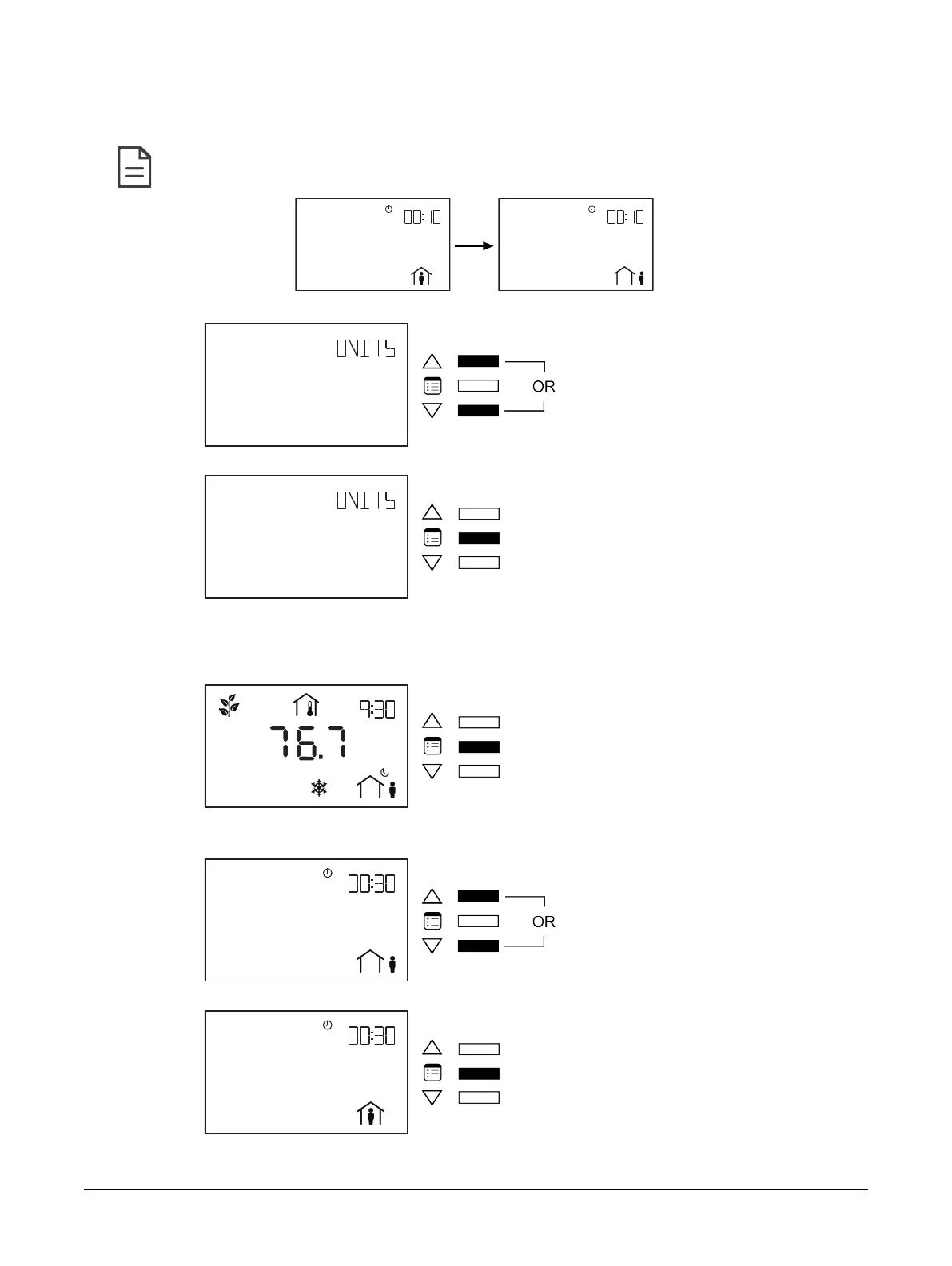43ECB-VAVS Preloaded Applications
If the controller is in occupied mode, the Units submenu appears. Otherwise, the Bypass submenu ap-
pears with the option to manually end the bypass mode. After the Bypass submenu, the Units sub-
menu appears.
To manually end the bypass mode, press on one of the arrow keys to modify the occupancy icon on the screen.
Then press the
Menu
button.
6. Use the arrow keys to select the temperature display units.
7. Press the Menu button to submit the selected display unit.
How to Put a Controller Into Bypass Mode
To change a controller’s occupancy mode from standby or unoccupied to bypass mode:
1. Press the Menu button once.
The Bypass submenu appears.
2. Press on one of the arrow keys to modify the occupancy icon on the screen.
3. Press the Menu button.
The controller goes into bypass mode. When in bypass mode, the Allure EC-Smart-Vue screen dis-
plays the current time and also the remaining bypass time.
Allure EC-Smart-Vue Screen-by-Screen Guide