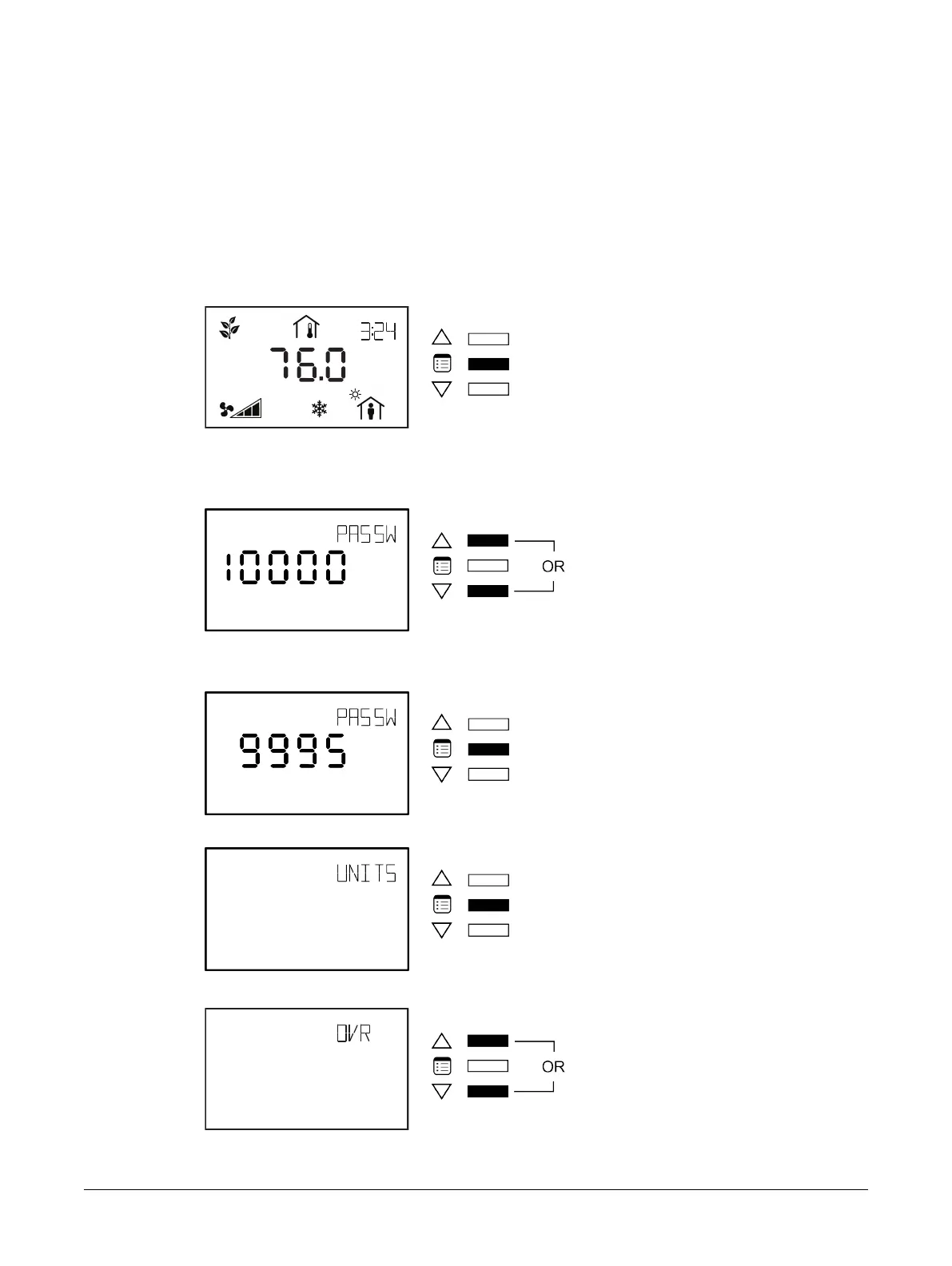65ECB-VAVS Preloaded Applications
Performing Overrides
The Overrides submenu of the Allure EC-Smart-Vue’s Advanced menu allows performing damper
overrides as well as output overrides.
Output overrides range from 0 – 100% in increments of 1%. For digital outputs, any value different
from 0 represents On.
How to perform an override
To enter the advanced menus:
1. Hold the Menu button for five seconds:
The password field appears.
2. Use the arrow keys to increase or decrease the displayed number until it matches the configured
password.
By default, the password is 9995.
3. Press the Menu button to submit the password.
Upon submitting the correct password, the advanced menu is displayed.
press several times
Screen timeout: 15 s
4. Press the Menu button several times until OVR appears on the display.
5. Press either of the arrow keys to enter the Overrides submenu.
Allure EC-Smart-Vue Screen-by-Screen Guide