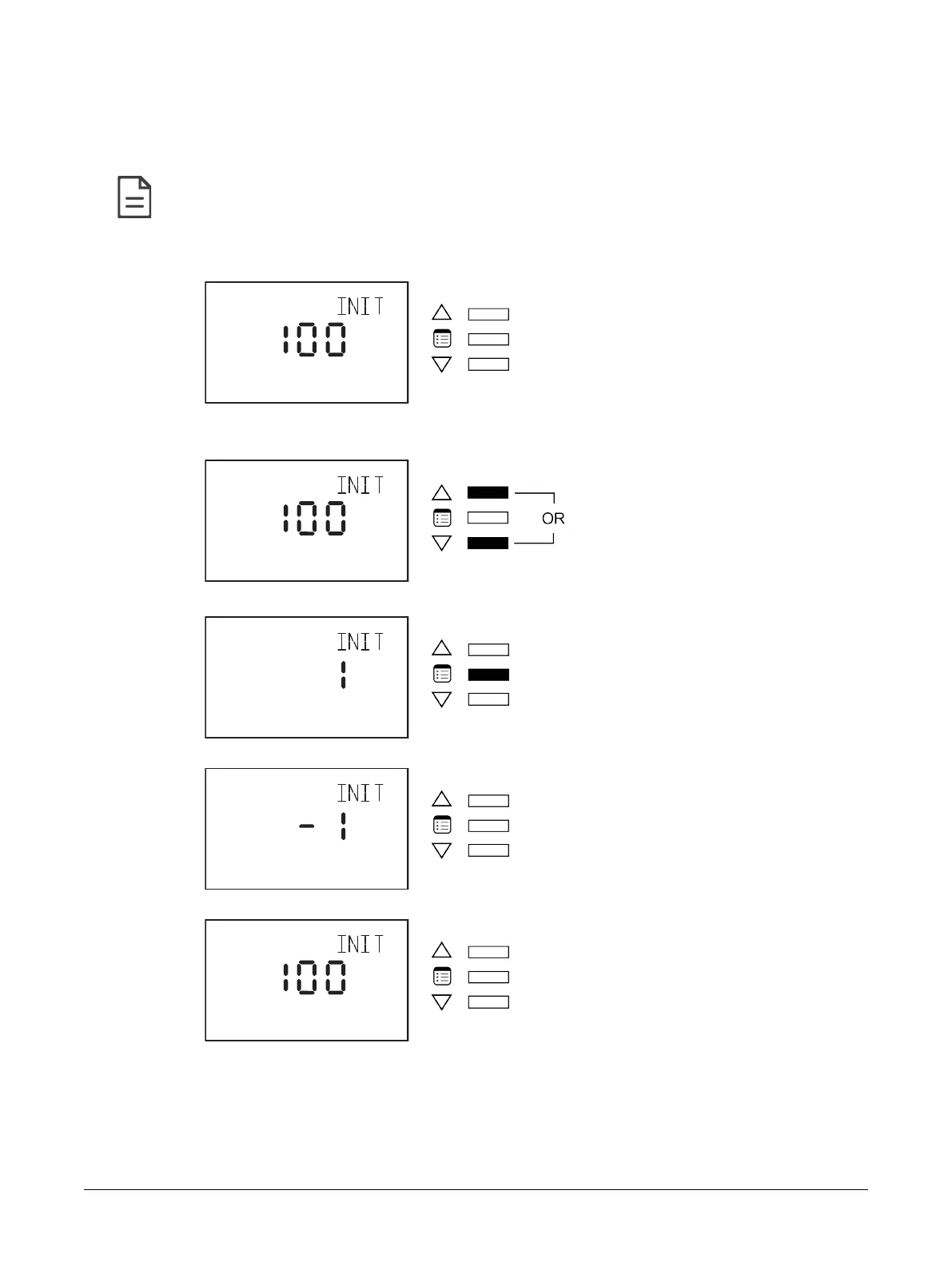62 ECB-VAVS Preloaded Applications
How to initialize the damper
If the mechanical stops on the actuator have been moved to limit the range of movement of the
damper, then the damper must be initialized. Damper initialization resets the damper position and cal-
culates the total number of steps between the stops.
The actuator mechanical stops should be moved only to limit damper movement from going under 0% or over 100%.
To initialize the damper using the Allure EC-Smart-Vue:
1. Navigate to the Initialize Damper parameter.
The screen displays the current damper position.
2. Press one of the arrow keys to change the displayed value to 1.
3. Press the Menu button.
The damper begins the initialization process. During this process, the screen displays -1.
After a few minutes, the screen redisplays the damper’s current position.
The damper is now initialized.
Allure EC-Smart-Vue Screen-by-Screen Guide