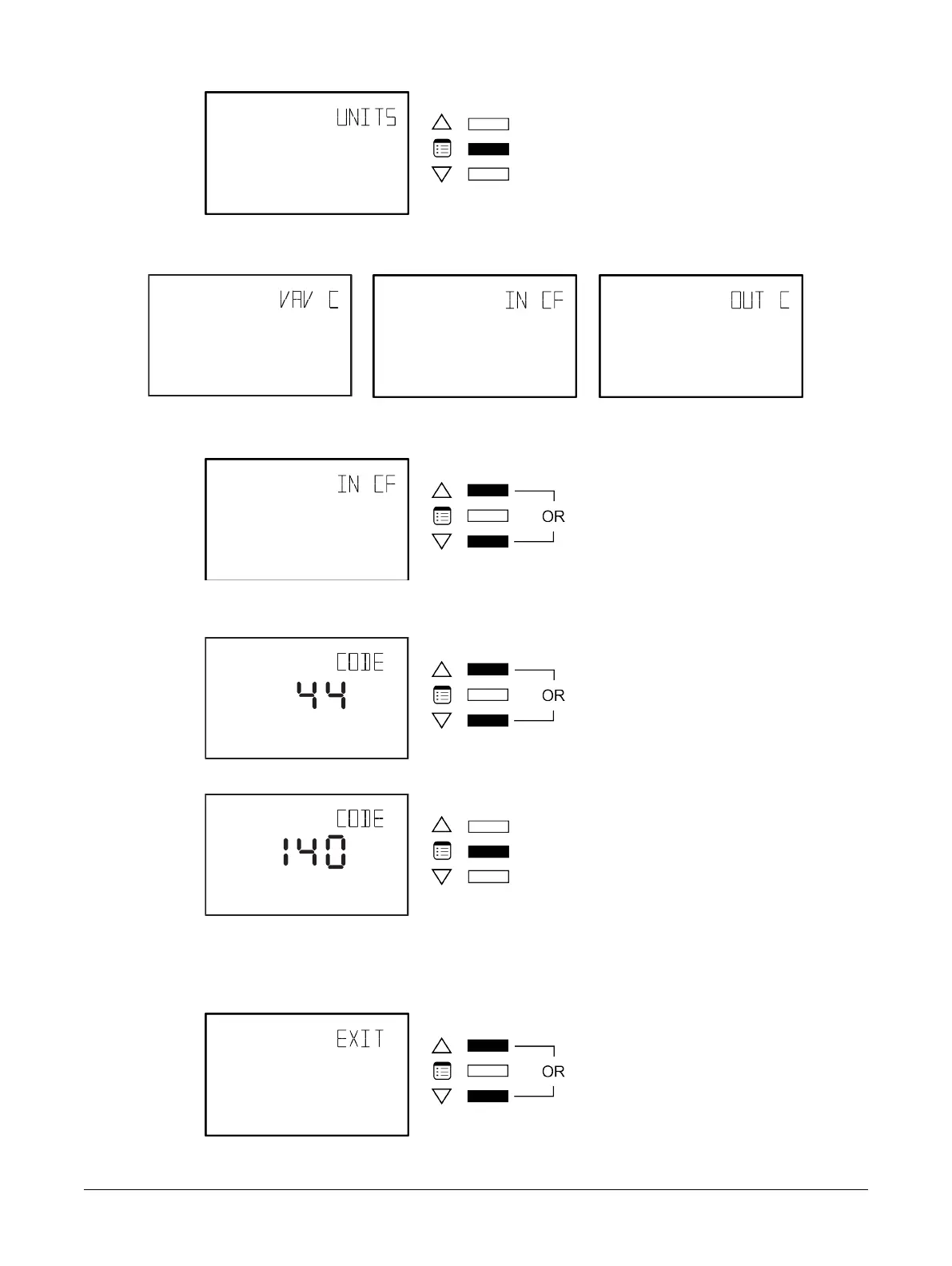69ECB-VAVS Preloaded Applications
press several times
Screen timeout: 15 s
4. Press the Menu button several times until the desired submenu appears.
Either one of the following submenus can be configured using a code.
VAV Configuration Input Configuration Output Configuration
5. Press either of the arrow keys to enter the submenu.
The Code parameter appears.
6. Use the arrow keys to enter a configuration code.
7. Press the Menu button to submit the new configuration code.
How to Exit the Submenu
£ Press the Menu button several times until the Exit screen appears. Then press either of the arrow
keys.
£ Press and hold the Menu button for 5 seconds.
Configuration Codes