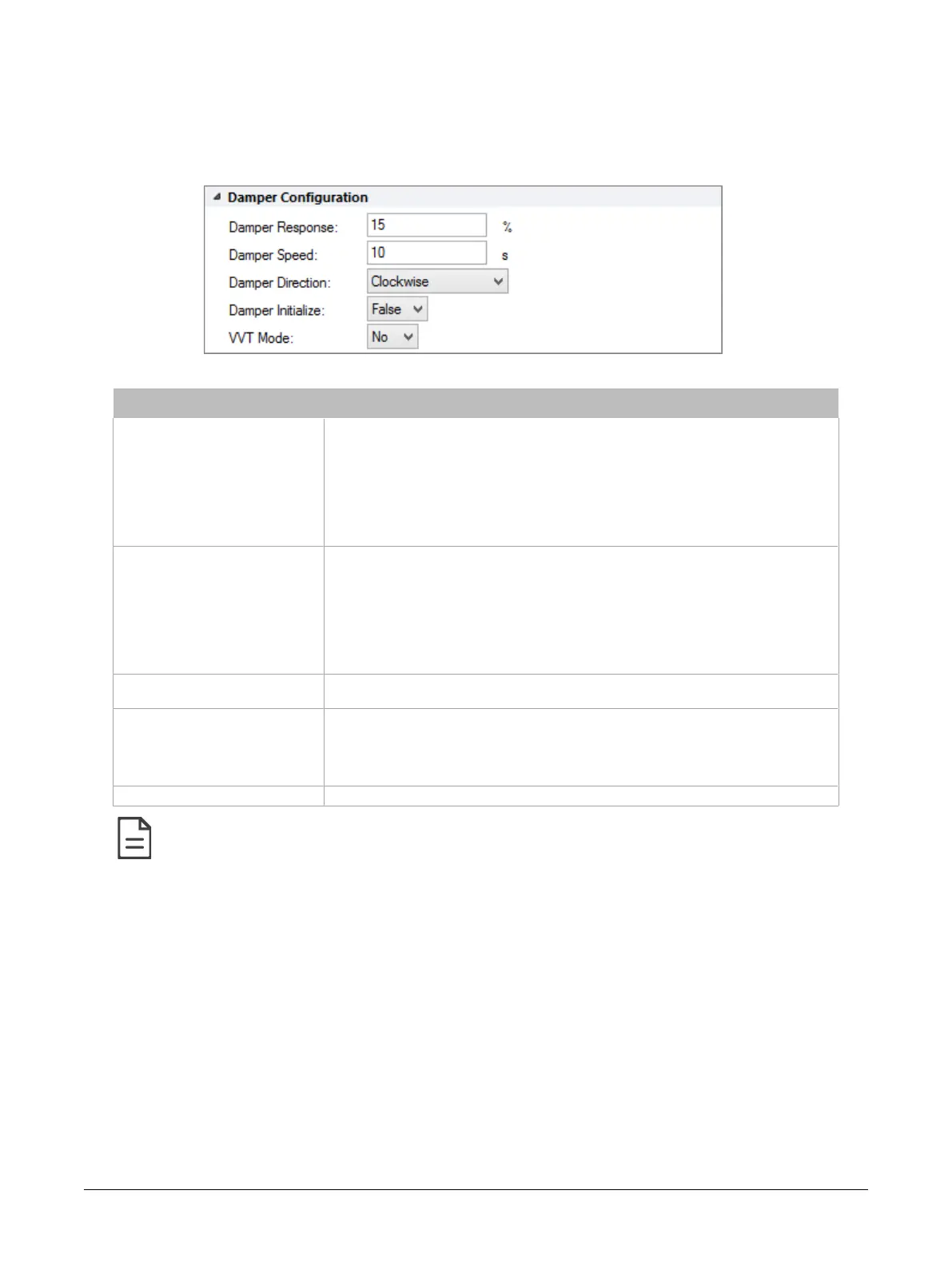36 ECB-VAVS Preloaded Applications
Configuring the Damper
The
Damper Configuration
subsection contains several configuration parameters that control the
damper’s behaviour. For example, the damper response, speed, and direction can be set. In addition,
the damper’s position can be overridden. The table below describes all the parameters related to the
damper configuration.
Figure23: Damper Configuration Subsection
Parameter Description
Damper Response
A multiplier (in %) applied to the calculated damper movement. It is used to adjust the
reaction speed of the damper. The valid damper response range is from 5 to 100%.
E.g. Say the VAV determines that the damper should move 25% to achieve the desired
flow setpoint. If the damper response is set to 40%, the damper initially moves 10% (25%
X 40%). Then, the damper pauses and a new calculation is made to determine how much
more it should be moved. This iterative process prevents the damper from overshooting
and prevents hunting (oscillations). Minimizing hunting reduces wear on the damper
actuator and also minimizes irregular flow.
Damper Speed
Used to specify the time that the damper takes to go from the fully closed position to the
fully open position or vice-versa. This parameter can be set between 45 seconds and 95
seconds. However, it is recommended to use the default value of 95 seconds for the built-
in actuator.
For the built-in actuator in normal control, the lower the damper speed is set, the faster
the actuator moves from fully open to fully closed and vice versa. Likewise, the higher the
damper speed is set, the slower the actuator moves from fully open to fully closed and
vice versa.
Damper Direction
Used to specify the direction (clockwise or counter clockwise) in which the actuator
rotates to open the damper.
Damper Initialize
If the mechanical stops on the actuator have been moved to limit the range of movement
of the damper, then the damper must be initialized. Setting the Damper Initialize
parameter to True resets the damper position and calculates the total number of steps
between the stops. To initialize the damper, click the Edit button. The status will change
from Normal to Initializing during the initialization process.
VVT Mode Determine whether the VAV box is using flow input or not.
The actuator mechanical stops should be moved only to limit damper movement from going under 0% or over
100%.
Using the dc gfxApplications