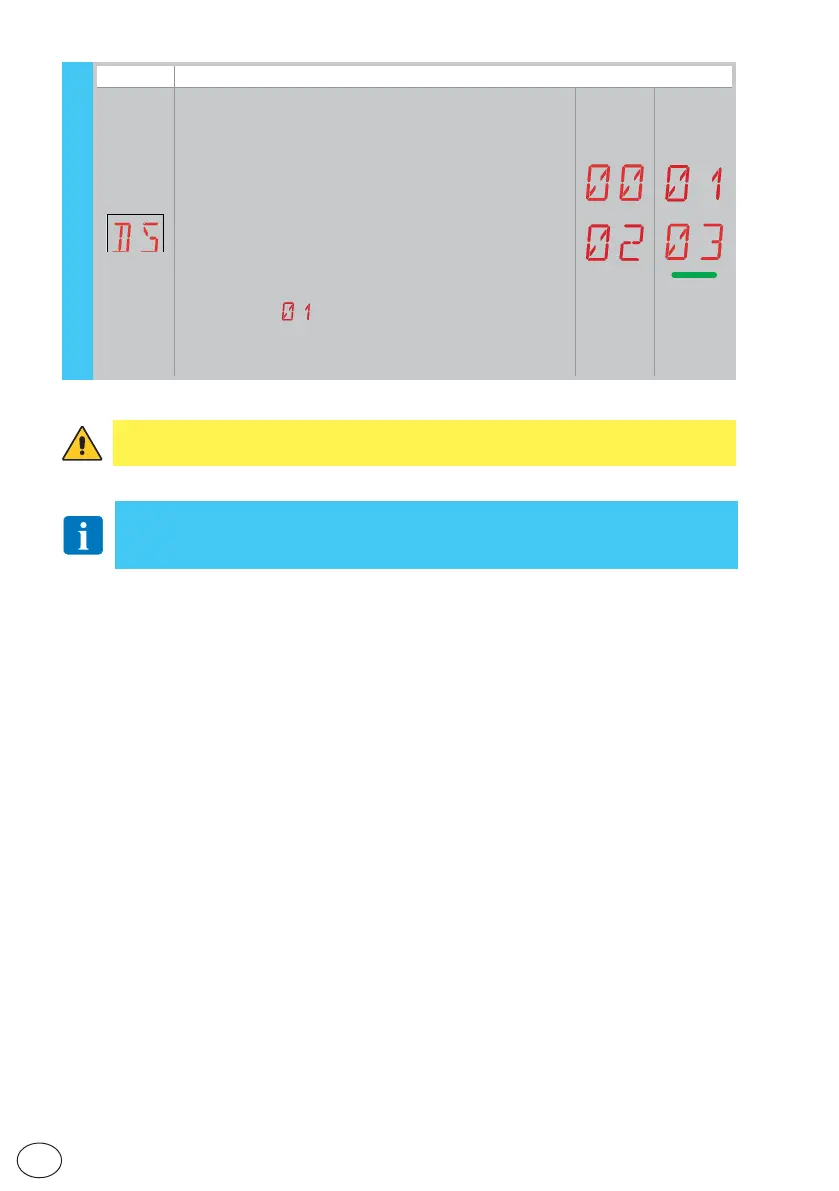32
EN
IP2163EN
Display Description
DS - Setting of display visualisation mode.
00 - No display
01 - Commands and safety devices with radio test
(see paragraph 8.2).
Display of count down to automatic closing.
02 - Automation status (see paragraph 8.1)
03 - Commands and safety devices (see paragraph
8.2)
NOTE: setting
displays the receipt of a radio trans-
mission for range tests.
WARNING: depending on the type of automation and control panel, some menus may
not be available.
NOTE: make adjustments gradually and only after performing at least three complete
operations to allow the control panel to be set correctly and detect any friction during
operations.
AP - Advanced Parameters