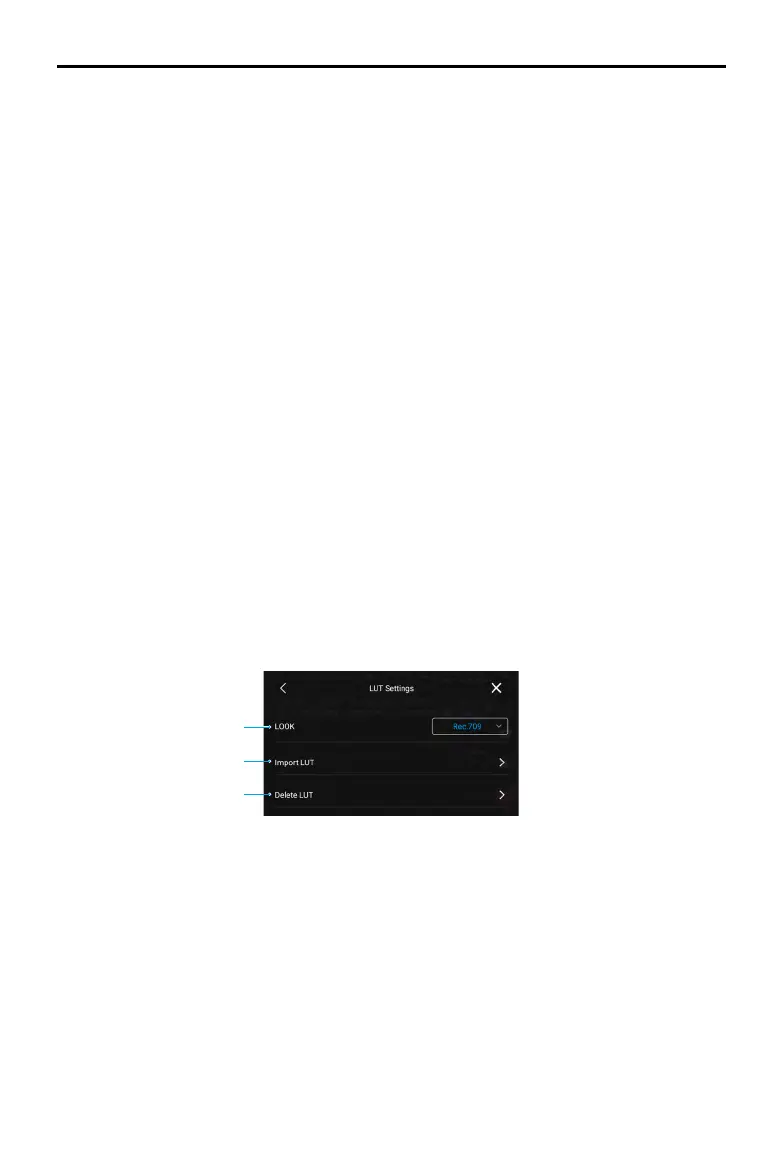DJI Inspire 3
User Manual
104
©
2023 DJI All Rights Reserved.
only add one frame for every frame generated by the sensor during recording and the
time code will be continuous throughout all recorded footage.
c. Mode
Mode can be set to Preset or Jam Synced.
Preset can be selected in both run modes. In Preset mode, tap TC settings or Reset TC
to customize the initial value. Jam Synced can only be selected in Free Run mode and
requires connecting an external timecode synchronizer to the aircraft.
d. Count Mode
Count mode can be set to Drop Frame or Non-Drop Frame. In Drop Frame mode, the
timecode will skip the first two frames of each minute except every 10th minute. The
Drop Frame will be used when the project frame rate is 29.97fps or a multiple of 29.97fps.
In Non-Drop Frame mode, the timecode will count every frame the sensor generates.
e. Timecode settings.
f. Show TC on Camera View
Tap to enable the timecode display on the liveview.
g. Reset Timecode
Tap to reset the timecode.
2. Lens Prole
Tap to view the lens model and calibration status. Focus calibration is available.
3. LUT Settings
Supports custom LUT. Tap LOOK to select and manage a LUT. Inspire 3 supports up to 16
LUT les to read and display.
a. LOOK
Supports custom LUT from the user. The custom LUT will be applied when LOOK is
selected.
b. Import LUT
To add a LUT le, select import and select the LUT le.
Copy the 33 point 3D LUT le name with .CUBE to the root directory of the storage and
attach the storage to the main body. Only use letters or numbers to name the LUT le
and DO NOT use special characters or spaces. Make sure the storage has been formatted
before saving the custom LUT.
a
b
c
