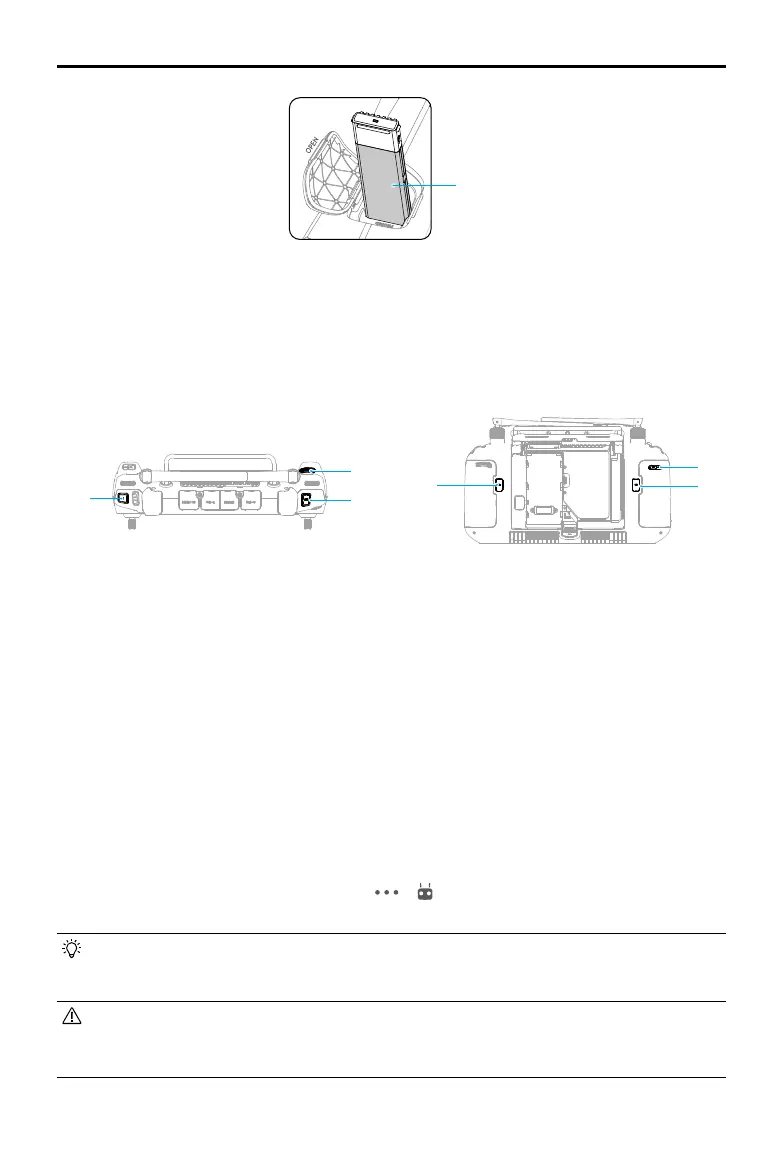DJI Inspire 3
User Manual
62
©
2023 DJI All Rights Reserved.
Camera Operation
Controlling the Camera with the Remote Controller
The following buttons and scroll wheel on the remote controller can be used to control the
camera remotely.
1. Focus/Shutter Button
Press halfway down to auto-focus and press all the way down to take a photo. The photo
mode can be set in DJI Pilot 2.
2. Record Button
Press once to start or stop recording.
3. Scroll Wheel
After being enabled by the buttons on the side of the screen, the camera parameters can be
adjusted by turning the scroll wheel. Default settings are:
a. Press the L1 button to enable the scroll wheel to adjust the EI or ISO.
b. Press the L2 button to enable the scroll wheel to adjust the Shutter.
c. Press the L3 button to enable the scroll wheel to adjust the Iris.
4. C1/C2/C3 Buttons (customizable)
Enter the camera view in DJI Pilot 2, tap > to select Customize RC Buttons. Set the
functions of the C1, C2, and C3 buttons for quick and easy control of the camera.
• Make sure to power o the aircraft correctly. Otherwise, the camera parameters will
not be saved and any recorded videos may be aected. DJI is not responsible for any
loss caused by an image or video recorded in a way that is not machine-readable.
• DO NOT store the gimbal camera near a heat source such as a heater.
• DO NOT allow the camera to come into contact with, or become immersed in, water or
other liquids. Wipe the camera dry with a soft, absorbent cloth if it gets wet.
2
4
4
3
1
4
Metal surface
