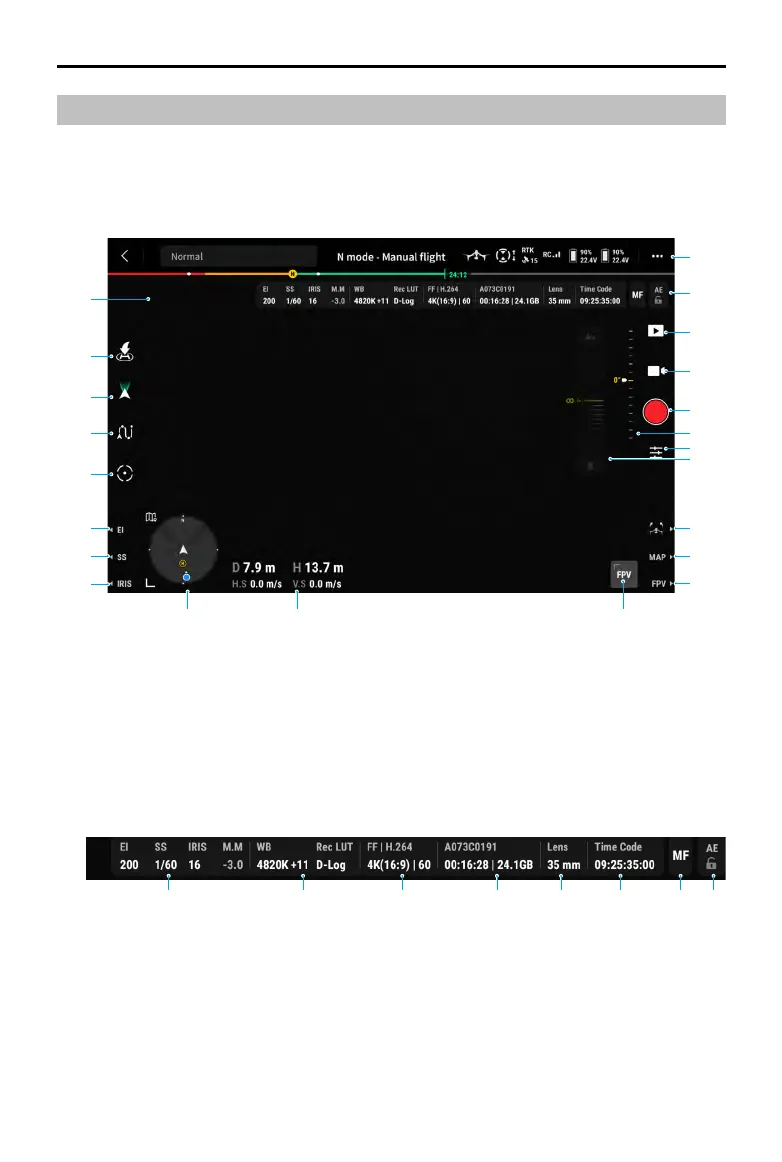DJI Inspire 3
User Manual
©
2023 DJI All Rights Reserved.
95
Gimbal Camera View
Introduction
After tapping Enter Camera View on the homepage of the DJI Pilot 2 app, the X9-8K Air gimbal
camera view will display as the main view for the rst time of use.
a. Displays the current camera exposure parameters, including ISO (photo) / EI (video),
shutter speed/angle, aperture, and EV/M.M.
b. Displays the current color information.
In photo mode: displays white balance, including color temperature and color tone.
In video mode: displays white balance and recording LUT.
1
2
3
4
5
6
7
8
9
10
11
12
131415
16
17
18
19
20
21
22
1. Live view from X9-8K Air gimbal camera.
2. Top Bar: displays product information such as aircraft status, ight mode, and signal quality.
Refer to the Top Bar section for more details.
3. Camera Parameters: displays the current parameters of the camera, which can be adjusted
in the Camera Quick Settings Panel. When using the remote controller shortcut keys to
enable the Scroll Wheel to adjust exposure parameters, the corresponding parameter
values will be highlighted in yellow.
a b c d e
f
g
h
