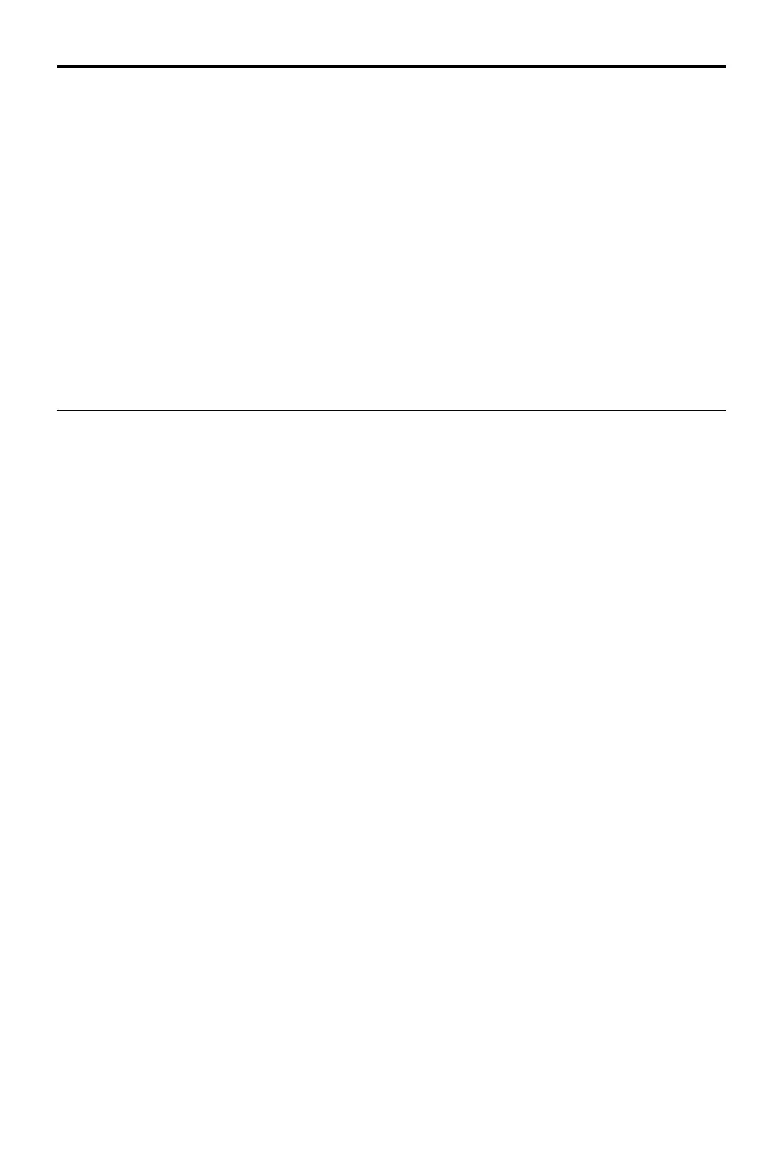DJI Inspire 3
User Manual
©
2023 DJI All Rights Reserved.
61
Apple ProRes RAW Super 35 5.5K 17:9 - 24.5×12.98 mm
Apple ProRes RAW Super 35 5.2K 16:9 - 23.1×12.98 mm
Apple ProRes 422HQ Full Frame 8.1K 17:9 - 36×19 mm
Apple ProRes 422HQ Full Frame 8K 16:9 - 33.8×19 mm
Apple ProRes 422HQ Full Frame 4.1K 17:9 - 36×19 mm
Apple ProRes 422HQ Full Frame 4K 16:9 - 33.8×19 mm
Apple ProRes 422HQ Super 35 4K 17:9 - 24.5×12.98 mm
Apple ProRes 422HQ Super 35 4K 16:9 - 23.1×12.98 mm
H.264 Full Frame 4.1K 17:9 - 36×19 mm
H.264 Full Frame 4K 16:9 - 33.8×19 mm
H.264 Super 35 4.1K 17:9 - 24.5×12.98 mm
H.264 Super 35 4K 16:9 - 23.1×12.98 mm
Storing Photos and Videos
Read the Using for the First Time section for the DJI PROSSD installation information.
The included DJI PROSSD 1TB supports internal recording of the highest format and the footage
can be read in the computer directly through the provided USB-C to USB-C high-speed data
cable. No card reader is required.
DJI PROSSD Use Notes
• To ensure stability and reliability during recording, DJI Inspire 3 does not support third-party
SSDs.
• To format the DJI PROSSD, insert the DJI PROSSD into the aircraft, and format it in the app.
• To ensure high-standard recording performance, it is not recommended to write data to the
DJI PROSSD using a third-party device (such as computers or iPads). If there is any writing
operation in these ways, it is recommended to format it through the aircraft before use.
• It is recommended to format the DJI PROSSD before recording videos and taking photos.
Before formatting, make sure to export the existing material on the DJI PROSSD.
• DO NOT remove the DJI PROSSD or power o the aircraft when initiating or formatting the
DJI PROSSD, or during video recording.
• Make sure to export photos and videos from the DJI PROSSD at a temperature ranging from
-10° to 40° C (14° to 104° F).
• Store the DJI PROSSD with the environment temperature ranging from -40° to 80° C (-40° to
176° F).
• Note that the capacity of DJI PROSSD is 1 TB while the actual capacity is 935 GB.
• DO NOT cover the metal surface of the DJI PROSSD (with stickers) to ensure heat dissipation.
