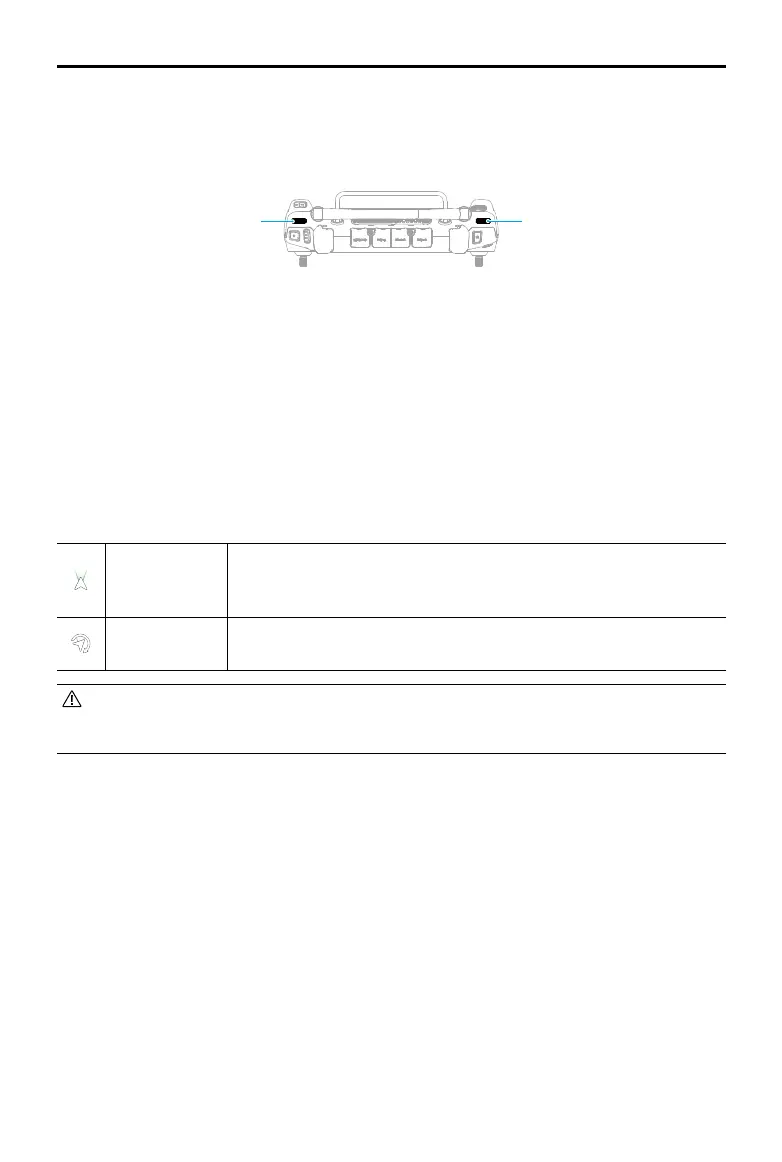DJI Inspire 3
User Manual
64
©
2023 DJI All Rights Reserved.
Gimbal Operation
Controlling the Gimbal with the Remote Controller
1. Left Dial
The left dial controls the gimbal tilt. Dial left, the gimbal will tilt downward. Dial right, the
gimbal will tilt upward.
2. Right Dial
The right dial controls the gimbal pan. Dial left, the gimbal pan will rotate to the left. Dial
right, the gimbal pan will rotate to the right.
Gimbal Mode
The gimbal can work in two modes for dierent shooting needs.
Follow Mode
When the aircraft rotates horizontally, the gimbal rotates accordingly
with the angle between the gimbal pan and the aircraft heading
unchanged.
Free Mode
When the aircraft rotates horizontally, the gimbal orientation does
not follow the rotation of the aircraft.
• Make sure that there is nothing obstructing the gimbal. DO NOT tap or knock the
gimbal after the aircraft is powered on. Launch the aircraft from open and at ground
to protect the gimbal during takeo.
1
2
