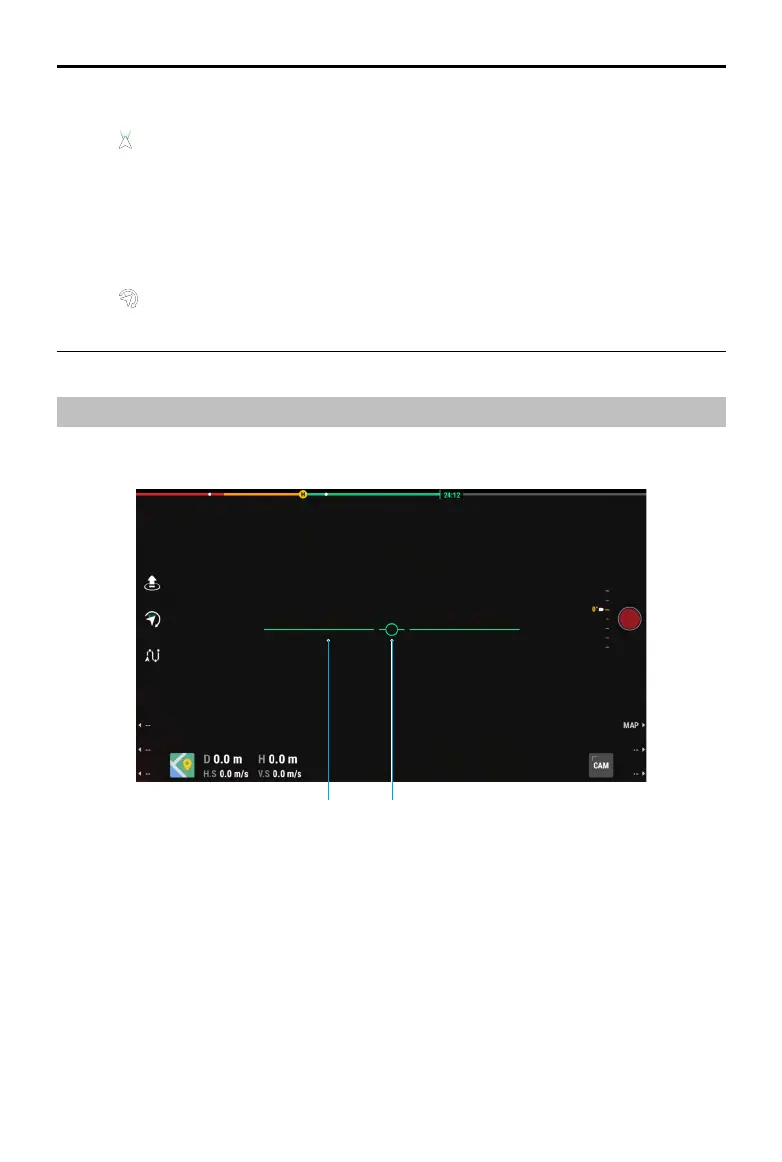DJI Inspire 3
User Manual
110
©
2023 DJI All Rights Reserved.
• Gimbal mode can be switched during tracking:
Follow Mode: the movements of the aircraft in Free Mode are as shown below:
Roll Stick: move to change the aircraft’s rotation around the target.
Pitch Stick: move to change the aircraft’s distance from the target.
Throttle Stick: move to change the aircraft’s altitude.
Yaw Stick: move to adjust the horizontal view.
Gimbal Pitch Dial: move to adjust the vertical view.
Free Mode: the gimbal pan dial adjusts the horizontal view, and the gimbal pitch
adjusts the vertical view. Read the Control Stick Modes section in the Remote
Controller chapter for more information on how to control the aircraft.
FPV Camera View
When switching the FPV camera to work as the main view, the FPV camera liveview is displayed.
1. Articial Horizon: displays the current horizon position.
2. Aircraft Heading Indicator: displays the tilt angle of the aircraft body.
1 2
