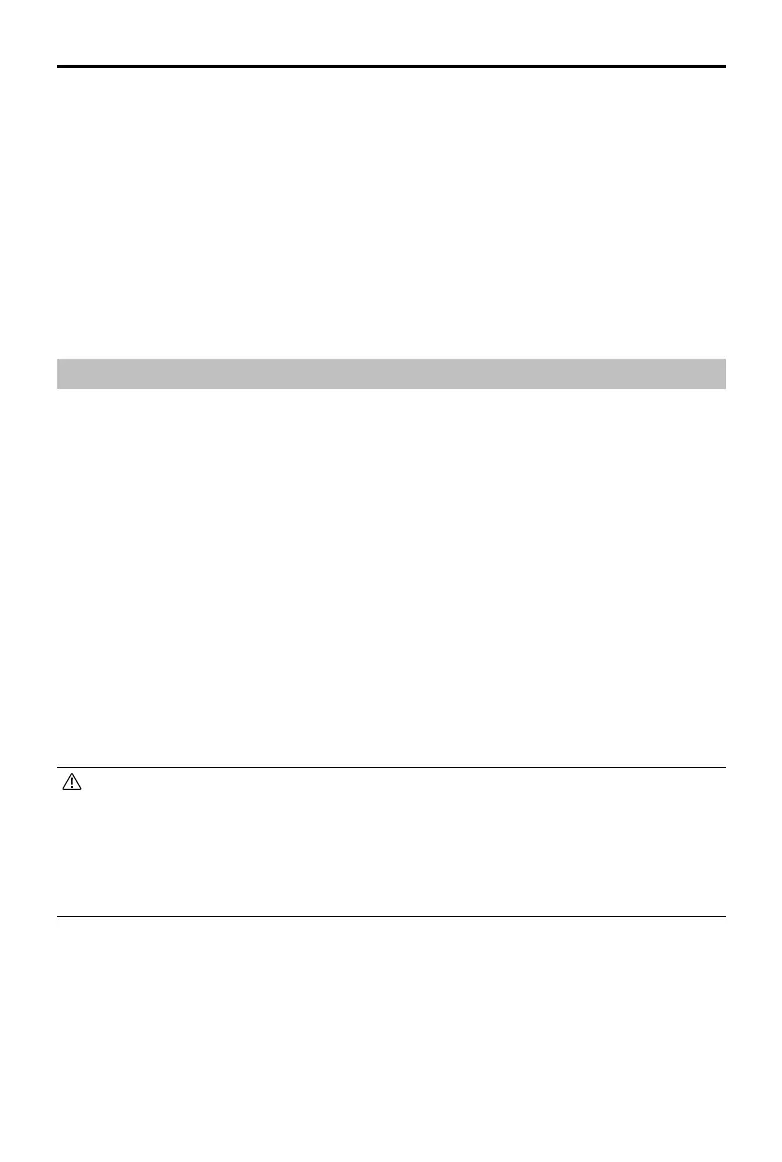DJI Inspire 3
User Manual
108
©
2023 DJI All Rights Reserved.
3. Clear Waypoints: tap to clear all the added waypoints.
4. Delete Selected Waypoints: tap to delete the selected waypoints.
5. Flight Route Settings: ight route settings are applied to the entire route.
6. Individual Waypoint Settings: select a waypoint and set the parameters applied to the
waypoint.
7. General Settings: set other parameters such as the ight route name and altitude mode.
8. Save: tap to save the ight route.
9. Flight Route Information: displays the ight route length, waypoint number, estimated ight
time, and photo quantity.
Spotlight Pro
Instruction
Spotlight Pro uses the vision systems to recognize and predict so as to keep the target in the
view. At this time, the gimbal will automatically adjust the camera and keep it facing the target.
The mode supports the capturing of both stationary and moving subjects. Moving subjects
specically refer to vehicles, boats, and people, which can be automatically identied.
When the gimbal is in Follow Mode: when the aircraft rotates horizontally, the gimbal rotates
accordingly with the angle between the gimbal pan and the aircraft heading unchanged. When
using the control sticks to move the aircraft: move the roll stick to circle the subject, pitch stick
to alter the distance from the subject, throttle stick to change the altitude, and yaw stick to
adjust the frame.
When the gimbal is in Free Mode: when the aircraft rotates, the gimbal orientation is pointing to
the target all the time without following the rotation of the aircraft.
In Spotlight Pro mode, when the vision systems are working normally and the obstacle
avoidance is set to Brake in the app, the aircraft will hover if an obstacle is detected. Note:
obstacle avoidance is disabled in Sport mode.
• It is recommended to only track vehicles, boats, and people (but not children). Fly with
caution when tracking other subjects.
• In supported moving subjects, vehicles refer to cars and small to medium-sized yachts.
• The tracking subject may inadvertently swap to another subject if they pass nearby to
each other.
• Spotlight Pro is unavailable when the aircraft is on the ground.
