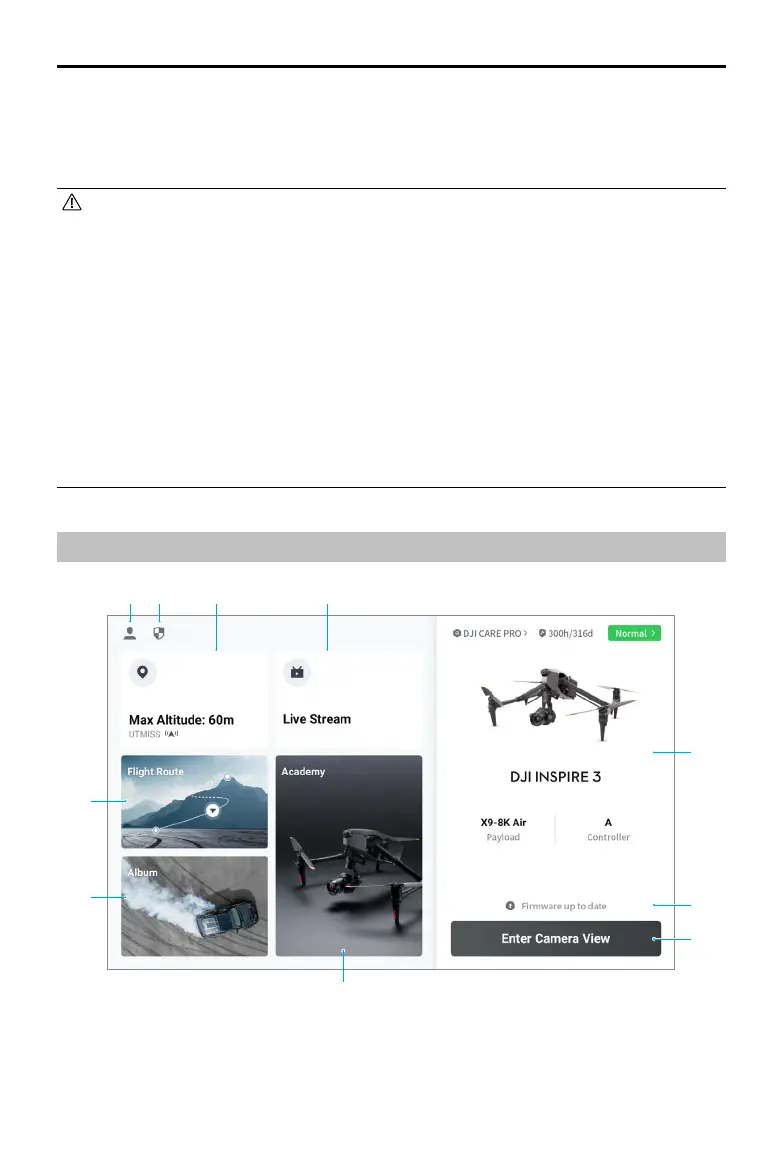DJI Inspire 3
User Manual
92
©
2023 DJI All Rights Reserved.
DJI Pilot 2 App
The DJI Pilot 2 app integrates various professional functions for simple and ecient operations.
The camera parameters can be set using the camera setting panel.
• The use of the app is subject to DJI Pilot 2 Terms of Use and DJI Privacy Policy. Read
them carefully in the DJI Pilot 2 app.
• Read all the DJI Pilot 2 app safety prompts, warning messages, and disclaimers carefully.
Familiarize yourself with relevant regulations in your area. You are solely responsible
for being aware of all relevant regulations and ying in a way that is compliant.
a. Read and understand the warning messages before resetting the Home Point.
b. Read and understand the warning messages and disclaimers before setting the
altitude beyond the default limit.
c. Read and understand the warning messages and disclaimer before switching
between ight modes.
d. Understand that the failsafe is how the aircraft will perform when disconnected
from the remote controller, and the failsafe cannot be canceled before reconnecting
to the remote controller. The default failsafe setting is Return-to-Home (RTH).
Homepage
1 2 3 4
5
6
7
8
9
10
1. Prole
Tap to view ight records, download oine maps, manage GEO Zone unlocking, read help
documentation, select a language, and view app information.
