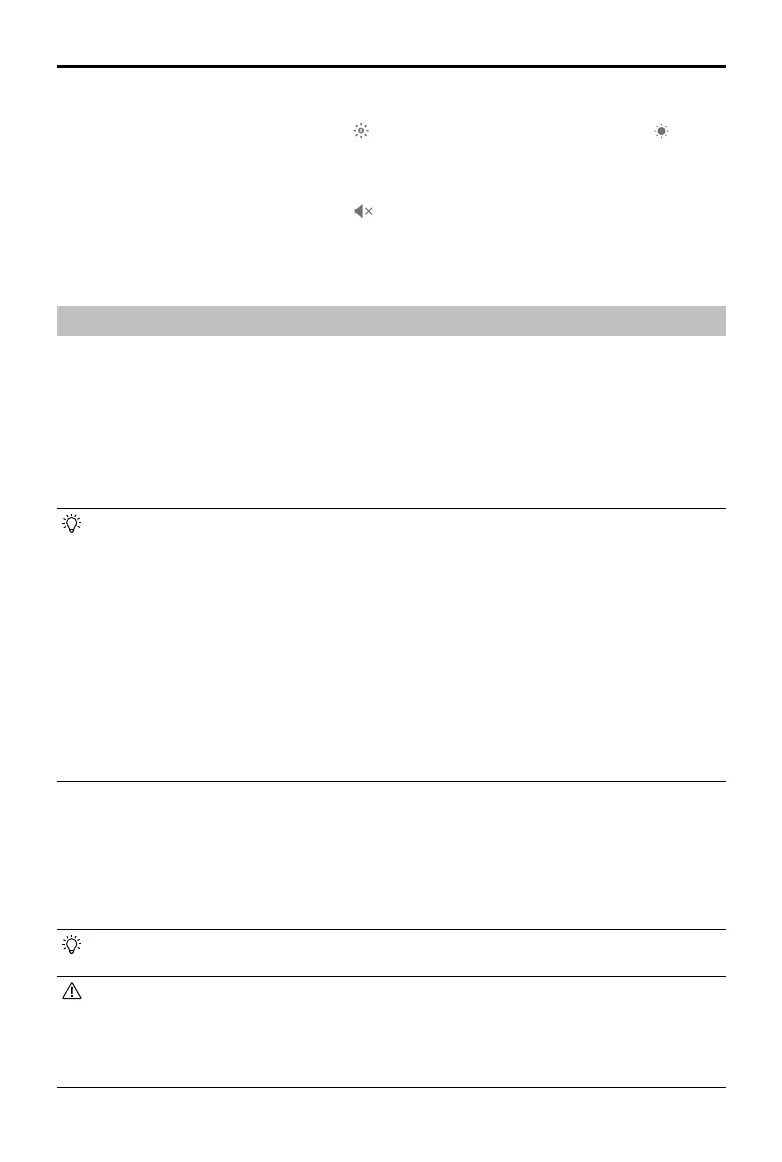DJI Inspire 3
User Manual
72
©
2023 DJI All Rights Reserved.
6. Adjust Brightness
Slide the bar to adjust brightness. Tap to adjust to auto brightness mode. Tap or slide
the bar to switch to manual brightness mode.
7. Adjust Volume
Slide the bar to adjust volume and tap to mute. Note that after muting, all sounds of the
remote controller will be completely disabled, including related alarms sounds. Please turn
on mute with caution.
Video Transmission
Using a Single Remote Controller
The DJI Inspire 3 aircraft uses O3 Pro video transmission technology, which supports two
simultaneous HD video transmissions. For the FPV camera, the video transmission resolution
is 1080p, and the default frame rate is 60fps. For the gimbal camera, the video transmission
resolution can be up to 4K with the frame rate of up to 30fps, and the frame rate can be up to
60fps if using the 1080p resolution.
• The 4K resolution video transmission of DJI Inspire 3 can only be enabled when the
recording frame rate is not higher than 30fps.
• The video transmission resolution does not support automatic adjustment. Since the
4K resolution video transmission is highly dependent on the video transmission bit
rate, when the video transmission bit rate is lower than 10Mbps, it is recommended to
manually adjust the resolution to 1080p.
• When the communication quality is poor, the frame rate of the FPV camera video
transmission and the gimbal camera will automatically adjust so as to improve
the display quality. After the communication quality improves, the frame rate will
automatically adjust to the default frame rate.
• In order to ensure ight safety, when the communication quality is poor, priority will be
given to video transmission of the FPV camera.
Using Dual Remote Controllers
When using dual remote controllers, the aircraft will continuously and automatically calculate
the communication quality between the two remote controllers and the aircraft, automatically
adjust the bit rate of the video transmission to ensure that both remote controllers can well
receive the signal.
• The maximum transmission distance when using dual remote controllers is reduced by
20% compared to the transmission of a single remote controller.
• When using dual remote controllers, make sure that the antennas of both remote
controllers are pointing to the aircraft (refer to the Adjusting the Antennas section for
details), and there is no obstruction between each remote controller and the aircraft.
Otherwise, the one with the poor signal may impair the communication quality of the
other.
