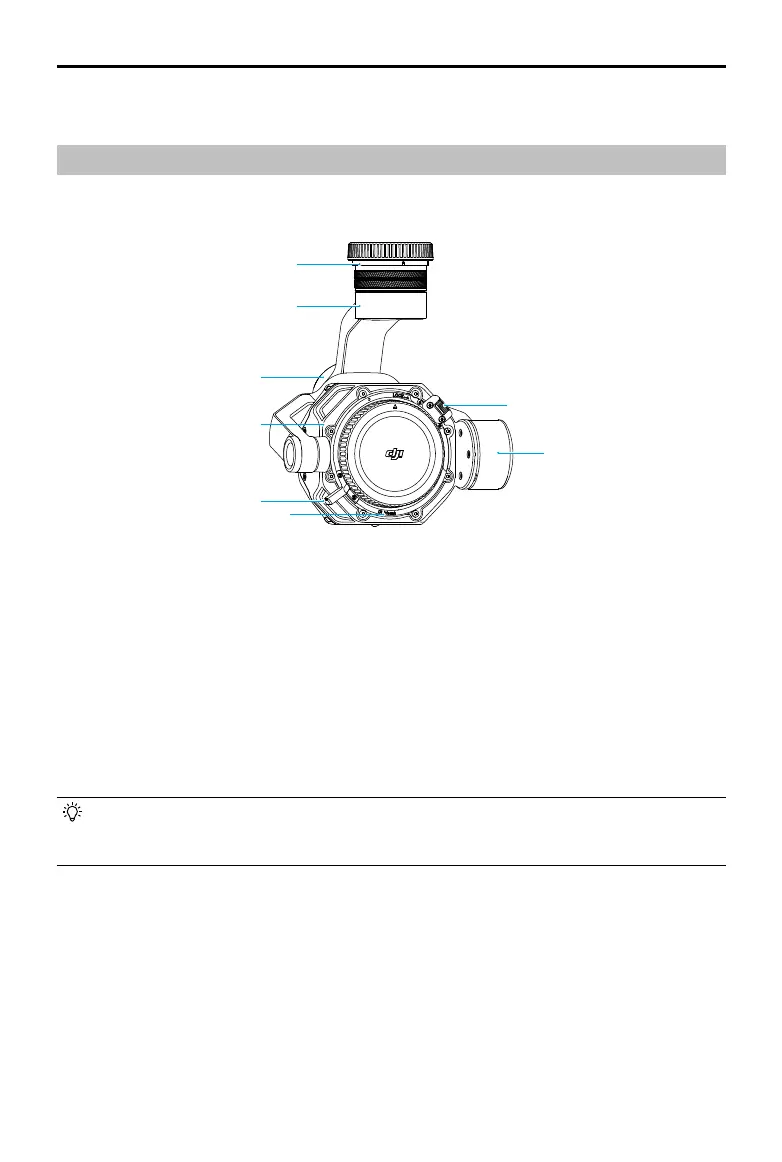DJI Inspire 3
User Manual
58
©
2023 DJI All Rights Reserved.
Gimbal Camera
Overview
Read the Using for the First Time section for the lens and gimbal installation information.
1. Gimbal Camera Quick-Release Port
Remove the protective cap before
mounting onto the aircraft.
2. Pan Motor
For controlling the pan axis.
3. Roll Motor
For controlling the roll axis.
4. Camera
5. Lens Locking Lever
6. Lens Mount
Attach the lens after removing the lens
cap.
7. Tilt Motor
For controlling the tilt axis.
8. Lens Release Button
1
2
3
4
5
6
7
8
• The Zenmuse X9-8K Air gimbal camera supports DL-mount lenses. The descriptions
and diagrams in this document are using the DJI DL lens as an example. Refer to the
DJI DL Lens User Guide for more information.
