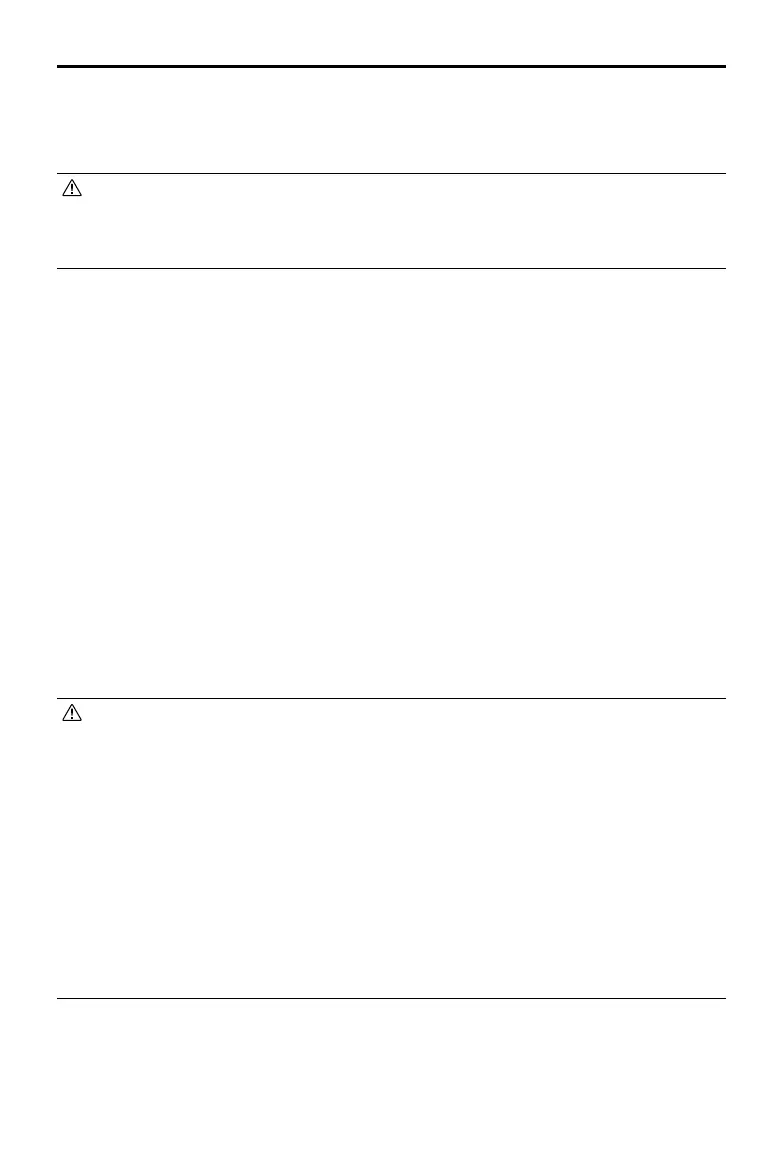DJI Inspire 3
User Manual
132
©
2023 DJI All Rights Reserved.
5. Tap Update All to begin the update, which takes approximately 10 minutes. The update is
completed when the update success prompt appears.
• During a firmware update, DO NOT insert or remove the batteries to avoid battery
update failure.
• During a firmware update, DO NOT unplug the USB-C to USB-A data cable to avoid
rmware update failure.
Using DJI Assistant 2 (Inspire Series)
DJI Assistant 2 (Inspire Series) supports the updating of the remote controller and aircraft but
not the charging hub. Use the DJI Pilot 2 app to update the charging hub.
Aircraft and Remote Controller
1. Connect the remote controller or aircraft to the USB-A port of the PC with a USB-C to USB-A
data cable one by one, as the assistant software does not support the updating of multiple
DJI devices at the same time.
2. Make sure the computer is connected to the internet and the DJI device is powered on with a
battery level higher than 25%.
3. Run the assistant software, log in with your DJI account, and enter the main view.
4. Tap the rmware update button on the left side.
5. Select the firmware version and click to update. The firmware will be downloaded and
updated automatically.
6. The DJI device will restart automatically, when the Update Successful prompt appears and
the device update is completed.
• The battery rmware is included in the aircraft rmware. Be sure to update all batteries.
• Make sure that the battery levels of the aircraft and remote controller are higher than
25% before updating.
• Make sure the DJI devices are connected properly to the computer during an update.
• During the update process, it is normal for the gimbal to go limp, the aircraft LED
indicators to blink, and the aircraft to reboot. Wait for the update to complete.
• Make sure to keep the aircraft away from people and animals during a firmware
update, system calibration, or parameter conguration.
• For safety, make sure you are using the latest rmware version.
• After the firmware update is completed, the remote controller and the aircraft may
become disconnected. Reconnect the devices if necessary.
• DO NOT use other Hardware and Software than specied by the manufacturer.
