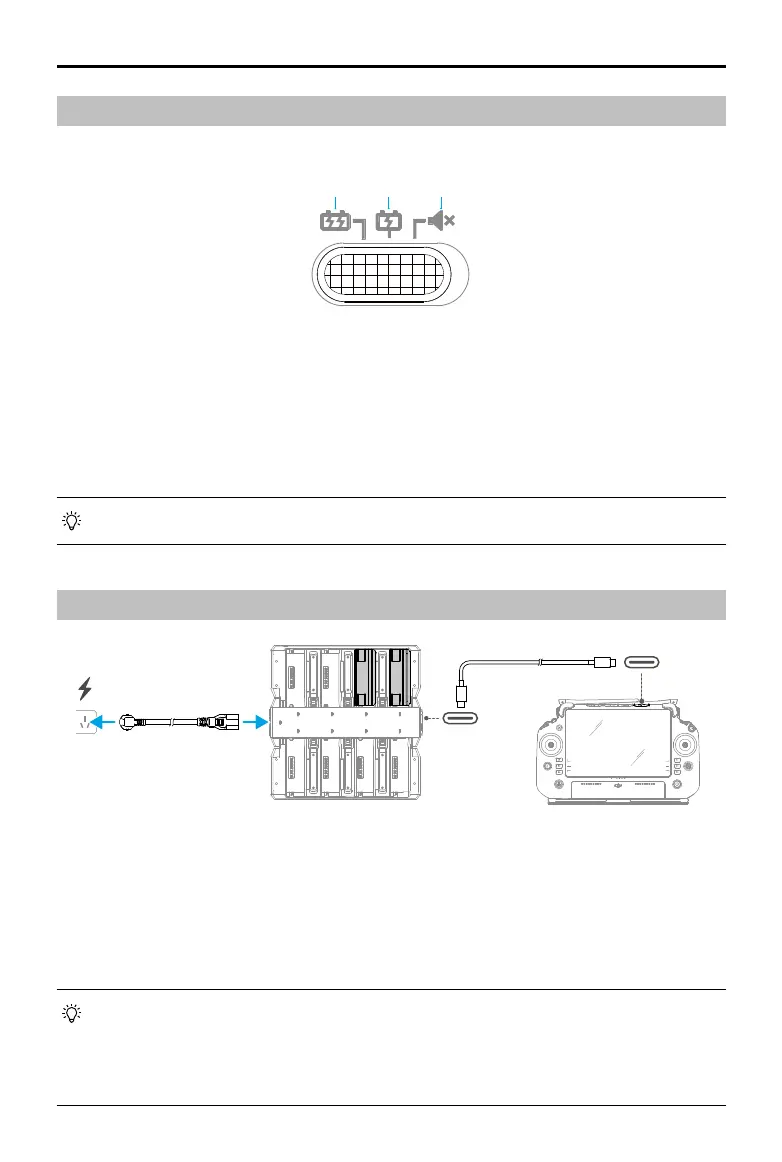DJI Inspire 3
User Manual
48
©
2023 DJI All Rights Reserved.
Charging Modes
Toggle the charging mode switch to select from three types of charging modes.
1. Fast Mode: each battery pair is charged to 90% in sequence, then to 100% together. It takes
approximate 35 minutes to charge one battery pair to 90%, and approximate 160 minutes to
charge four battery pairs to 100%.
2. Standard Mode: each battery pair is charged to 100% in sequence. It takes approximate 55
minutes to charge one battery pair to 100%.
3. Silent Mode: each battery pair is charged to 100% in sequence at a slower rate. It takes
approximate 80 minutes to charge one battery pair to 100%.
• In silent mode, if the temperature is high or the air vent is blocked, the fan noise may
still be loud in order to meet the charging and heat dissipation requirements.
Using the Charging Hub
1. Open the charging hub, insert the batteries, and toggle the switch to select a charging mode.
2. Connect the charging hub to a power outlet using an AC cable to charge the batteries.
Connect the USB-C port of the charging hub to the DJI RC Plus remote controller to charge
the remote controller.
3. Remove the batteries from the charging hub when charging is complete and then disconnect
the AC cable.
• When the temperature of a battery is below 10° C (50° F), the charging hub will
automatically warm up to 18° C (64.4° F) before charging.
• The charging hub cannot charge the batteries when the battery temperature is above
45° C (113° F). During charging, the charging hub will stop charging the batteries if the
battery temperature exceeds 50° C (122° F).
1 2 3
65W OUT
