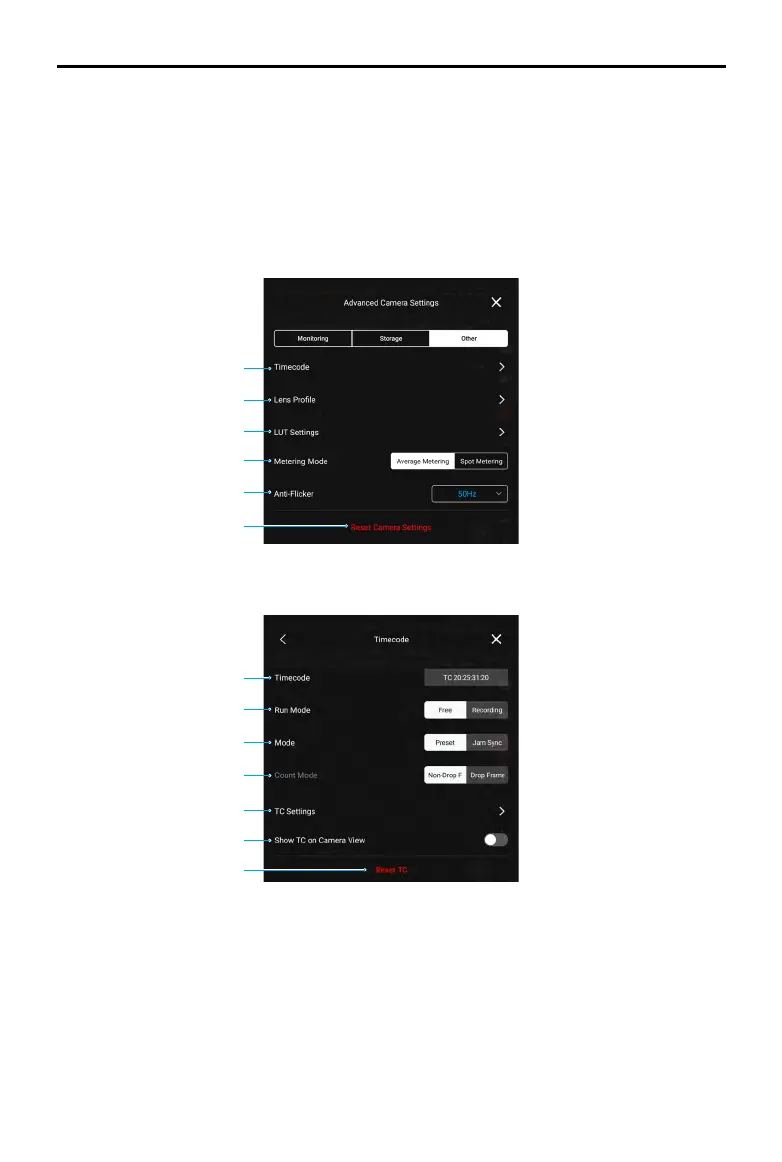DJI Inspire 3
User Manual
©
2023 DJI All Rights Reserved.
103
1. Timecode
a. Timecode: displays the current aircraft timecode. EXT icon indicates that there is an
external timecode synchronizer connected to the aircraft.
b. Run Mode
The Run mode can be set to Free Run or Recording Run. When set to Free Run, the time
code will add one frame for every frame the sensor generates regardless of whether
the camera is recording or not. When the project frame rate is dierent from the sensor
frame rate, the camera will automatically switch to Recording Run as the time code frame
rate cannot match the sensor frame rate. When set to Recording Run, the time code will
2. Storage Information:
a. DJI PROSSD: displays remaining capacity and total capacity.
b. Tap to format the DJI PROSSD.
Other Settings
Tap to set timecode, lens, LUT, metering mode, and anti-icker.
1
2
3
4
5
6
a
b
c
d
e
f
g
