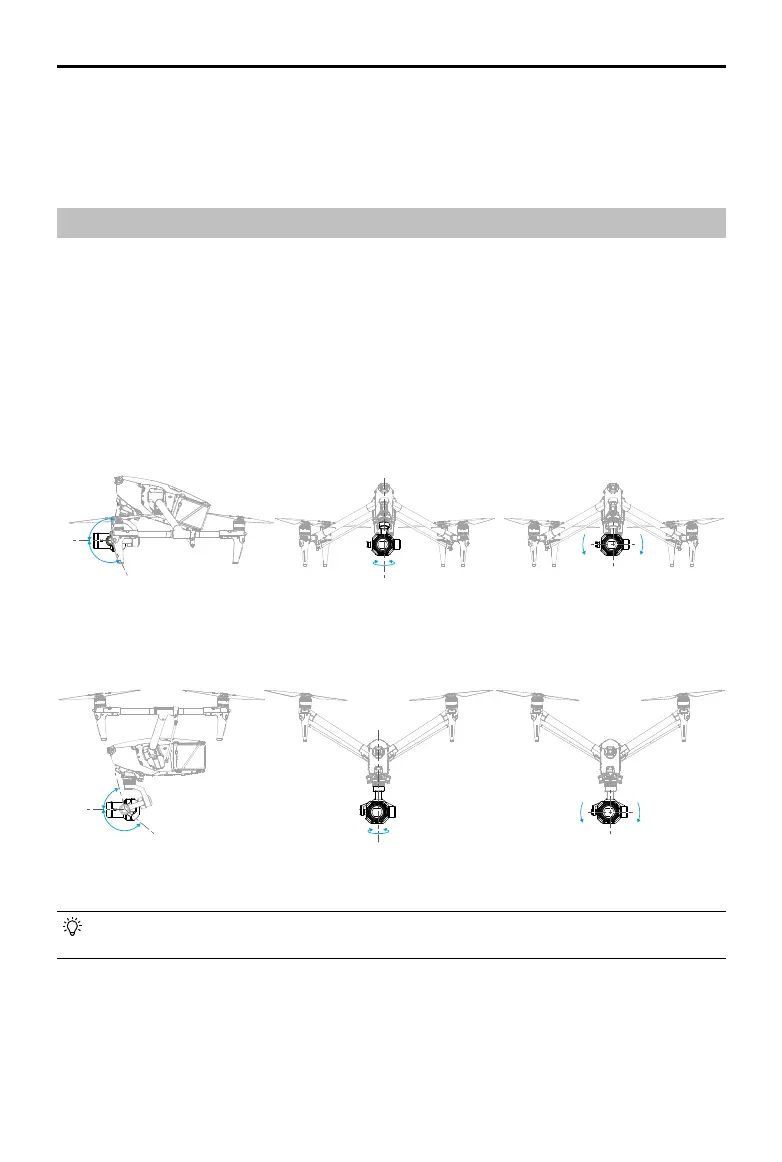DJI Inspire 3
User Manual
©
2023 DJI All Rights Reserved.
63
Controllable rotation range when landing gear raised
• The controllable rotation range of gimbal tilt is -90° to +30° if the gimbal tilt limit
extension is disabled in the app.
-300°+300°
+20° -20°
+100°
0°
Tilt
Tilt
Pan
Pan
Roll
Roll
+75°
0°
-140°
-300°+300°
+20° -20°
Controlling the Camera with DJI Pilot 2
For information about how to control the camera in DJI Pilot 2, refer to the Gimbal Camera View
section in the DJI Pilot 2 App chapter.
Gimbal
Controllable Rotation Range
The 3-axis gimbal stabilizes the camera, allowing the user to capture clear and steady images
and videos when in ight. Refer to the gure below for the tilt, pan, and roll range of the gimbal.
Tilt: -115° to +100° (landing gear lowered); -140° to 75° (landing gear raised)
Roll: ±20°
Pan: ±300°
Controllable rotation range when landing gear lowered
