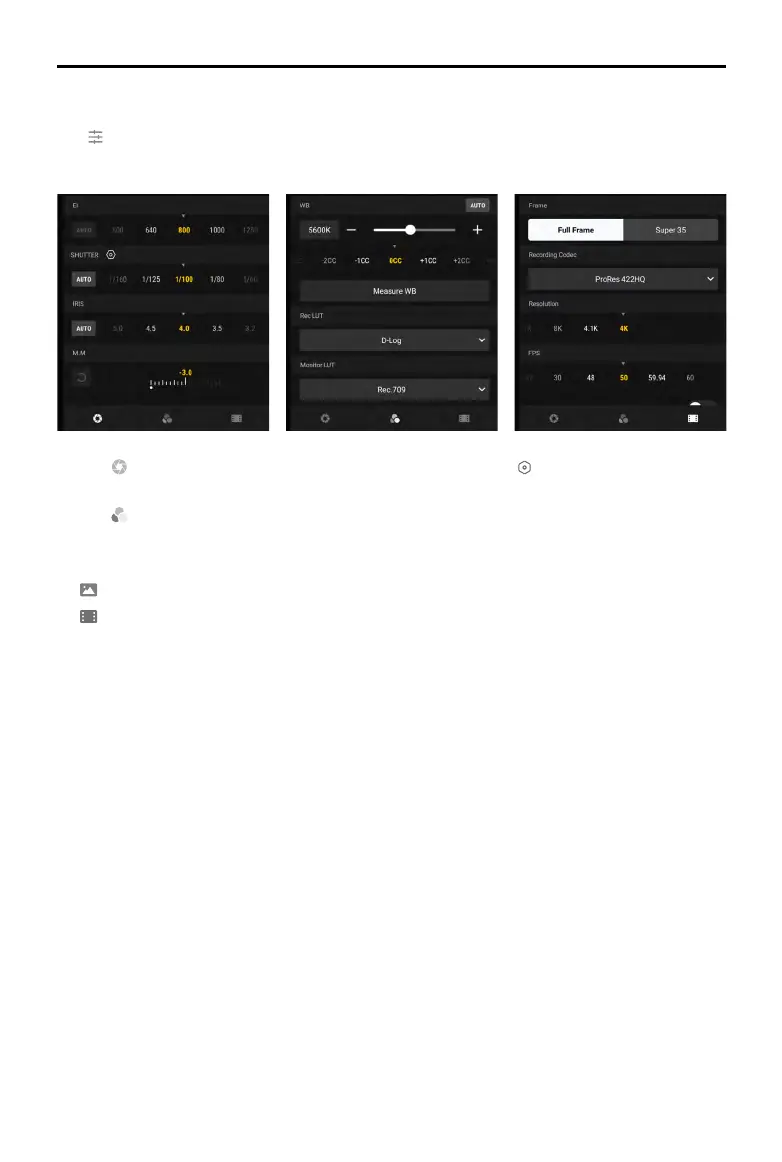DJI Inspire 3
User Manual
100
©
2023 DJI All Rights Reserved.
Camera Quick Settings Panel
Tap to enter the Camera Quick Settings panel and set the exposure for photos and videos
and the image parameters.
1. Tap to set the photo or video exposure parameters. Tap to switch between shutter
angle and shutter speed.
2. Tap to set the image parameters such as white balance, sharpen, and noise reduction.
Recording LUT, and monitoring LUT can also be set in video mode.
3. Tap to set the photo and video parameters.
In Photo mode: set the photo format.
In Video mode, set the frame, recording codec, resolution, FPS, and enable or disable
S&Q.
