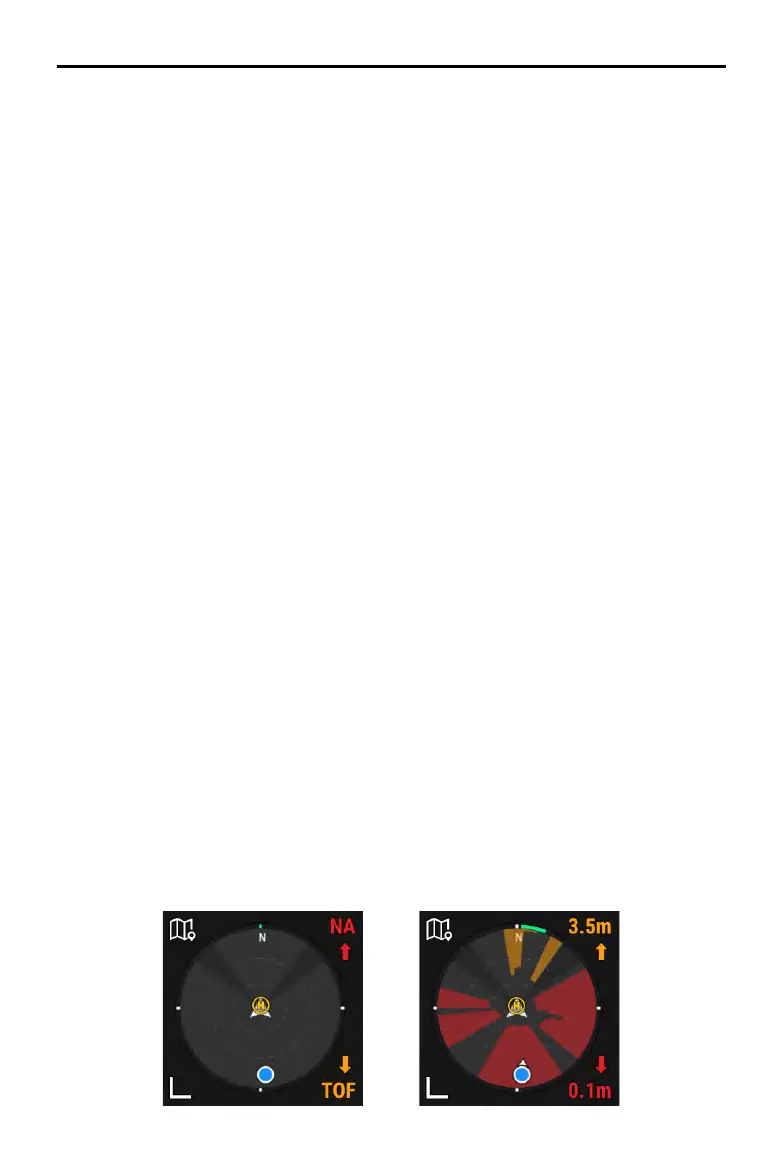DJI Inspire 3
User Manual
©
2023 DJI All Rights Reserved.
99
1. Tap to switch to the map view.
2. Gimbal Pan: displays the orientation of the gimbal relative to the aircraft in real time. The
icon rotates with the gimbal.
3. Displays north direction.
4. Remote Controller Orientations:
a. Displays the position of the Home Point relative to the aircraft location. When the Home
Point horizontal distance exceeds 16 m, the Home Point icon will stay on the edge of the
Navigation Display.
b. When the relative distance between the Home Point and the remote controller is no
more than 5 meters, only the Home Point will be displayed in Navigation Display. When
the relative distance is more than 5 meters, the remote controller will be displayed as
a blue dot to indicate its position. When the horizontal distance between the remote
controller and the aircraft exceeds 16 meters, the remote controller position icon will
stay on the edge of the Navigation Display.
c. The pointer on the blue dot can be used to indicate the direction the remote controller is
facing when the compass of the remote controller is functioning properly. If the signal is
poor during ight, point the arrow of the remote controller in Navigation Display to the
direction of the aircraft.
5. Tap to zoom out.
6. Display the next waypoint during a Waypoint Pro ight task.
7. Display the current Home Point.
8. Obstacle Information: displays the obstacle information in vertical and horizontal directions,
obstacle avoidance switch status, vision system working status, and aircraft behavior.
No obstacle information displays if both obstacle avoidance and the obstacle information
display are disabled. NA shows that the vertical obstacle avoidance failed to work. TOF
shows that the upward and downward vision systems failed to work, but infrared sensing
system is functioning normally.
Once an obstacle is detected in the horizontal direction, the obstacle will be indicated by a
frame icon. Once an obstacle is detected in the vertical direction, an obstacle distance will
appear in the top or bottom right corner. When the aircraft reaches the warning distance,
the icon will glow orange, and the remote controller will emit long beeping sounds. When
the aircraft reaches the obstacle braking distance, the icon will glow red, and the remote
controller will emit short beeping sounds. Both the obstacle braking distance and the
warning distance can be set in DJI Pilot 2. Follow the prompted instructions in the app to set
them.
