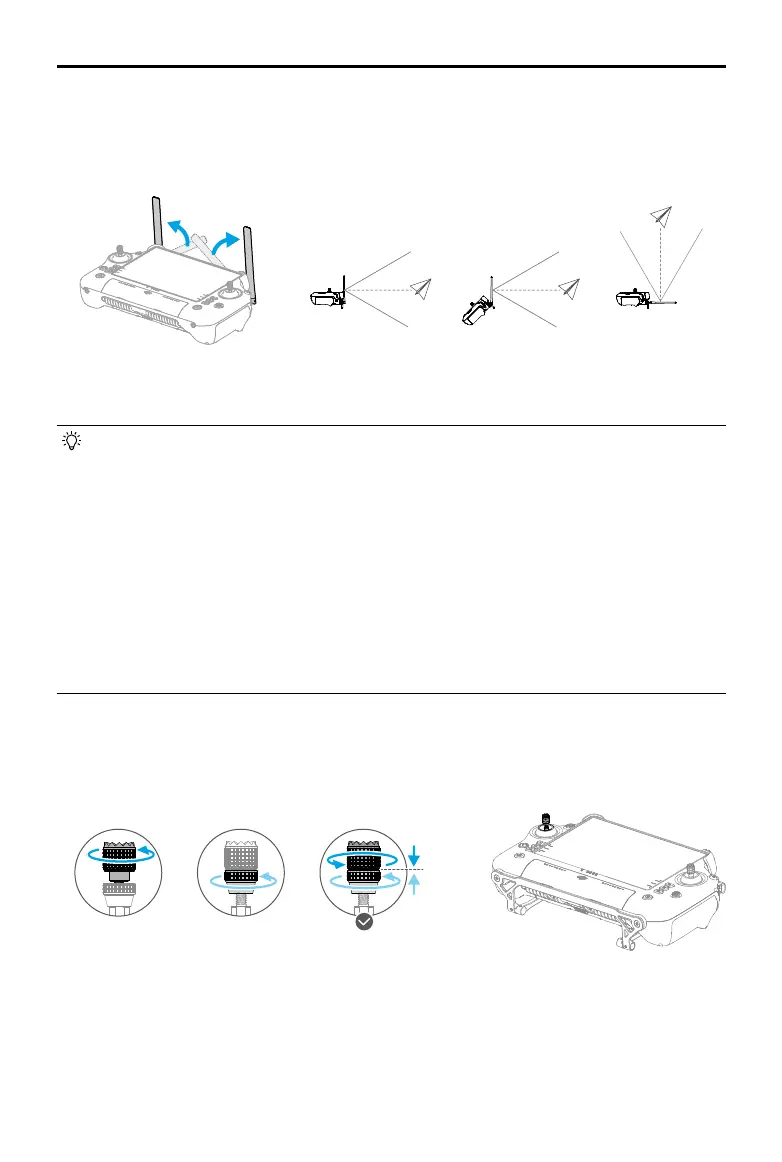DJI Inspire 3
User Manual
68
©
2023 DJI All Rights Reserved.
Adjust the direction of the external RC antennas and make sure their flat side is facing the
aircraft, so that the controller and aircraft are within the optimal transmission zone.
• DO NOT overstretch the antennas to avoid damage. Contact DJI Support to repair
the remote controller if the antennas are damaged. A damaged antenna will greatly
decrease performance of the remote controller and might aect ight safety.
• During flight, DO NOT use other 2.4 GHz, 5.1 GHz or 5.8 GHz communication
devices in the same frequency band at the same time, so as not to interfere with the
communication signal of the remote controller. Such as enable the mobile phone Wi-Fi.
If the remote controller must be connected to Wi-Fi during the ight, view the signal
strength information of HD settings in the app. Set the Wi-Fi frequency to the frequency
band with the most interference (it is recommended to set the Wi-Fi frequency to the
2.4 GHz band as it may have the most interference).
• A prompt will appear in DJI Pilot 2 if the transmission signal is weak during ight. Adjust
the antennas to make sure that the aircraft is in the optimal transmission range.
Adjusting the Sticks
Adjust the sticks to a suitable position as shown in the diagram according to personal habit.
Adjusting the Antennas
Lift and adjust the antennas. The strength of the remote controller signal is affected by the
position of the antennas.
