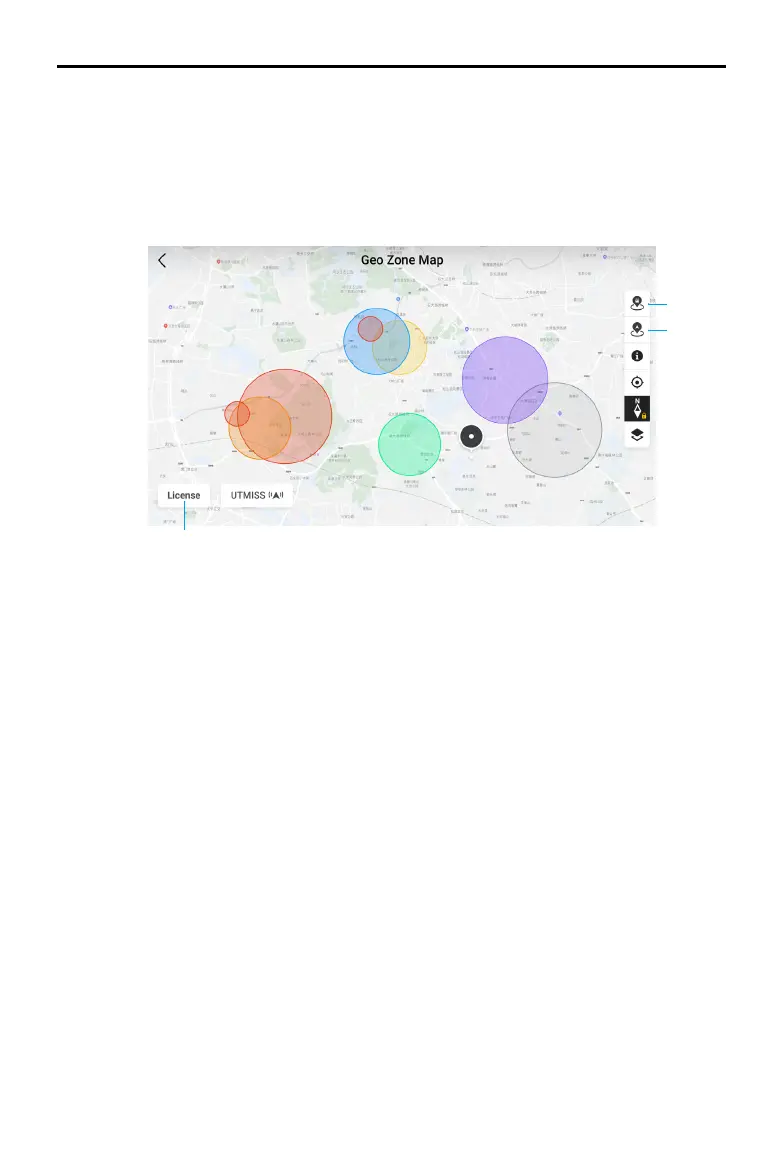DJI Inspire 3
User Manual
©
2023 DJI All Rights Reserved.
93
2. Data and Privacy
Tap to manage network security modes, manage app cache, and clear DJI device logs.
3. GEO Zone Map
Tap to view the GEO Zone map and check if the location is a restricted or authorization
zone. Users can also check the maximum ight altitude by selecting the altitude zone.
a. Tap to update the GEO Zone database of the remote controller if an update is available.
b. Tap to update the GEO Zone database of the aircraft if an update is available.
c. Tap to enter and manage the unlocking certicate. If the aircraft is already connected
to the remote controller, users can select the unlocking certicate directly to unlock the
aircraft.
4. Livestream
The corresponding live URL and connection status will be displayed if connected to a
livestream service such as RTMP or RTSP.
5. Flight Route Library
Tap to enter the ight route library. Users can create and view all ight tasks. Flight tasks
can be imported and exported in batches to the remote controller or another external
mobile storage device.
6. Album
Tap to view photos and videos of the aircraft and the local video cache of the remote
controller. Support to save photos from the aircraft to the remote controller. Only videos
cache of the remote controller can be viewed if the remote controller is disconnected from
the aircraft.
7. Academy
Tap to view Inspire 3 Tutorials, Flight Tips, and Case Studies, and download User Manuals to
the remote controller.
a
b
c
