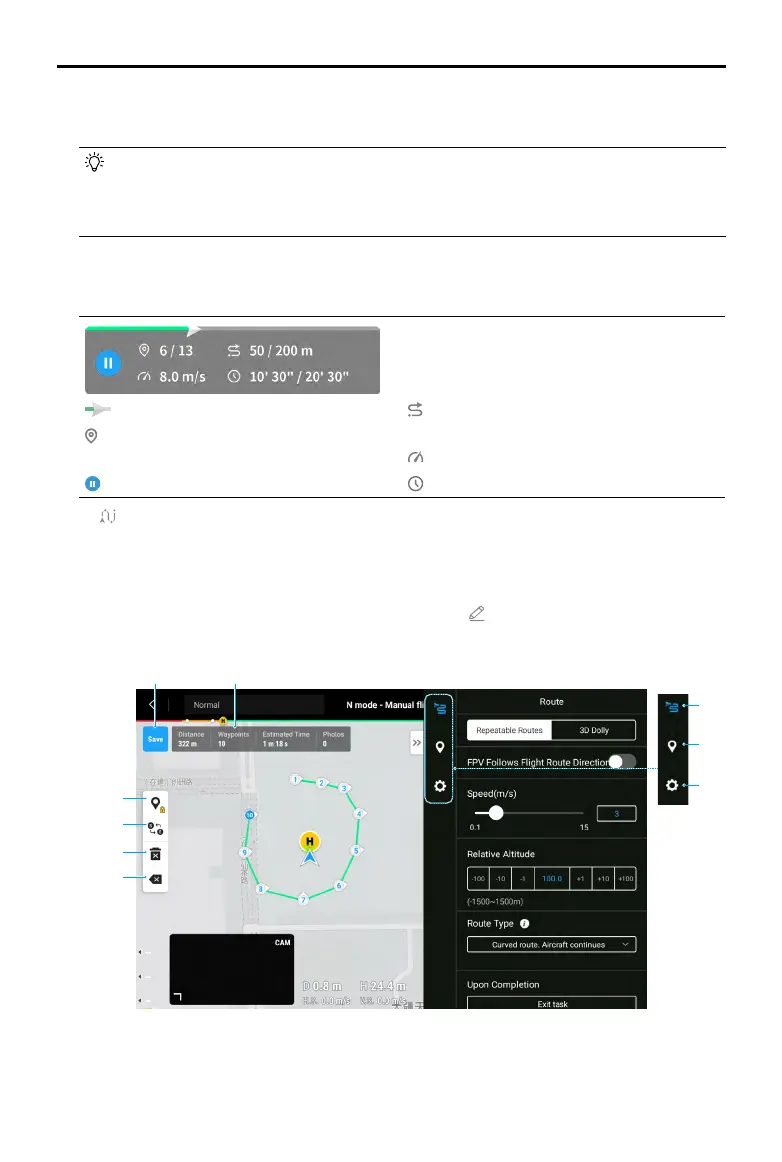DJI Inspire 3
User Manual
©
2023 DJI All Rights Reserved.
107
settings panel, select the Repeatable Routes mode or 3D Dolly mode, and set the parameters
accordingly.
• When using 3D Dolly, Control Mode can be set as Auto or Manual. In Auto mode,
the aircraft will automatically maintain the preset aircraft orientation and the gimbal
pan and tilt according to the route position. In Manual mode, users can control the
aircraft orientation and the gimbal pan and tilt using the control sticks and dials.
4. Tap Start to begin and execute the ight route mission, the ight route progress panel will
be displayed in the liveview accordingly. Use the Repeatable Routes mode display as an
example.
Flight route execution progress
Completed waypoint number/Total
waypoint number
Tap to pause the ight
Completed ight route length/Total ight
route length
Flight route speed
Elapsed time/Estimate total time
5. Tap in the camera view to exit the ight.
Flight Route Editor
After selecting a ight route in the ight route library, tap to open the ight route editor on
the map view.
1. Waypoint Editing Switch on Map: tap to enable adding waypoint and dragging waypoint on
map. Tap this icon again to disable editing the waypoints.
2. Reverse Flight Route: tap to reverse the ight route by swapping the start and endpoint.
1
2
3
4
5
6
7
8 9
