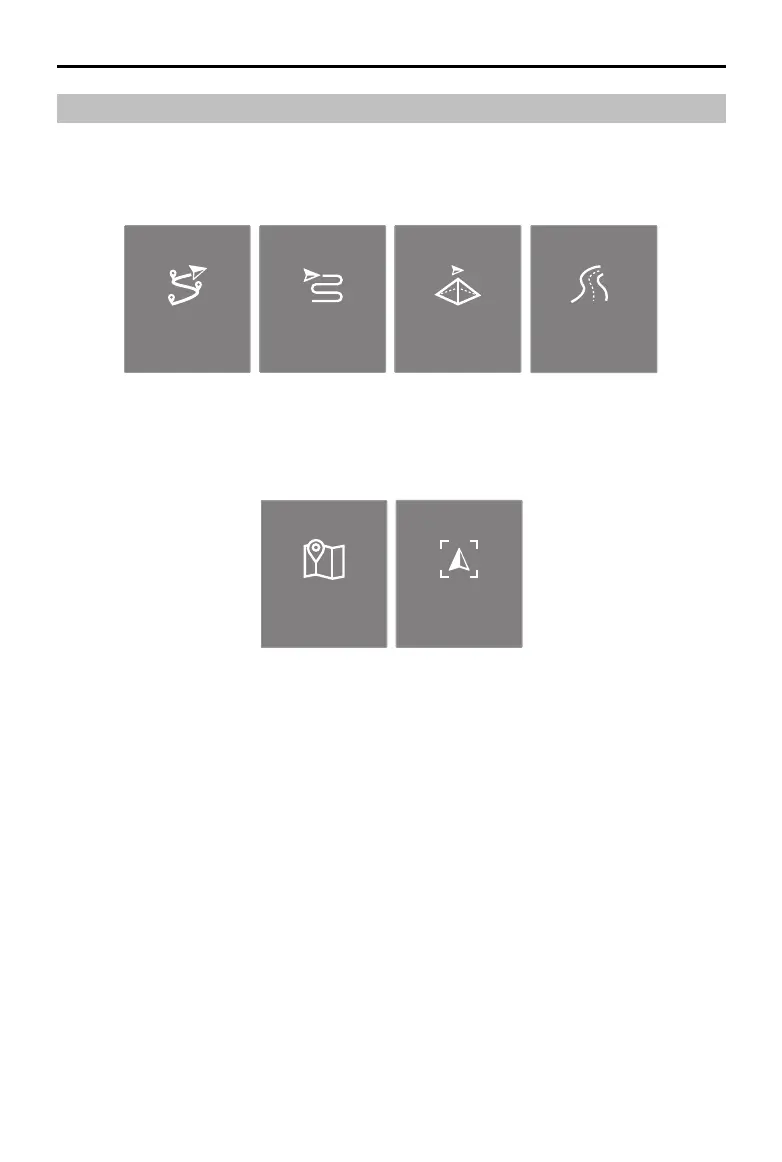110
©
2022 DJI All Rights Reserved.
MATRICE 30 SERIES User Manual
Mission Flight
Tap on the homepage of DJI Pilot 2 to enter the mission library. The user can view created mission
ight routes, or newly created Waypoint, Mapping, Oblique, or Linear Flight missions. The above four
types of missions are generated by the app; Waypoint ights can also be created through Live Mission
Recording.
Linear Flight
Waypoint Mapping Oblique
Set Waypionts Live Mission
Recording
Set Waypionts Live Mission
Recording
Mission Flight Introduction
The mission ight function is illustrated below with Waypoint ights as an example.
Waypoint ights can be planned in of two ways: Set Waypoints and Live Mission Recording. Use Set
Waypoints to create a route by adding editable waypoints on the map. Use Live Mission Recording to
create a route by adding waypoints and editing the target in photos captured along the route.
