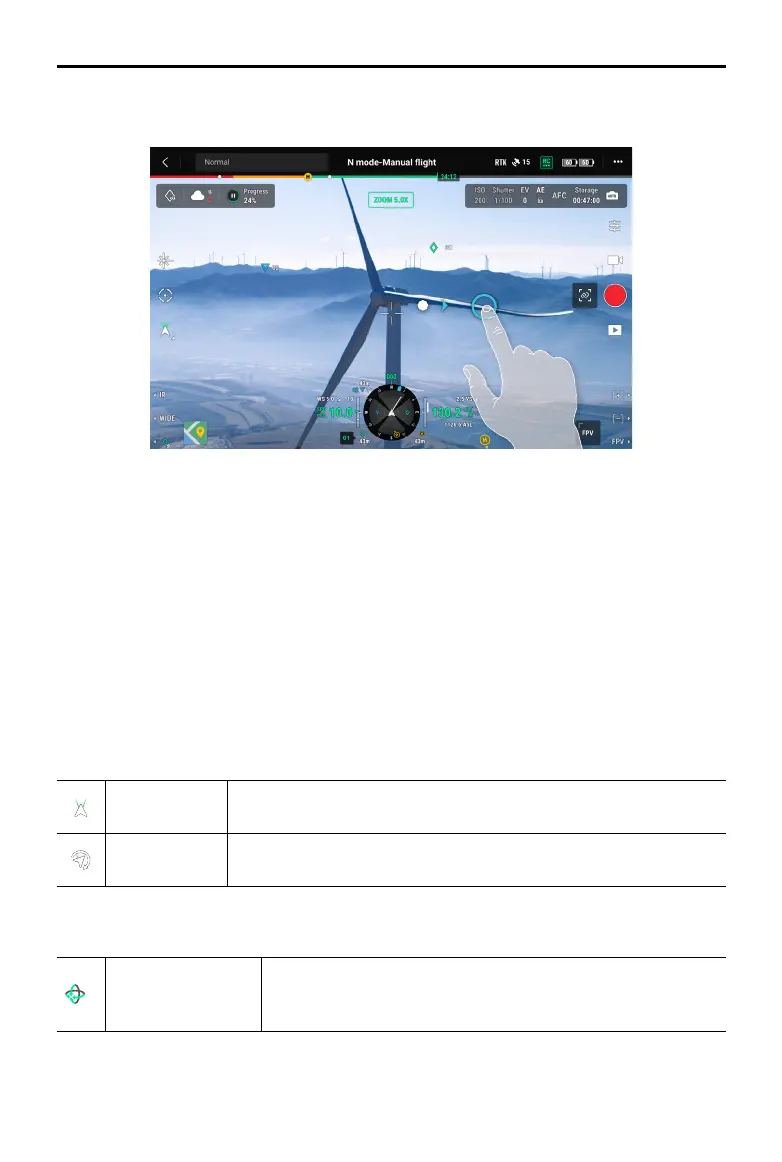43
©
2022 DJI All Rights Reserved.
MATRICE 30 SERIES User Manual
Controlling the Gimbal with DJI Pilot 2
Hold and Drag
The user can control the gimbal in the gimbal camera view in DJI Pilot 2 as follows:
1. Launch DJI Pliot 2 and enter the gimbal camera view.
2. Tap anywhere on the screen and hold until a blue circle appears.
3. Drag the circle in any direction and the gimbal will rotate or tilt accordingly.
Double Tap a Target to Center the Target
Double tap a target in the gimbal camera view, and the target will be displayed at the center of the
current view.
Gimbal Mode
The gimbal can work in two modes for dierent shooting needs.
Follow Mode
When the aircraft rotates horizontally, the gimbal rotates accordingly with
the angle between the gimbal pan and the aircraft heading unchanged.
Free Mode
When the aircraft rotates horizontally, the gimbal orientation does not follow
the rotation of the aircraft.
Users can use the gimbal mode icon in the gimbal camera view in DJI Pilot 2 to quickly control the
gimbal and achieve the following:
Gimbal Recenter
The gimbal pan rotates to the center to be consistent with the aircraft
heading, and the gimbal tilt returns to the center (0°) from the current
position.
