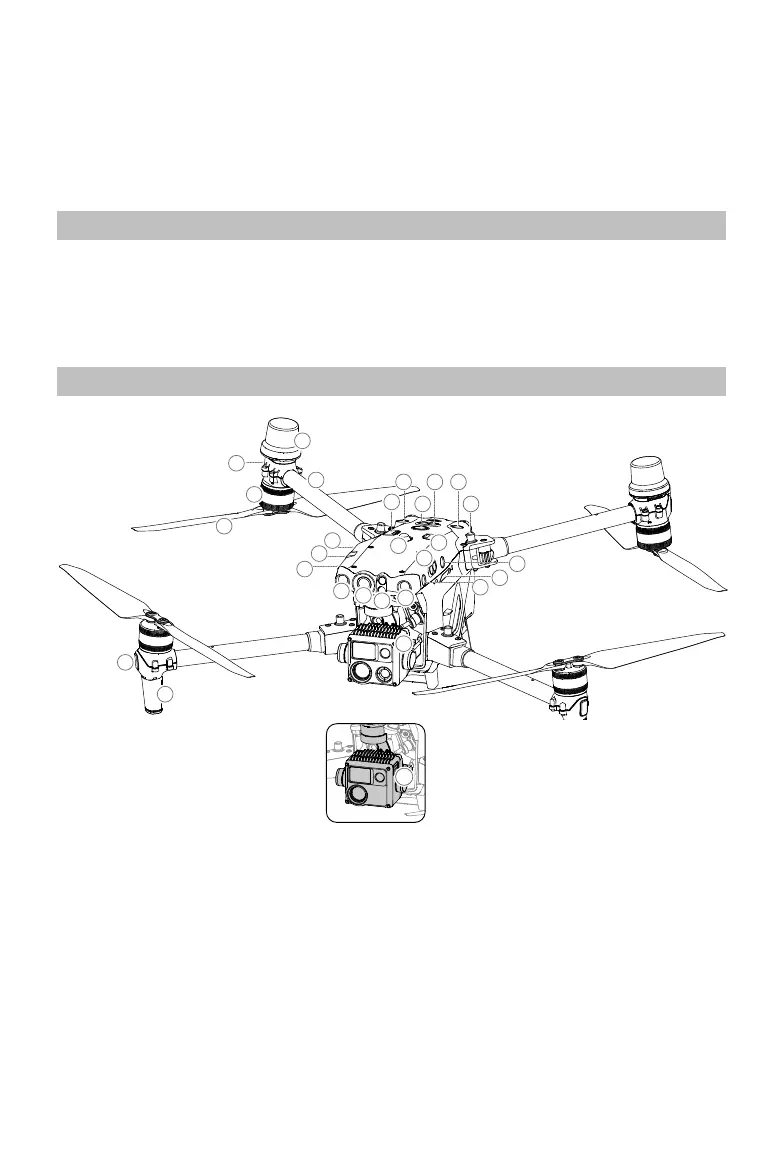33
©
2022 DJI All Rights Reserved.
Aircraft
The M30 Series aircraft mainly consists of the flight control system, communication system, vision
system, image processing system, propulsion system, and power and battery system. This chapter
provides a detailed introduction to the aircraft components and functions.
Activating the Aircraft
After the aircraft is linked to the remote controller (make sure the remote controller is connected to the
internet), the DJI Pilot 2 app will display the prompt: “There’s a DJI device not activated”. Follow the on-
screen instructions to activate the aircraft. Contact DJI Support if the activation fails. Refer to the Link
the Remote Controller section for detais.
Aircraft Overview
1
2
3
5
14
16
19
2
0
15
18
3
11
12
21
5
4
4
4
4
6
9
10
7
7
8
13
17
M30
M30T
1. FPV Camera
2. Forward Infrared Sensing System
3. Forward Vision System
4. Left and Right Vision Systems
5. Left and Right Infrared Sensing
Systems
6. microSD Card Slot
7. Upward Vision System
8. Upward Infrared Sensing System
9. Power Button/Indicator
10. PSDK Port
11. Upward Beacon
12. Assistant Port
13. Frame Arm Folding Buttons
14. Frame Arms
15. Motors
16. Propellers
17. Aircraft Rear Indicators
18. GNSS Antennas
19. Video Transmission Antennas
20. Aircraft Front Indicators
21. Gimbal and Camera
[1]
[1] The M30 and M30T are equipped with dierent
cameras. Refer to the actual product purchased.
