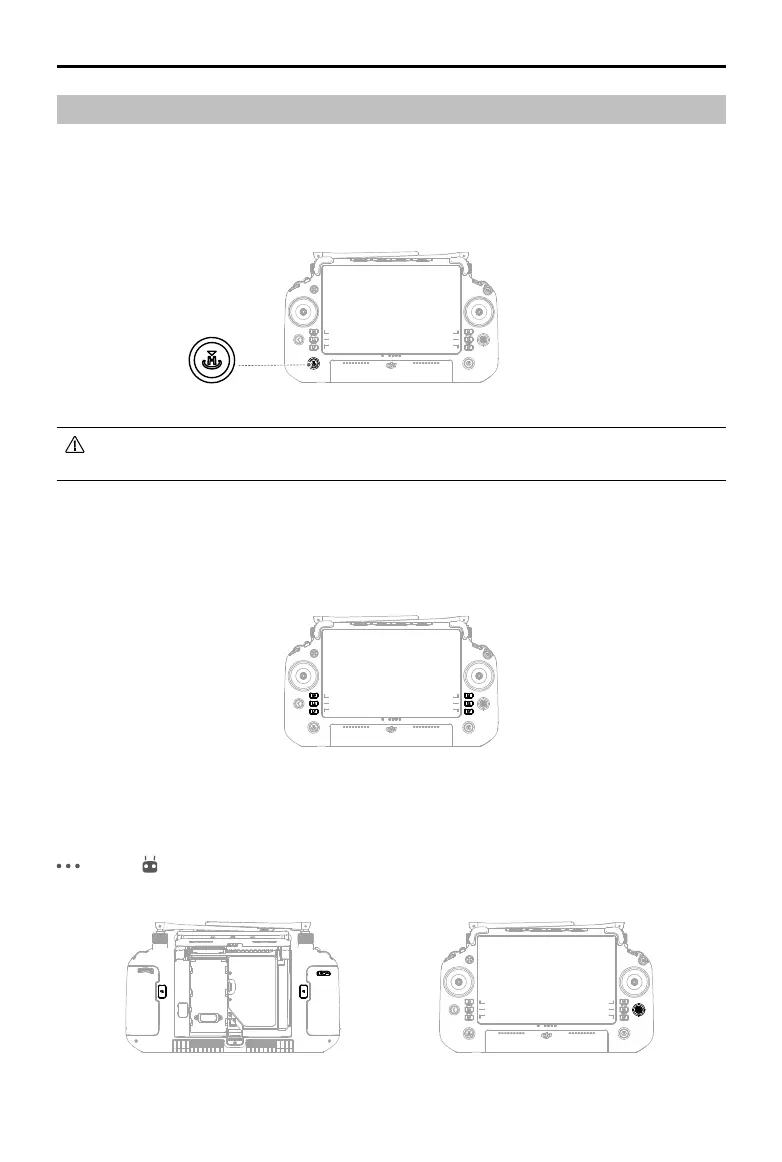66
©
2022 DJI All Rights Reserved.
MATRICE 30 SERIES User Manual
Buttons Overview
RTH Button
Press and hold the RTH button until the remote controller beeps twice to start RTH. The aircraft will y
to the last updated Home Point. Press the button again to cancel RTH and regain control of the aircraft.
In Advanced Dual Operator mode, the user cannot start or cancel RTH using the RTH button
on the remote controller that does not have aircraft control.
L1/L2/L3/R1/R2/R3 Buttons
The remote controller will automatically switch the functions of these buttons depending on the camera
type on the aircraft. Find the descriptions of these button functions next to the L1/L2/L3/R1/R2/R3
buttons after running DJI Pilot 2.
Button Customization and Combinations
Customizable Buttons
The C1, C2, C3, and 5D buttons are customizable. Open DJI Pilot 2 and enter camera view. Tap
and tap to congure the functions of these buttons. In addition, combination buttons can be
customized using the C1, C2, and C3 buttons with the 5D button.
