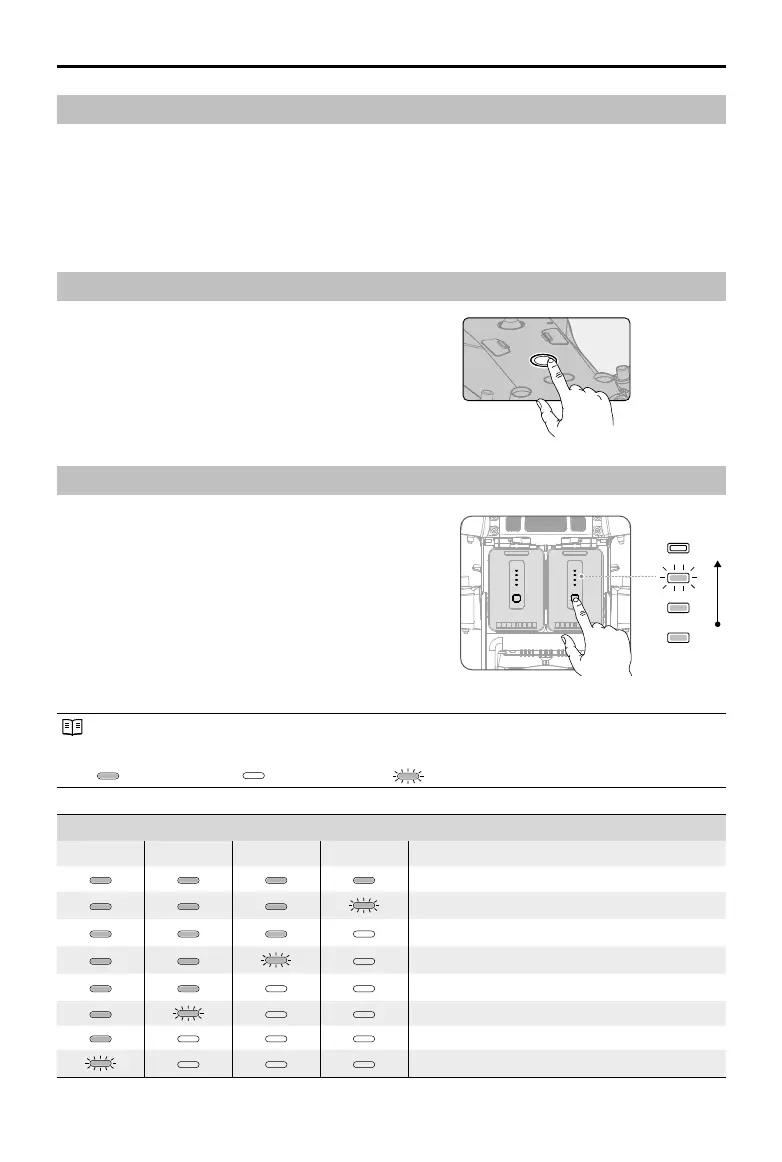79
©
2022 DJI All Rights Reserved.
MATRICE 30 SERIES User Manual
Using Paired Batteries
Label the two batteries with paired battery stickers before use. Charge and discharge the two batteries
together to optimize ight performance and maximize battery life. After the batteries are inserted and
the aircraft is powered on, if there is a huge dierence between their battery life, the app will display a
prompt alerting the user to such condition of the batteries. In this case, it is recommended to replace
them with batteries with similar performance before use.
Powering On/Off
Checking Battery Level
Low
High
The Battery Level Indicators will also show the current battery level during discharging. The
indicators are dened below.
: LED is on. : LED is o.
: LED is ashing.
Battery Level
LED1 LED2 LED3 LED4 Battery Level
88%~100%
75%~88%
63%~75%
50%~63%
38%~50%
25%~38%
13%~25%
0%~13%
Install the batteries in the aircraft before powering on or o.
Power on/o: Press the power button, then press again
and hold for two seconds. The power button/indicator
glows solid after the aircraft is powered on. The power
button/indicator turns o after the aircraft is powered o.
Press the battery level button to check the current
battery level when the power supply is o. After turning
on the power, check the current battery level in the top
bar of the app.
