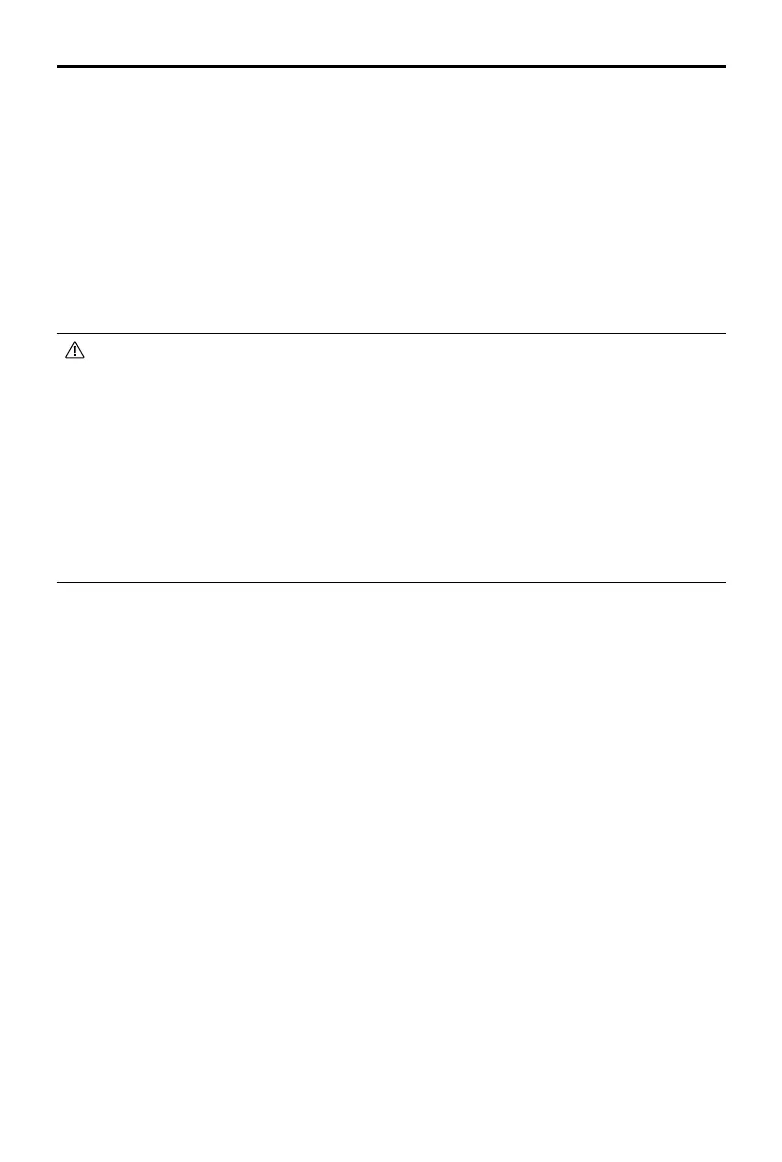22
©
2022 DJI All Rights Reserved.
MATRICE 30 SERIES User Manual
Landing Protection
1. Landing protection is activated during auto landing and is executed as follows:
2. The aircraft will land directly if landing protection determines the ground is suitable for landing.
3. If the ground is determined unsuitable for landing, the aircraft will hover. A prompt will appear in DJI
Pilot 2 pending the next action by the user. The aircraft will start descending only when the battery
level drops to 0%. During this process, the user can still control the orientation of the aircraft.
4. If landing protection is not functioning, DJI Pilot 2 will display a landing prompt when the aircraft
descends below 0.7 m (2.3 ft) above the ground. After making sure the environment is suitable for
landing, tap to conrm or push the throttle stick all the way down and hold for one second, and the
aircraft will land.
Landing protection will not work in the following circumstances:
a. When the downward vision system is disabled
b. When the user is operating the pitch/roll/throttle stick (landing protection will be re-activated
when the control stick is not in use).
c. When the positioning system is not functioning properly (e.g., position drift errors).
d. When the vision system needs calibrating. When the lighting is too dim for the vision system
to operate.
e. If an obstacle is within 1 m (3.28 ft) of the aircraft, no valid observation data is obtained, and
the ground conditions cannot be detected, the aircraft will descend to 0.7 m (2.3 ft) above
the ground and hover pending conrmation by the user to land.
