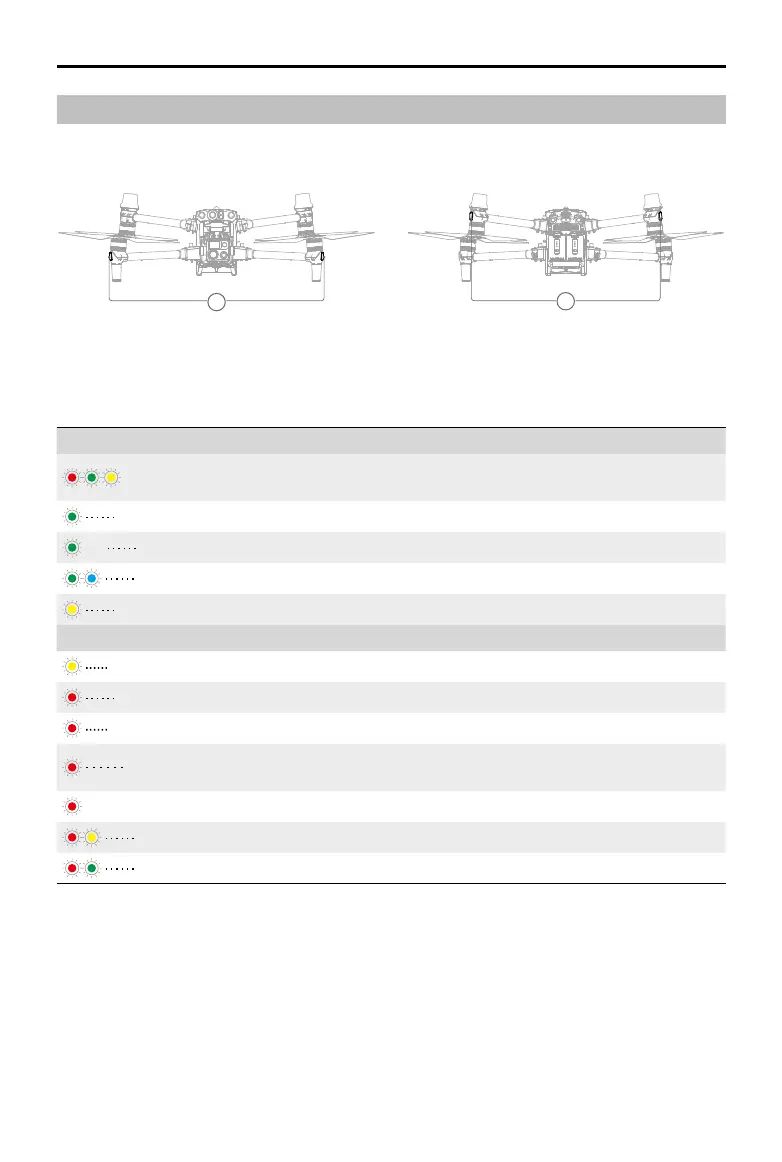37
©
2022 DJI All Rights Reserved.
MATRICE 30 SERIES User Manual
Aircraft Indicators
The aircraft has front and rear indicators. They can be turned off in DJI Pilot 2 for unobtrusive field
operations.
1. Front Indicators: Blink green and red alternately to indicate the nose of the aircraft.
2. Rear Indicators: Blink green to indicate the rear of the aircraft when flying. When the aircraft is
powered on but not in ight, the rear indicators will show the aircraft statuses. Refer to the table
below for the dierent aircraft statuses.
Normal States
×2
Blinks red, green, yellow in
sequence twice
Powering on and performing self-diagnostic tests
Blinks green* Only GPS is used for positioning (RTK is not used)
×2 Blinks green twice* Vision systems are used for positioning
Blinks green and blue alternately RTK enabled and RTK data is being used
Blinks yellow slowly Attitude mode (GNSS is not available)
Warning States
Blinks yellow quickly Remote controller signal lost
Blinks red slowly Low battery level
Blinks red quickly Critically low battery level
Blinks red for ve seconds (when
performing CSC)
IMU error
—— Solid red Critical error
Blinks red and yellow alternately Compass calibration required
Blinks red and green alternately RTK enabled but RTK data unavailable
* Blink green slowly in N-mode and fast in S-mode.
1
2
