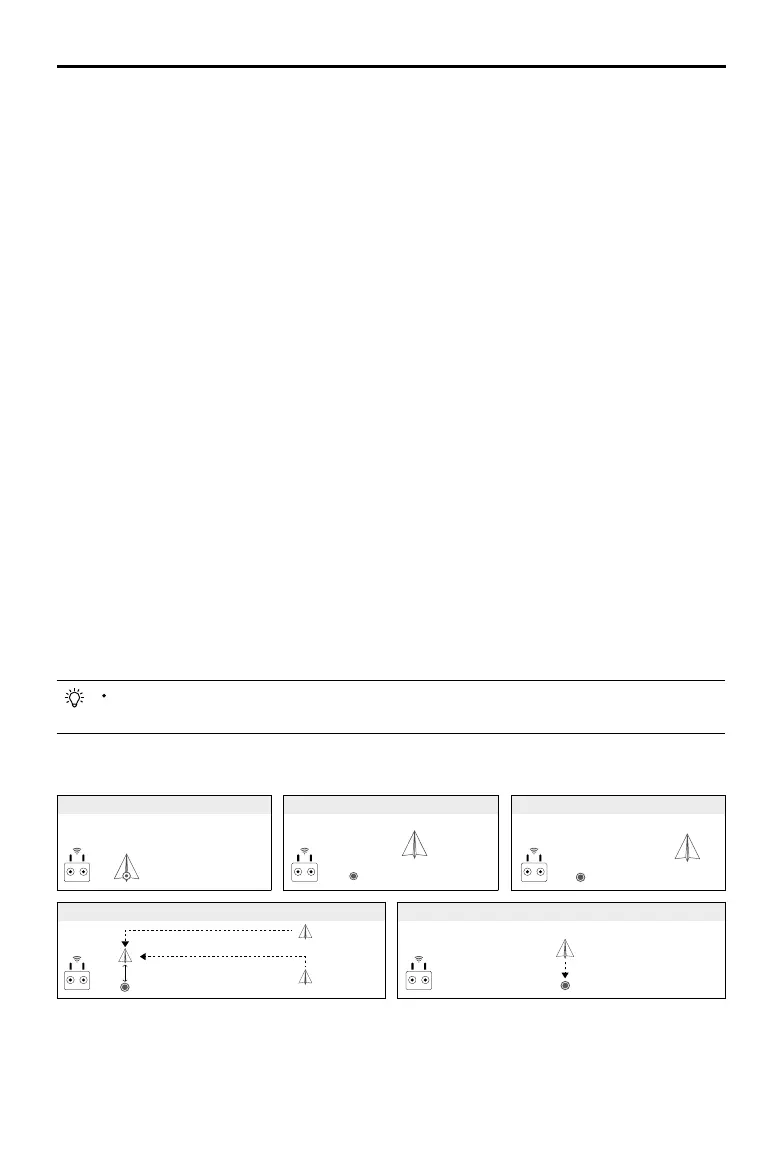20
©
2022 DJI All Rights Reserved.
MATRICE 30 SERIES User Manual
Failsafe RTH
Failsafe RTH is automatically enabled when the remote controller signal is lost. RTH is the default failsafe
action in the app. Failsafe RTH includes two stages: Original Route RTH and Smart RTH. When Failsafe
RTH is enabled, the aircraft will y to the Home Point on its original ight route for a maximum distance of
50 m (164 ft), during which it will try to reconnect to the remote controller. If the aircraft cannot reconnect
to the remote controller within 50 m (164 ft) or detects obstacles during RTH, the aircraft will exit Original
Route RTH and enter the Smart RTH stage. The aircraft will remain in RTH mode even after the remote
controller signal is restored. The user can use the remote controller to control the aircraft’s ight speed and
altitude, and exit RTH by pressing the RTH button on the remote controller.
RTH Procedure
1. The Home Point is recorded automatically.
2. RTH is triggered, i.e. Smart RTH, Low Battery RTH, or Failsafe RTH.
3. The Home Point is conrmed and the aircraft adjusts its orientation.
4. Return to Home (RTH):
a. The aircraft will land immediately if it is less than 5 m (16.4 ft) from the Home Point.
b. If the aircraft is farther than 5 m (16.4 ft) from the Home Point and above the preset RTH
altitude, the aircraft will y directly to the Home Point at the current altitude. If it is below the
preset RTH altitude, the aircraft will ascend to the preset RTH altitude before ying to the
Home Point.
5. The aircraft will automatically y to the Home Point. Landing Protection* will be triggered to allow the
aircraft to land immediately or hover. Refer to the Landing Protection section for details.
* Make sure that the downward vision system is enabled in DJI Pilot 2.
The user can also exit RTH by pushing the control stick in the opposite direction of the ight
(e.g., pushing the throttle stick down when the aircraft is ascending).
The process is illustrated below using Smart RTH as an example.
Hovering at 0.7 meters above the
Home Point
4. RTH (Adjustable Altitude)
2. Use the RTH button to initiate Smart RTH 1. Record Home Point 3. Preparing for RTH
3. Preparing for RTH
Height over HP>Failsafe Altitude
Elevate to Failsafe
Altitude
Height over HP<=Failsafe Altitude
Failsafe Altitude
