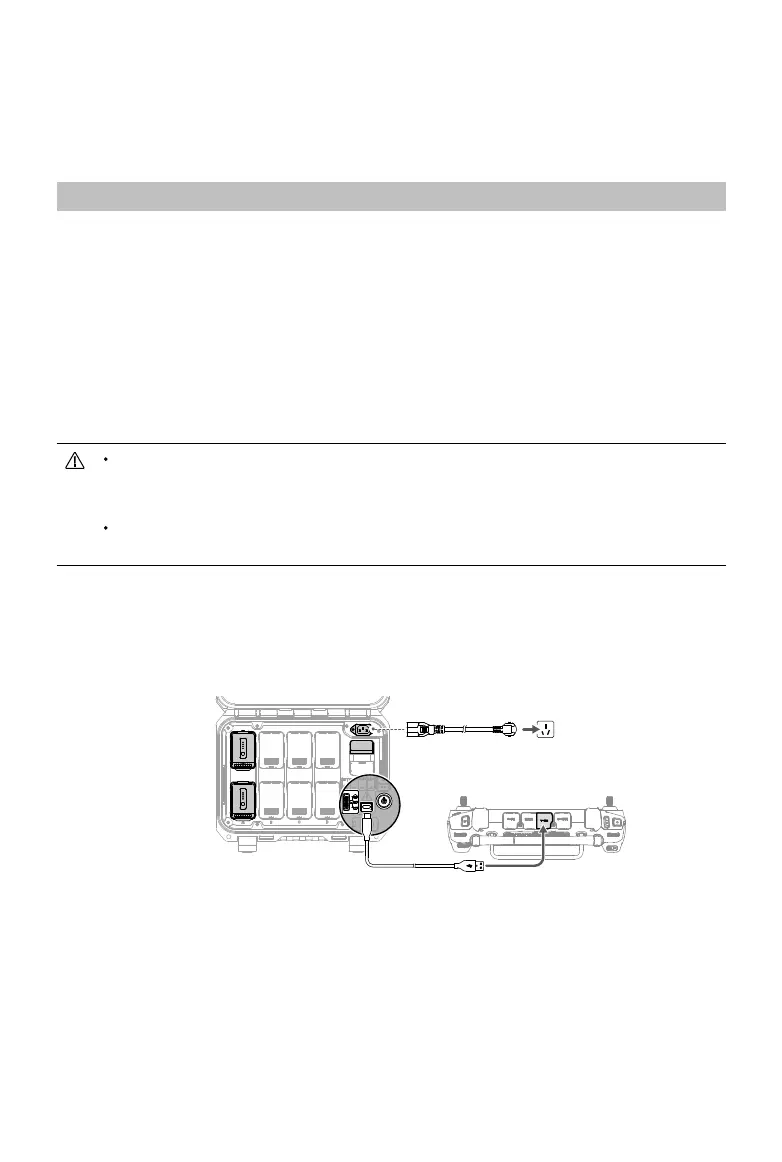117
©
2022 DJI All Rights Reserved.
Firmware Update
Use DJI Pilot 2 or DJI Assistant 2 (Enterprise Series) to update the remote controller, aircraft and other
connected DJI devices.
Using DJI Pilot
Aircraft and Remote Controller
1. Power on the aircraft and remote controller. Ensure the aircraft is properly linked to the remote
controller, their battery levels are higher than 25%, and the remote controller is connected to the
internet.
2. Run DJI Pilot 2. A prompt will appear on the homepage if new rmware is available. Tap to enter the
Firmware Update view.
3. Tap Update All and DJI Pilot 2 will download the firmware and update the aircraft and remote
controller.
4. The aircraft and remote controller will automatically restart after the rmware update is completed.
Make sure the remote controller is charged over 25% before updating. The update takes
approximately 15 minutes (depending on network strength). Make sure the remote controller
is connected to the internet during the whole update process.
The TB30 intelligent flight batteries installed on the aircraft will be updated to the latest
rmware version.
Battery Station and TB30 Batteries
Use the DJI Pilot 2 app to update the rmware of the battery station as well as up to eight TB30 ight
batteries at the same time.
1. Insert the TB30 batteries into the battery port and power on the battery station.
2. Connect the battery station USB-C maintenance port to the remote controller USB-A port using a
USB-C cable.
3. Power on the remote controller and make sure it is connected to the internet.
4. Run DJI Pilot 2. If a version update is available, the homepage will prompt that the battery station
rmware update is required. Tap to enter the battery station update page.
5. Tap the Update All button to begin the update which will take about 10 minutes. The update is
completed when the update success prompt appears.
