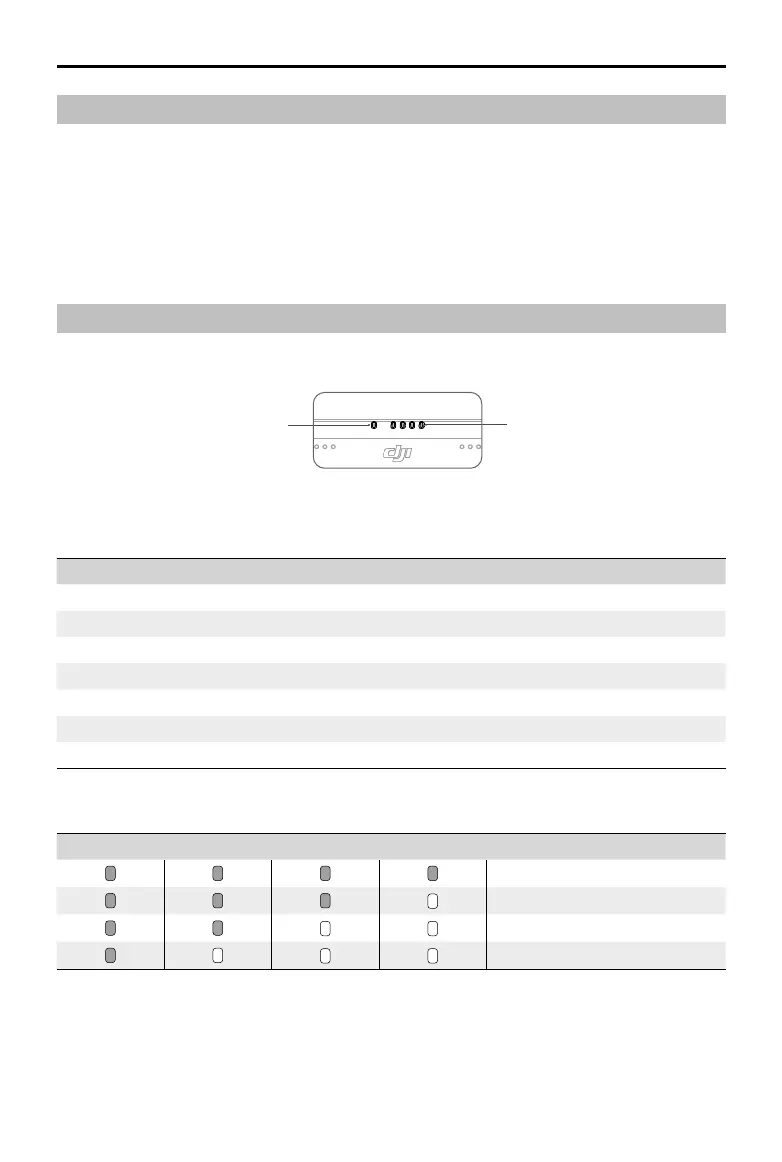60
©
2022 DJI All Rights Reserved.
MATRICE 30 SERIES User Manual
Video Transmission
M30 series aircraft feature O3 Enterprise, which enables triple-channel 1080p video transmission and
supports Single Operator or Advanced Dual Operator mode.
1. When in Single Operator mode, the remote controller supports dual-channel 1080p video
transmission.
2. When in Advanced Dual Operator mode, the remote controller supports triple-channel 1080p video
transmission and allows seamless swapping between input feeds.
Remote Controller LEDs and Alert
Remote Controller LEDs
1 2
1. Status LED
The status LED indicates the status of the remote controller, the aircraft, and the link between them.
Blinking Patterns Descriptions
Solid red Disconnected with aircraft
Blinking red Low aircraft battery level
Solid green Connected with aircraft
Blinking blue The remote controller is linking to an aircraft
Solid yellow Firmware update failed
Blinking yellow Low remote controller battery level
Blinking cyan Control sticks not centered
2. Battery Level LEDs
The battery level LEDs indicate the battery level of the remote controller.
Battery Level Indicators Battery Level
75%~100%
50%~75%
25%~50%
0%~25%
Remote Controller Alert
The remote controller vibrates or beeps twice to indicate an error or warning. For detailed information,
see the real-time prompts on the touchscreen or in DJI Pilot 2. Swipe down from the top of the screen
