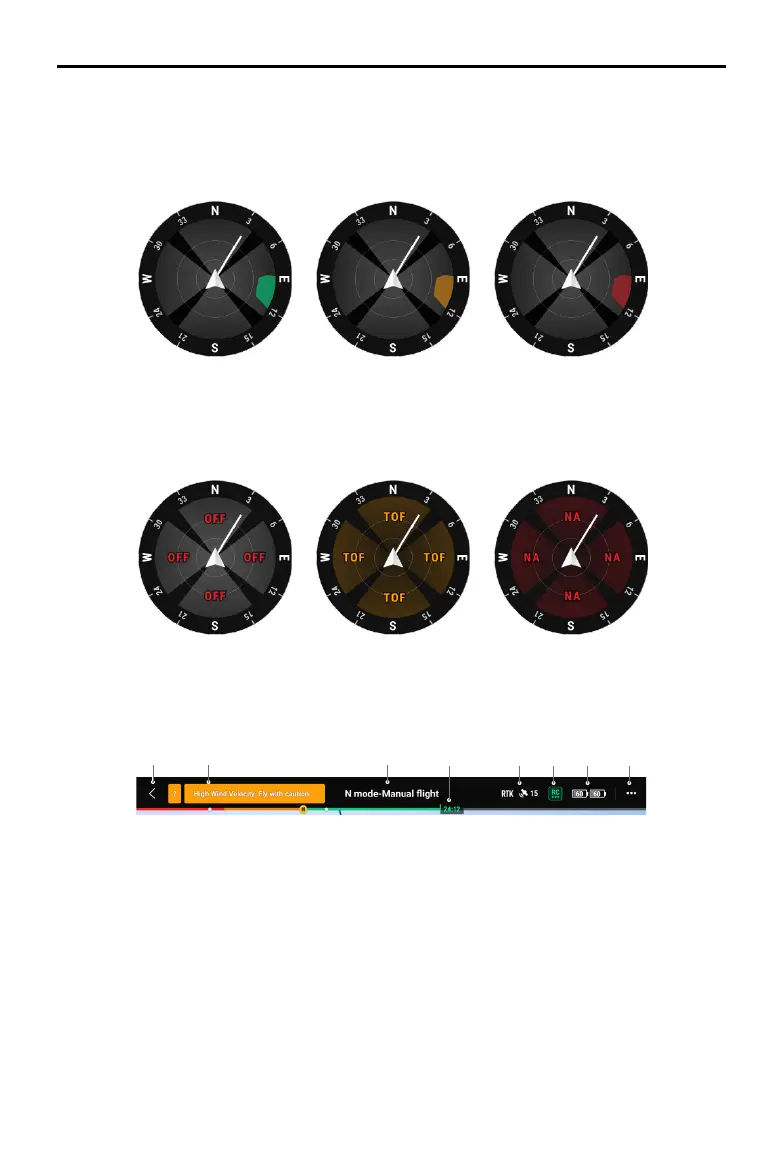93
©
2022 DJI All Rights Reserved.
MATRICE 30 SERIES User Manual
b. If the warning distance set in the app is less than 16 m, and the obstacle is within 16 m but has
not reached the warning distance, the obstacle will be indicated by a green frame; when the
obstacle is within 16 m and reaches the warning distance, it turns orange; when the obstacle
approaches the obstacle breaking distance, it turns red.
c. When the obstacle sensing is disabled, OFF will be displayed; when obstacle sensing is turned
on, the vision systems are not working but infrared sensing systems are available, TOF will be
displayed; when obstacle sensing is turned on but not working, NA will be displayed.
Top Bar
1 2 3 4 5 6 7 8
1. Back: Tap to return to the homepage of the DJI Pilot 2 app.
2. System Status Bar: indicates the aircraft ight status and displays various warning messages. If a
new alert appears during ight, it will also be displayed here and continue ashing. Tap to view the
information and stop the ashing.
3. Flight Status:
a. The flight statuses include: standby, preparing to take off, ready to go, manual flight,
mission ight, pano in progress, ActiveTrack, returning to home, landing, forced landing,
and vision positioning.
