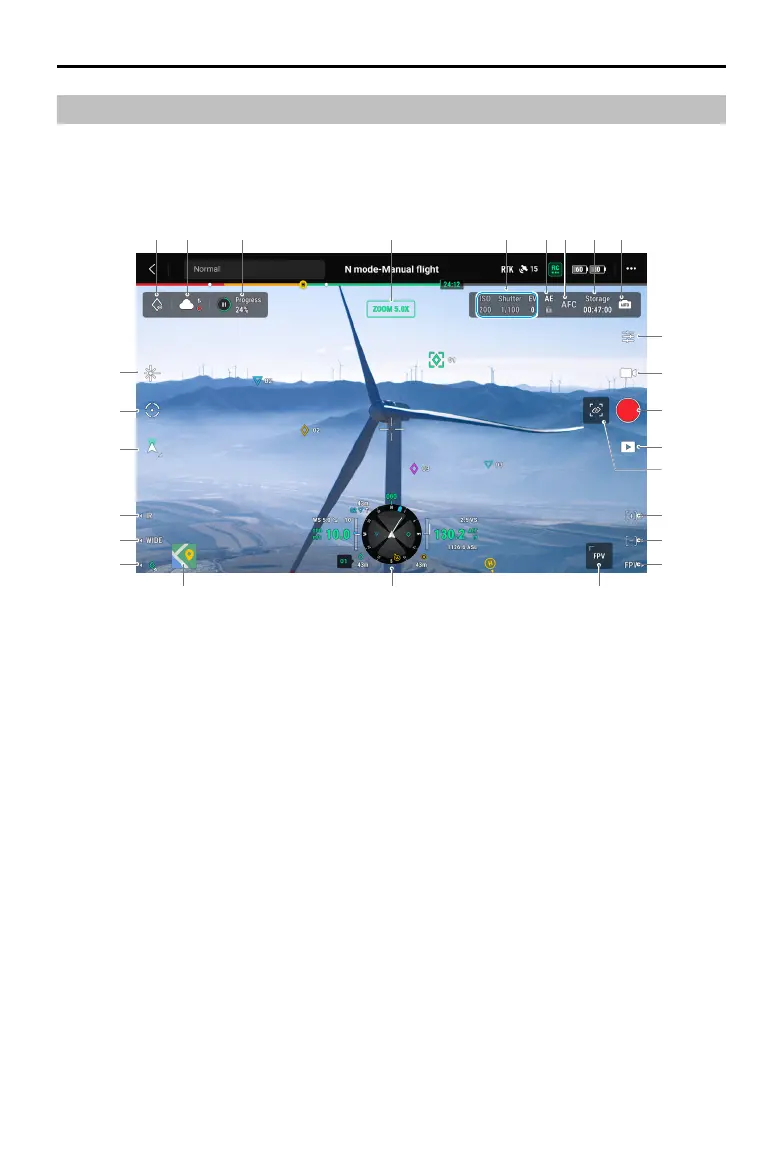96
©
2022 DJI All Rights Reserved.
MATRICE 30 SERIES User Manual
10
11
1
2 3 4 5 6 7
8
9
12
13
14
15
1617
18
19
20
21
22
23
24 25 26
Gimbal Camera View
Using Gimbal Camera View
Gimbal camera view will appear when you switch the main view to the gimbal camera. Below is an
illustration using the zoom camera of the M30T as the main view.
1. Navigation Display: Refer to the Navigation Display section for details. Note that in gimbal camera
view, the horizontal speed, wind speed, gimbal pitch angle and pitch scale, and the inclination of
the gimbal relative to the ground are shown on the left side. When the gimbal is at a key angle such
as -90°, 0°, or -45°, the number will be highlighted. The right side of Navigation Display shows the
altitude, relative altitude, vertical obstacle sensing information and vertical speed bar.
2. Camera Type: displays the camera type for the current main view.
3. Camera Parameters: displays the camera’s current shoot/record parameters.
4. Auto Exposure Lock: Tap to lock the current exposure value.
5. Focus Mode: Tap to switch the focus mode, between MF (manual focus), AFC (continuous
autofocus) and AFS (single autofocus).
6. Storage Mode: displays the remaining storage capacity of the aircraft’s microSD card. Tap to switch
the display mode, to show the remaining number of photos that can be taken in photo mode or the
remaining recording time in video mode.
7. Switch to Auto/Manual Exposure: The zoom camera supports Auto and M modes. The EV can be
set in Auto mode, and the ISO and shutter can be set in M mode.
8. Camera Settings: Tap to enter the camera setting menu. The camera setting menu may vary by
camera type. Select a camera type to view its parameters.
9. Photo/Video Toggle: Tap to switch between photo and video modes, and select dierent shooting
or recording modes.
