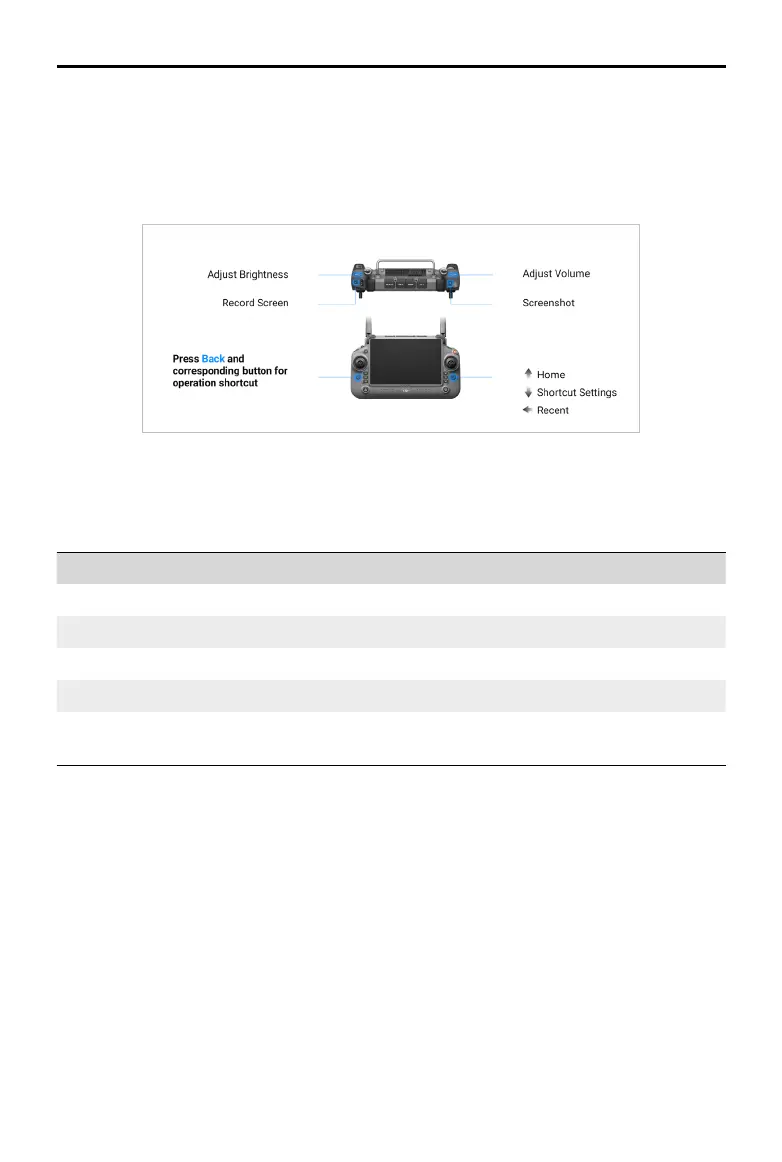67
©
2022 DJI All Rights Reserved.
MATRICE 30 SERIES User Manual
Combination Buttons
Some frequently-used features can be activated by using combination buttons. To use combination
buttons, hold the back button and operate the other button in the combination. In actual use, enter the
home screen of the remote controller, and tap Guide to quickly check all available combination buttons.
The default combination buttons cannot be changed. The following table displays the function of each
default combination button. Use the back button and the other button at the same time to execute a
specic function.
Combination Operation Function
Back Button + Left Dial Adjust Brightness
Back Button + Right Dial Adjust Volume
Back Button + Record Button Record Screen
Back Button + Shutter Button Screenshot
Back Button + 5D Button Toggle up - Home; Toggle down - Shortcut settings; Toggle left -
Recently opened apps
