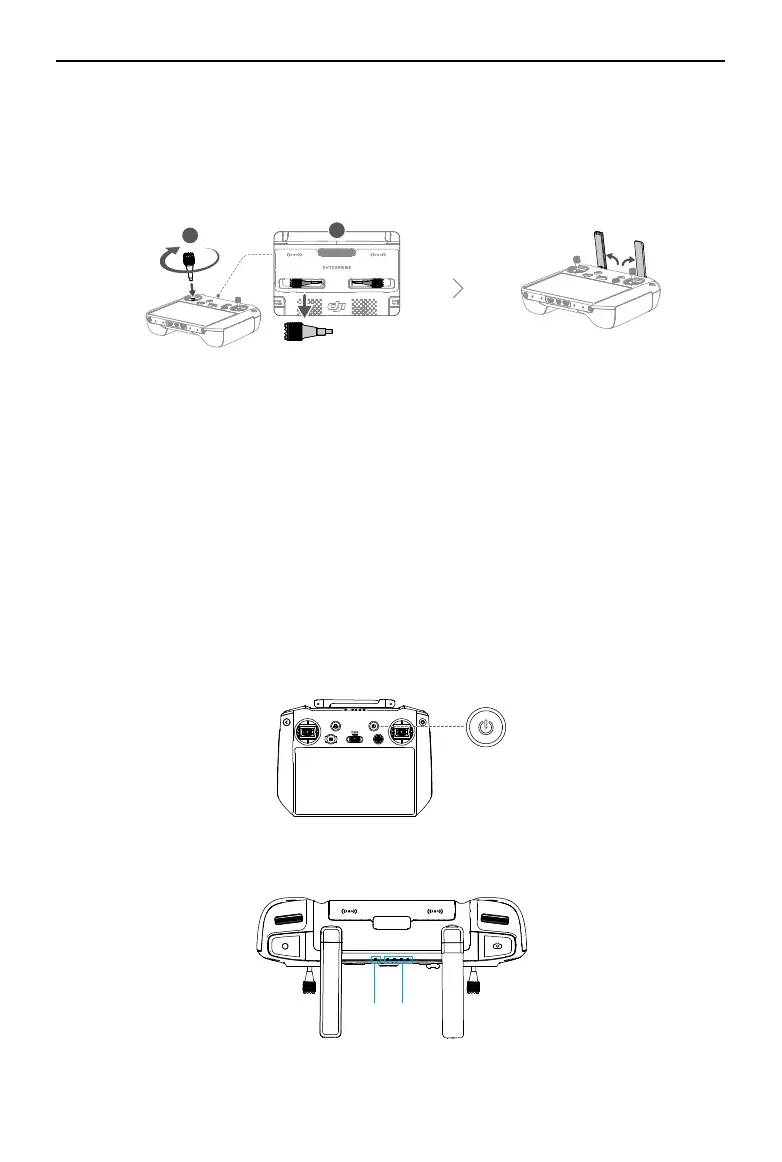DJI Dock 2/Matrice 3D Series Unmanned Aircraft Flight Manual
50
©
2024 DJI All Rights Reserved.
Installation
1. Remove the control sticks from the storage slots and mount them on the remote controller.
2. Unfold the antennas.
Activation
The remote controller needs to be activated before first use and an internet connection is
required for activation. Press, then press and hold the power button to power on the remote
controller. Follow the on-screen prompts to activate the remote controller.
Using the Remote Controller
Powering On/O
Press the power button once to check the current battery level.
Press, then press and hold the power button for two seconds to power the remote controller on
or o.
2
1
Remote Controller LEDs and Alerts
1 2
1. Status LED
2. Battery Level LEDs
