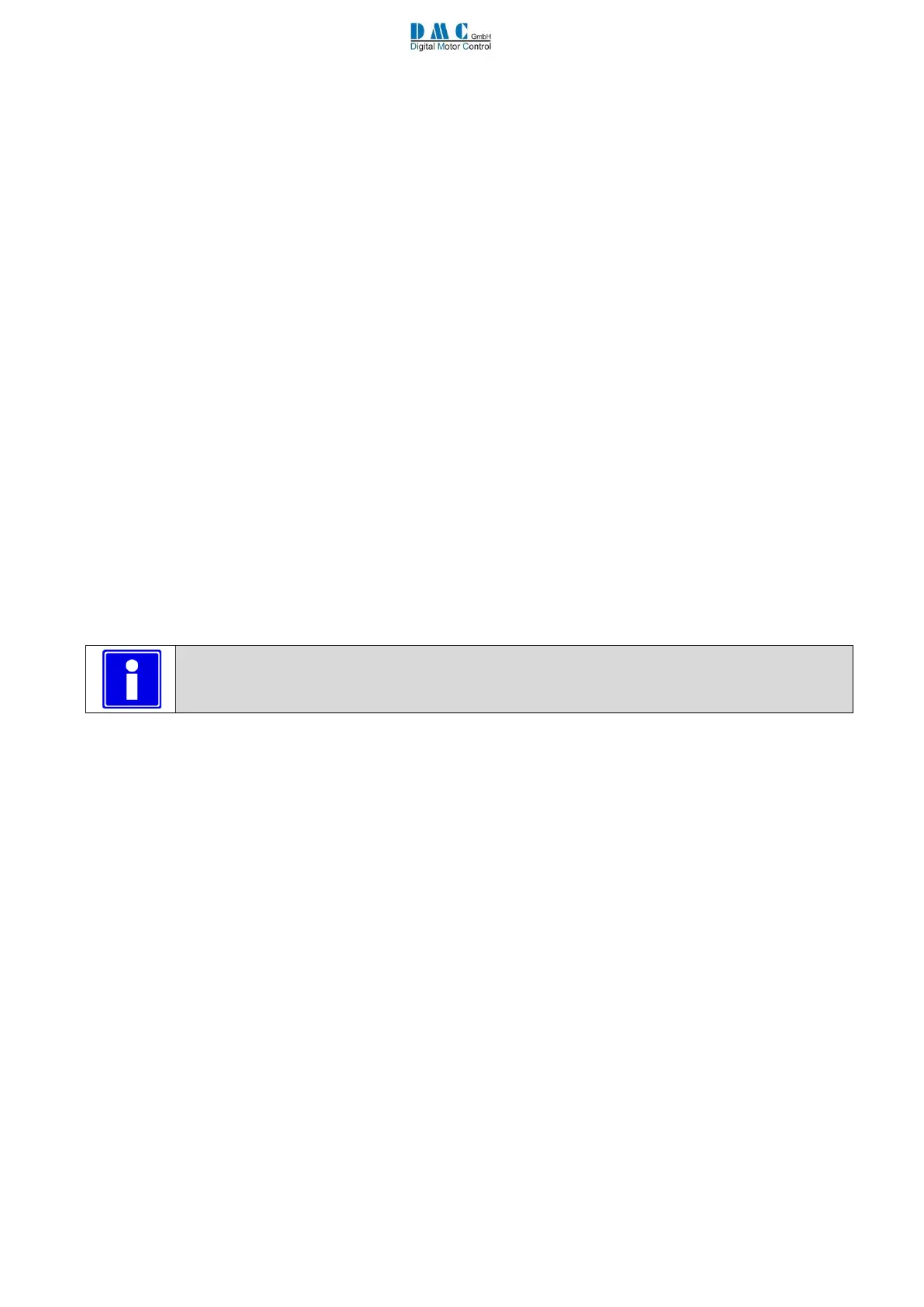SuperSigma2 AM PMS – V1.5.6 17-1-2020 Page 54 (97) ©2019 DMC GmbH Herten Germany
M3-13T Accelerator Damping Factor ”AccelDam”
• If set to 1 (no damping), means no effect on accelerator.
• If set greater than 1 (damped), the accelerator is “damped” in the range between 0% and 75% according to the
number. This can help to avoid aggressive and vibrating response at low pedal demand with light vehicles and
high torque motors.
If it is necessary to use it, for torque mode the suggested values are between 2 and 4, while for speed mode it is
suggested to use values from 4 to 7.
M3-14T Single or Dual Motor ”Si/DL/DR”
This sets if controller is used as single traction motor or if it is the left or right hand unit in a dual motor system.
• If set to 0 (Single Motor), the dual motor parameters (from “M1-61T Dual motor cut out ”DMcut”” to “M1-67T
Dual motor speed 3 ”DMspd3””) and the steering potentiometer input won’t be used (35-Way connector “Pin
12 Analogue AD3 -- Steer pot”).
• If set to 1 (Dual Motor Left), then the speed and torque demand will be managed according to the vehicle’s
Steering potentiometer, which will feed back the angle of the steered wheels. The controller will be assigned as
the left hand unit.
• If set to 2 (Dual Motor Right), then the speed and torque demand will be managed according to the vehicle’s
Steering potentiometer, which will feed back the angle of the steered wheels. The controller will be assigned as
the right hand unit.
• If set to 3 (Single Motor with steer pot. Speed limit Right), the dual motor parameters (from “M1-61T Dual
motor cut out ”DMcut”” to “M1-67T Dual motor speed 3 ”DMspd3””) won’t be used, but the speed limit depends
upon the steering potentiometer input value. The settings “M1-64T Dual motor angle 3 ”DMang3””, “M1-67T
Dual motor speed 3 ”DMspd3”” and “M1-61T Dual motor cut out ”DMcut”” are therefore active and used to set
up the speed limit as a function of steering potentiometer.
When a Dual Motor selection is made, the speed and torque when steering, will change as described by the
parameters from “M1-61T Dual motor cut out ”DMcut”” to “M1-67T Dual motor speed 3 ”DMspd3””.
This parameter requires a key cycle off-on to be effective.
M3-15T Digital O/P 4 config ”DO4Typ”
This sets the function of the output associated with “Pin 18 Digital o/p -- Remote LED or Brake lights” on 35-Way
Connector and whether the output is used as an external fault indicator or as a brake light.
• If set to 0 (Remote LED), then the output may be used to drive an external fault indicator.
• If set to 1 (DRIVE OK), then DO4 is configured as an enabling output. When no failure code the DO4 is inactive,
else the D04 is acting pulling down to ground the “Pin 18 Digital o/p -- Remote LED or Brake lights”.
• If set to 2 (Brake Light), then the output may be used to drive a brake light. The brake light will only be active
during Foot braking.
This parameter requires a key cycle off-on to be effective.
M3-16T Active low or high digital inputs ”ActvL/H”
This sets whether the digital inputs are active low or active high.
• If set to 0 (Digital inputs Active low), the digital inputs will be considered active when the input is tied to battery
ground and inactive when not connected. An internal pull up resistor will be enabled.
• If set to 1 (Digital inputs Active high), the digital inputs will be considered active when the input is tied to battery
plus and inactive when not connected. An internal down resistor will be enabled.
For the Digital Inputs connection and wiring details refer to section “2.2 Selecting active Low or High digital inputs”.
The change of this parameters is actuated after a key power off-on cycle.
This parameter requires a key cycle off-on to be effective.
