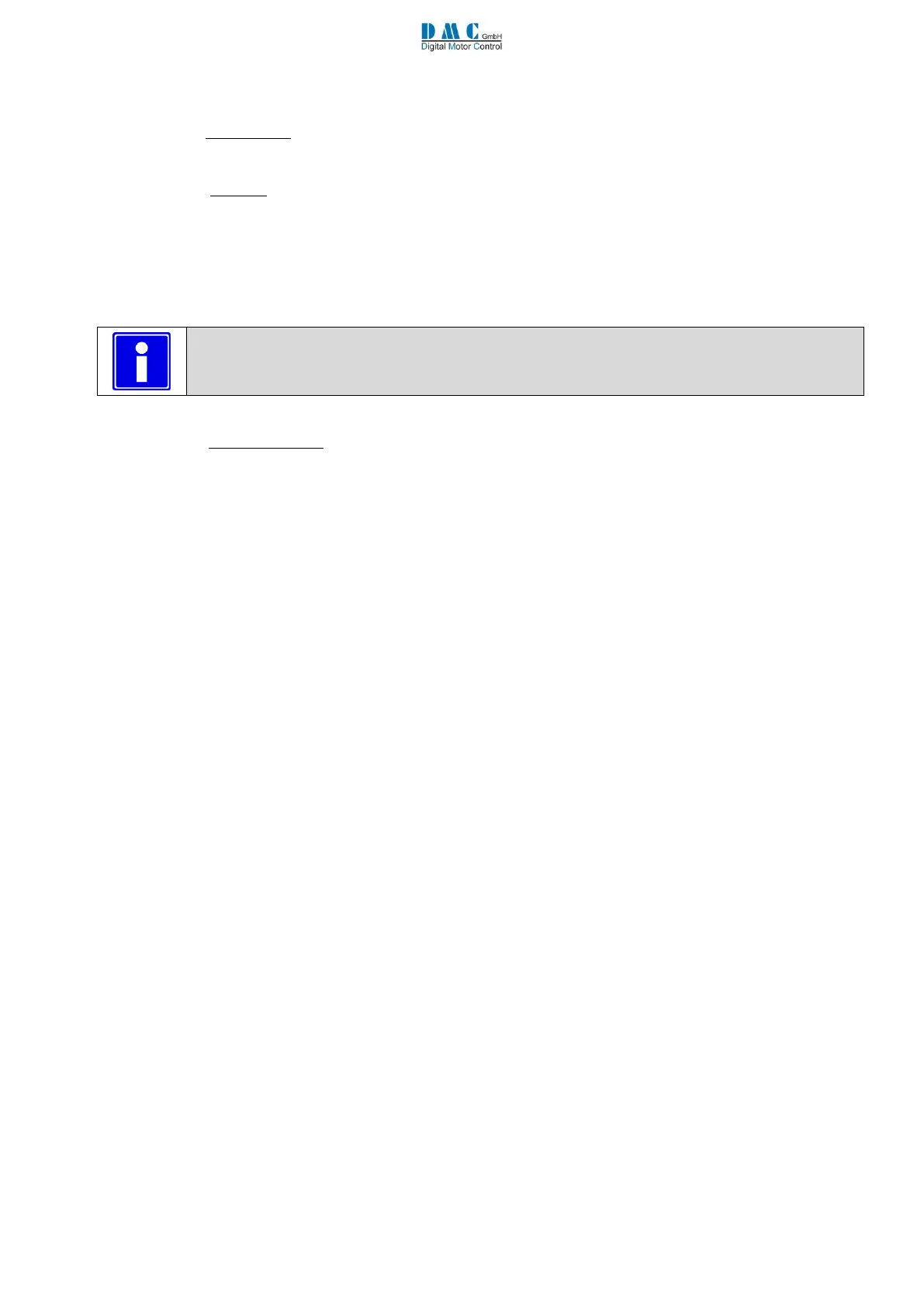SuperSigma2 AM PMS – V1.5.6 17-1-2020 Page 51 (97) ©2019 DMC GmbH Herten Germany
M3-5T I/O Pin 5 and 6 ”Sp/In/Ad”
This sets the function of the input pins 5 and 6 on 35-way Connector.
• If set to 0 (Speed Limit), then the inputs 5 and 6 can be used to limit the speed of the vehicle via the parameters
“M1-22T Cutback speed 1 (I/O 5-6 set to Speed) “Speed1”” and “M1-33T Cutback speed 2 (I/O 5-6 set to Speed)
“Speed2””. The input pins are normally closed, so speed limit will be activated if input switches are opened.
• If set to 1 (Inching), then the inputs 5 and 6 can be used to “inch” the vehicle. Thus if the input 5 is activated
(input switch closed) the vehicle will move forward at speed “M1-23T Inching speed (I/O 5-6 set to Inching)
“InchSpd”” for a time defined by “M1-34T Inching time (I/O 5-6 set to Inching) “InchTime””. If the input 6 is
activated (input switch closed) the vehicle will move reverse at speed “M1-23T Inching speed (I/O 5-6 set to
Inching) “InchSpd”” for a time defined by “M1-34T Inching time (I/O 5-6 set to Inching) “InchTime””.
After moving forward or reverse the vehicle stops.
Input 5 and 6 will operate for inching function as normally open switches.
• If set to 2 (Advanced mode), then the inputs 5 and 6 will be used to select three different drive styles: Normal
Drive Styles, Drive Style 1 and Drive Style 2. For each drive style it is possible to set up different ramp times for
torque and speed and different driving and braking torque level.
Inputs 5 and 6 will operate as normally closed switches input.
For the three different drive styles the following set of parameters are adopted:
i. Normal Drive Style (input 5 closed & input 6 closed):
M1-1T Acceleration delay “Accel”
M1-2T Deceleration delay “Decel”
M1-7T Neutral Brake torque “NBrake”
M1-8T Neutral brake ramp time “NBrkRamp”
M1-9T Neutral brake-End delay “NBrkEnd”
M1-10T Direction Brake torque “DBrake”
M1-11T Direction brake ramp time “DBrkRamp”
M1-13T Foot brake torque “FBrake”
M1-14T Foot brake ramp time “FbrkRamp”
The maximum drive torque in Normal drive style is set to 100%.
ii. Drive Style 1 (input 5 open & input 6 closed OR input 5 open & input 6 open):
M1-24T Acceleration delay 1 “Accel1”
M1-25T Deceleration delay 1 “Decel1”
M1-26T Maximum Drive Torque 1 (Torque Mode Only) “MxDrTrq1”
M1-27T Neutral Brake Torque 1 (Torque Mode Only) “NBrkTrq1”
M1-28T Neutral brake ramp time 1 “NBrkRmp1”
M1-29T Direction Brake torque 1 (Torque Mode Only) “DBrkTrq1”
M1-30T Direction brake ramp time 1 “DBrkRmp1”
M1-31T Foot Brake Torque 1 (Torque Mode Only) “FBrkTrq1”
M1-32T Foot brake ramp time 1 “FBrkRmp1”
The maximum drive torque is adjustable by “M1-26T Maximum Drive Torque 1 (Torque Mode Only)
“MxDrTrq1””.
iii. Drive Style 2 (input 5 closed & input 6 open):
M1-35T Acceleration delay 2 “Accel2”
M1-36T Deceleration delay 2 “Decel2”
M1-37T Maximum Drive Torque 2 (Torque Mode Only) “MxDrTrq2”
M1-38T Neutral Brake Torque 2 (Torque Mode Only) “NBrkTrq2”
M1-39T Neutral brake ramp time 2 “NBrkRmp2”
M1-40T Direction Brake torque 2 (Torque Mode Only) “DBrkTrq2”