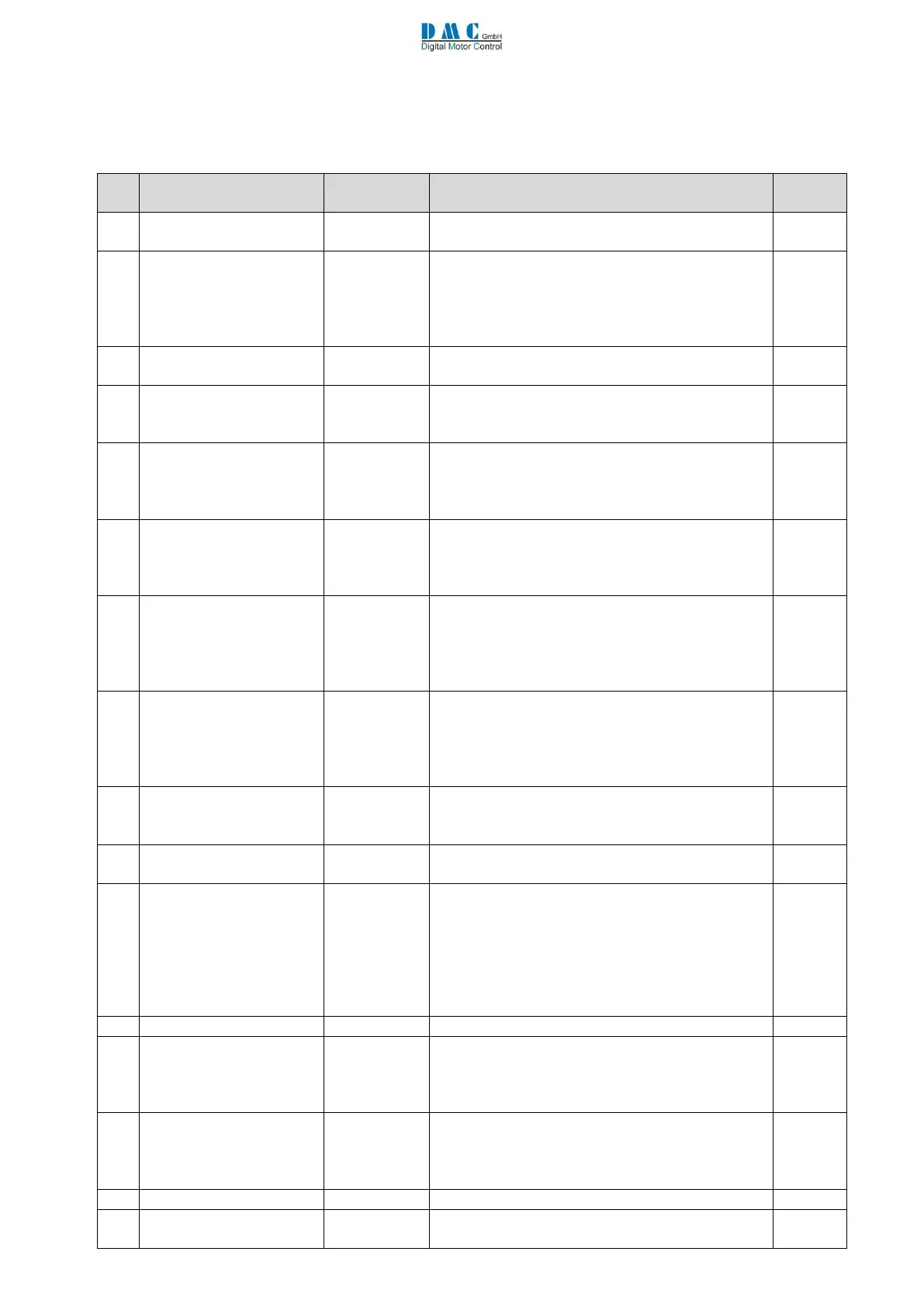SuperSigma2 AM PMS – V1.5.6 17-1-2020 Page 47 (97) ©2019 DMC GmbH Herten Germany
5 Menu 3 “Controller Setup”
5.1 Menu 3 “Controller Setup for Traction”
Options (defaults are in bold)
0 = Accelerator linear
1 = Accelerator curved
0 = Speed mode
1 = Torque mode
2 = Torque mode & end of braking in speed mode
3 = Torque mode & end of braking and footbrake
operation in speed mode
Proportional direction
brake
0 = Fixed, 1 = Proportional
0 = Coast
1 = Hill hold
2 = Hill Hold with stop pulsing on flat ground
0 = Speed 1+2
1 = Inching Fwd/Rev
2= Advanced Mode
3= Speed Limit and Foot Brake Switch
0 = Speed3
1 = Handbrake
(If handbrake selected, set the required max. speed
when handbrake applied at Speed 3
0 = FS1
1 = Fwd/Rev
2 = Seat switch
3 = FS1 and rotor speed
4 = FS1, Fwd/Rev, FootBrake in (AN or DIG)
0 = Ride-on
1 = Walkie
2 = Walkie (allows to drive slowly @ speed 3 speed
with tiller switch open and only when speed 3 is
active)
0 = Normal response
1 = fast response
2 = immediate response
Belly switch disabled at
zero speed
0 = None
1 = Accelerator [%]
2 = Motor Velocity [RPM]
3 = Speed in Kph
4 = Steering position [%]
5 = Motor current [A]
6 = Battery current [A]
0 = Normal accelerator, 1 = Wig-wag
Accelerator Damping
Factor
1 = No damping
2 to 120 multiplies the acceleration and
deceleration delay, linear reduced to 1 at 75%
demand.
0 = Single
1 = Dual Left
2 = Dual Right
3 = Single with Steer Pot limit
0 = Remote LED, 1= Drive OK 2 = Brake light
Active low or high digital
inputs
0 = Active low digital inputs
1 = Active high digital inputs
