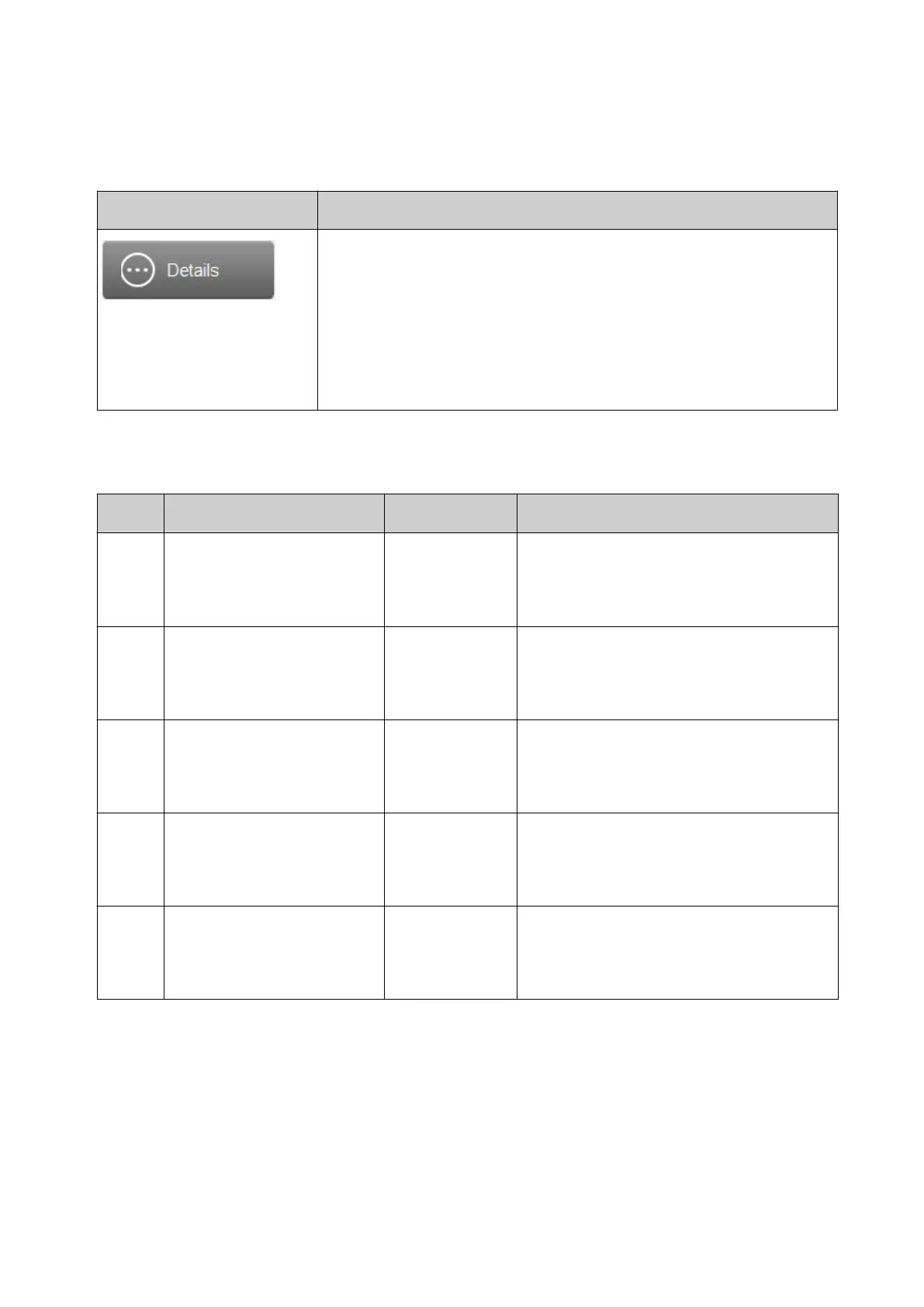To clear an alert or view information about how to solve the alert:
1. Select the Status tab.
2.
The icons illustrated below will become available to select.
Icon Explanation
Select the Details icon to display the following information:
• Date and time the alert occurred.
•
Alert ID number.
• Alert level.
•
Detailed information about the alert.
•
A clear button to acknowledge and clear the alert.
End of procedure.
Printing Process Alerts
No. Alert Text Alert Level Description
5010 Cartridge n: Ink empty Alarm
(Red Alert)
The ink cartridge is empty.
Remedial action: Change the ink
cartridge.
5011 Cartridge n: Ink level Low Warning
(Amber Alert)
The ink cartridge level is Low.
Remedial action: Prepare to change the
ink cartridge.
5012 Cartridge n: Smartcard ink
out
Alarm
(Red Alert)
The ink cartridge is empty.
Remedial action: Change the ink
cartridge.
5013 Cartridge n: Ink empty
warning
Alarm
(Red Alert)
The ink cartridge is empty.
Remedial action: Change the ink
cartridge.
5014 Cartridge n: Smartcard ink
out warning
Alarm
(Red Alert)
The ink cartridge is empty.
Remedial action: Change the ink
cartridge
OPERATION
EPT053091 - Issue 5 - 07 May 2021 174
