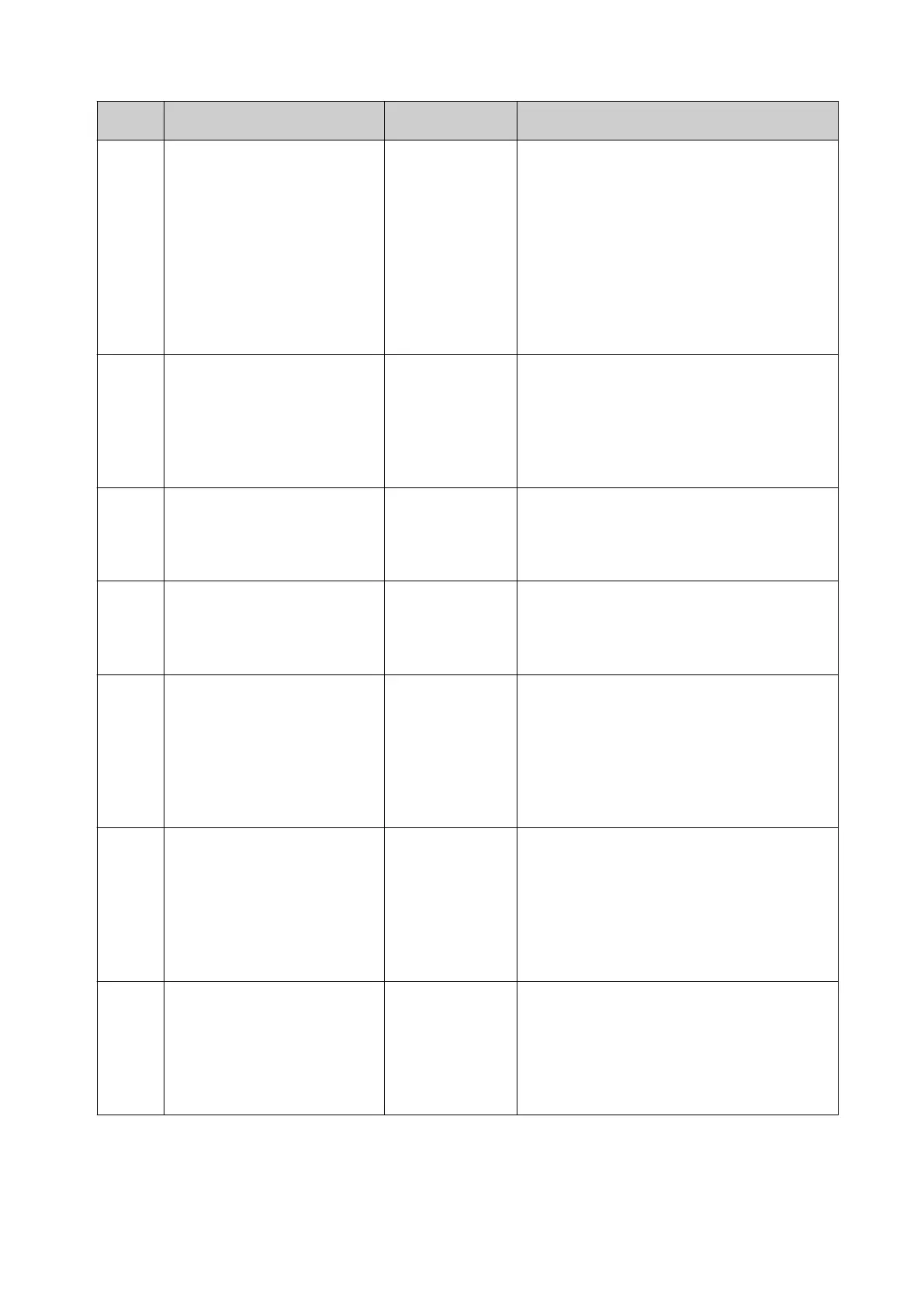No. Alert Text Alert Level Description
5015 Cartridge n: Ink
consumption could not be
written into smartcard
Warning
(Amber Alert)
The recorded ink level on the ink
cartridge chip is dierent to the recorded
level on the controller.
Remedial action: Reduce the print speed
and the horizontal resolution. Keep the
cartridge in the print head to see if the
alert self-corrects. Change the ink
cartridge if the alert does not self-
correct.
5030 Maximum speed exceeded Warning
(Amber Alert)
The maximum print speed has been
exceeded.
Remedial action: Reduce the production
line speed. Or reduce the label DPI.
5033 Print Head n cartridge not
supported
Alarm
(Red Alert)
Unsupported ink cartridge type fitted.
Remedial action: Ensure the correct ink
cartridge is fitted.
5034 Print Head n no cartridge
available
Alarm
(Red Alert)
Cannot read the ink cartridge.
Remedial action: Ensure the correct ink
cartridge is fitted.
5036 Print Head n FPGA status Alarm
(Red Alert)
Communication error between the print
head and the controller.
Remedial action: Restart the controller
and/or replace the print head. Contact
your local support oce if the alert
continues.
5037 Print Head n interface error Alarm
(Red Alert)
Communication error between the print
head and the controller.
Remedial action: Remove the print head
and restart the controller. Contact your
local support oce if the alert continues.
5038 Print Head n
communication errors
Alarm
(Red Alert)
Communication error between the print
head and the controller
Remedial action: Restart the controller.
Contact your local support oce if the
alert continues.
OPERATION
175 EPT053091 - Issue 5 - 07 May 2021
